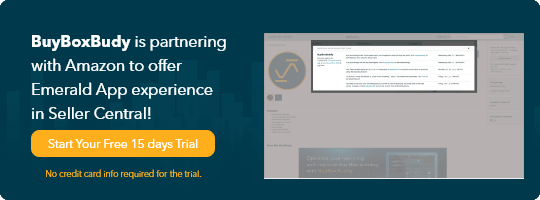Editor’s Note: Originally published on May 12, 2020, updated on Apr. 27, 2023.
Sellers on Amazon toggle between FBA and MFN all the time. If you’re curious about other fulfillment options, here’s how to switch from FBA to FBM or SFP, and what you can get out of it.
It’s not unusual for sellers on Amazon to be faced with tough decisions. But some are unilateral. Such was the case during the pandemic. There were sweeping restrictions, especially for sellers who only sold FBA items. So, if you want to know how to switch from FBA to MFN, your answer is right here.
MFN Versus AFN
Before you proceed, make sure you understand that Amazon is a platform. It’s a business that makes it easy for producers and consumers to exchange assets. As such, it grows with the number of sales. In Q4 2022, 59% of these sales were generated by third-party sellers, according to Statista.
But just because third-party sellers generate a sale, it doesn’t mean they fulfill the order. Items can be stored and shipped by Amazon, the merchant, or a combination of the two. It’s up to every seller to choose a fulfillment network before they list a product. And here are the options:
- Merchant Fulfilled Network (MFN)When the seller is in complete control o… More. It’s made up of all active third-party sellers (3PThird-party sellers are independent indi… More) who fulfill their own orders, along with the business they bring, and the software tools Amazon gives them.
- Amazon Fulfilled Network (AFN). It includes the web of accounts, warehouses, and software tools that are used by Amazon, vendors (1PVendors, first-party merchants or 1P are… More), and third-party sellers who opt for FBA fulfillment.
As an Amazon seller, you can choose either one of these fulfillment networks. Most choose both. With a hybrid business model, sellers use the fulfillment network that works best for specific products at a given time. Some items themselves they ship themselves, but some they send to FBA warehouses.
MFN, FBM, or SFP?
Suppose you’d like to store at least some of your products in your own warehouse. If so, you need to switch them to MFN fulfillment. But if you’re a stellar seller, you can also choose who delivers your order. You’d then have two options with MFN:
- Change your FBA listings to Fulfilled by Merchant (FBM). Handle deliveries, returns, refunds, and customer queries on your own terms.
- Switch to Seller Fulfilled Prime (SFP / MFN Prime). You keep your Prime badge, but ship the same day with approved carriers, and let Amazon take care of your customer support.
Sellers on Amazon use the terms “MFN” and “FBM” interchangeably. Why? For one thing, it’s been a while since Amazon accepted new SFP registrations. And you don’t come across many SFP sellers these days. That’s because you need stellar metrics before, during, and after your trial phase.
How to Switch from FBA to SFP
If you get accepted and you can commit to zero-day fulfillment and 99% on-time shipping, simply check your inventory in Seller CentralAmazon Seller Central is a portal or a h… More to see if it’s eligible. When you’re ready, toggle the Enable button to ship your eligible items via approved carriers every time there’s an order for an SFP item.
Before you switch, be prepared to cover shipping costs, because Prime members across continental USA get free shipping. To raise prices just enough to cover these costs, you’ll need a real-time repricer like BuyBoxBuddy. You could also try bundles, multipacks, and minimum quantity restrictions.
Return costs are also usually your responsibility. This applies to apparel, jewelry, loose stones, luggage, shoes, watches, and baby items. There are some exceptions, depending on the venue, as outlined in the Amazon Seller University webinar. But you can recover some costs with SAFE-T claims.
Also, make sure to have some stock on hand. That way, you can fulfill your orders as you wait for Amazon to return your FBA inventory. Finally, be ready to speed up your handling time. Prime orders placed by 2pm must be shipped the same day (except weekends and holidays).
Note that not all items need to meet the zero-day handling criterion with Prime. Some FBA Small and Light items, for instance, can be delivered within 4 days. If you’re worried about your shipping performance, you might be better off opting for FBA Small and Light instead.
| Note: The Small and Light program is restricted to items under 16x9x4 inches and 10 oz., as explained in the latest enrollment guide. If you enroll items in the Small and Light program, you must first remove any remaining MSKUS from other fulfillment centers. |
Why Switch from FBA to FBM
There’s no better time for Amazon sellers to switch from FBA to MFN. Last year’s Amazon FBA Fee Changes coupled with 2023 FBA fee changes show that sellers can expect Amazon to keep charging more. The message is clear. Fewer inbounds; more removals. So, what are the perks of FBM?
Convenience
There’s no need to worry about eligibility, approval, or trial periods. You just print out your label and you ship. And you can switch back to FBA whenever you want. Just send some units to the fulfillment center when you’re ready.
Flexibility
You can keep your FBA listings active throughout. But just to be safe, it’s best to have some top sellers on hand at your own warehouse before you shift listings from FBA to FBM. And if you can’t fulfill your orders yet, there’s always the option to outsource to a third-party logistics provider (a.k.a. 3PL).
Why Not to Switch from FBA to FBM
Low Margins
Sometimes, shifting your inventory from AFN to MFN simply isn’t worth it. But how can you tell? Start by checking the FBA Fee Calculator. It can give you an indication of what it would cost to ship some items yourself. But shipping costs aren’t everything. BuyBoxBuddy gives you a clearer picture.
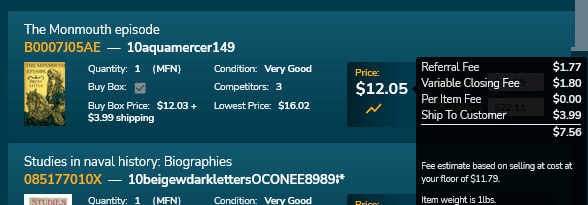
- Its built-in FBA fee and shipping cost estimate is based on weight, dimensions, source, and venue. Obviously, fees change on Amazon all the time. But in the backend, BuyBoxBuddy updates and factors in every FBA commission, fee, and cost.
- Customer Support
FBM sellers must handle all communication with buyers. Not just returns and refunds, but also product queries, delivery questions, invoice requests, and last-minute address changes. And Amazon expects you to answer them all in 48 hours or less.
What’s more, your answer must be in the official local language. You don’t get to choose the language you receive your notifications in either. But there’s no shortage of companies with multilingual staff that can take care of this side of the business for you, if you opt for FBM. - Fear of FeedbackA performance rating on a scale of 1 to … More
FBM sellers experience customer dissatisfaction first-hand. Unfortunately, not all sellers have the resources to negotiate feedback removal with buyers or to pester Amazon to remove non-compliant reviews. Luckily, there are countless feedback and review management tools to help with that.
How to Switch from FBA to FBM
To convert an FBA item to FBM, go to the Inventory tab in Seller CentralAmazon Seller Central is a portal or a h… More and click on Manage (FBA) Inventory from the drop-down list. Then scroll or search for the item. At the right side of the table, you’ll see the Edit option. Click to reveal the Change to Fulfilled by Merchant option, then click Convert.
You can also use the Add a Product option and then select “Sell Yours”. Add a few characters to the SKU (e.g., “-fbm”) to tell your units apart, and then check the “I want to ship this item myself” box. You can then view FBA and FBM listings together on the Manage Duplicate Listings page, but with different SKUs.
Before you go ahead and shift inventory from FBA to MFN, make sure that you can cover the costs. If you can afford monthly storage costs, overage fees, and aged inventory fees, and your stock levels are low, it’s probably best to keep your FBA listings live until your products sell out.
If you’d rather have the items removed and returned to you, factor in the delays. You can track existing returns via Amazon Fulfillment Reports > Removal Order Details > Order # > View All Shipped. And you can create new removal orders. But when the items will return to you is anybody’s guess.
Now that we’ve shown you how to switch from FBA to MFN, we’ll sign off. But not before we repeat our mantra: Don’t put all your eggs in one basket. The leap from FBA to MFN isn’t for everyone, but neither is using only one fulfillment channel. So, should you switch from FBA to FBM, or maintain the status quo? We say hedge your bets, but it’s up to you.

Melanie takes an active interest in all things Amazon. She keeps an eye on the latest developments and keeps Amazon sellers up to speed.