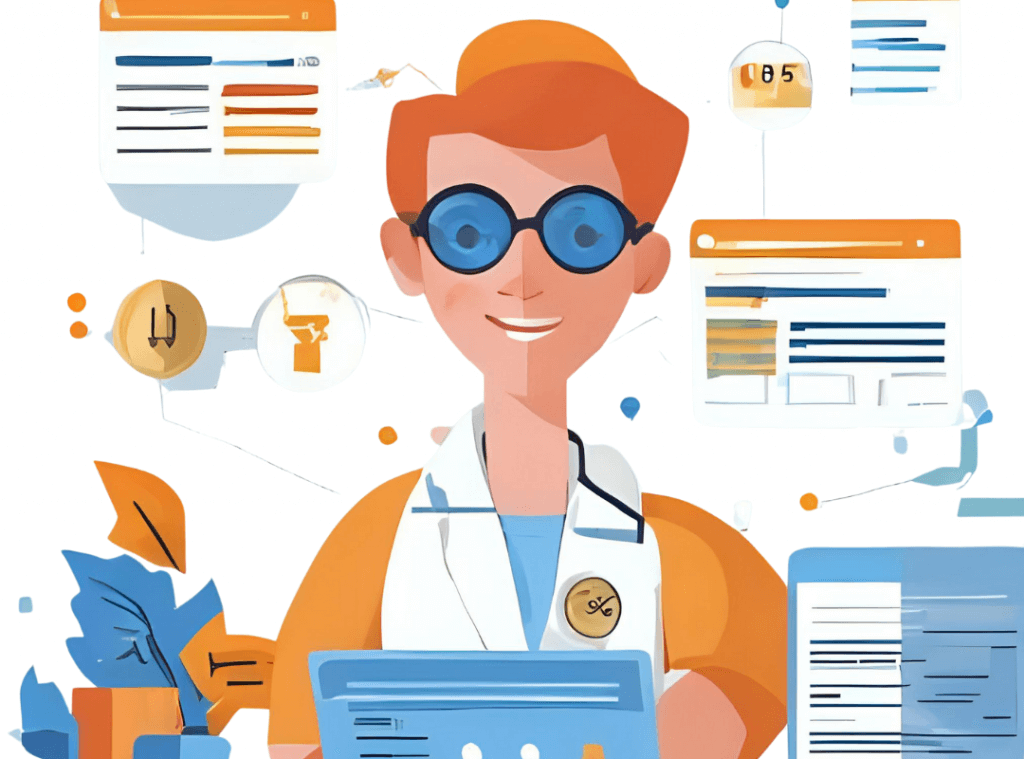
Whether it’s Prime Day, Q4, or just a regular sales week, one overlooked metric can quietly take down your entire Amazon business: Account Health Rating (AHR). Amazon’s compliance system is now stricter and more visible than ever. Sellers who ignore it risk warnings, listing suppressions—or outright account suspension.
In this guide, we’ll break down how the 2025 version of AHR works, what’s changed, and how SellerEngine tools like Profit Bandit and Sellery can help you stay in the green—no matter the season.
📚 Tip: Planning for a sales spike or peak season? Review our Prime Day 2025 Prep Guide to stay ahead on logistics and pricing—but first, make sure your account is compliant.
What Is the Amazon Account Health Rating (AHR) and Why It Matters to Seller Performance?
As of 2025, Amazon has expanded AHR visibility across marketplaces and increased enforcement. Amazon’s Account Health Rating (AHR) helps sellers track policy compliance and performance. The score ranges from 0 to 1,000 and updates often based on your actions.
According to Amazon, your AHR reflects:
- The number and severity of unresolved policy violations
- The timeliness of your responses
- Corrective action taken by you
- Recent fulfillment activity (though it won’t drag you below 200)
💡 AHR above 200 = Healthy
💥 AHR below 200 = At risk of deactivation
To track your score and resolve issues proactively, use the Account Health dashboard in Seller Central.
📺 Want a quick walkthrough? Watch Amazon’s Account Health overview video on YouTube (via Seller University).
Why Your AHR Score on Amazon Matters in 2025 for Seller Account Health and Deactivation Risk
As of 2025, Amazon has expanded AHR visibility across marketplaces and increased enforcement. Consequently, what used to be reactive policy enforcement is now proactive—with more listings flagged and more accounts at risk, even during periods of moderate sales activity.
In addition, past events like Prime Day or Cyber Week often trigger spikes in policy enforcement—but violations can happen at any time, and Amazon doesn’t need a holiday to act.
📘 Want the full breakdown? See Amazon’s Account Health Rating Program Policy. It covers severity, repeat violations, and deactivation rules.
For a deeper look at how enforcement has evolved and how to stay compliant, read our companion guide: Amazon Policy Violations – The Ultimate Guide.
Amazon Account Health Rating Myths That Could Lead to Account Deactivation
❌ “I need a perfect 1,000 to be safe.”
Nope. Amazon flags accounts as “at risk” only when AHR drops below 200. It’s more about staying above that threshold than being perfect.
🗑️ “Deleting a listing fixes the problem.”
Wrong. According to Amazon’s own documentation, removing the ASIN doesn’t resolve the violation. You must submit a Plan of Action (POA) and get it accepted.
📉 “My sales volume affects AHR.”
Partially. Low sales volume may influence the weighting of violations, but unresolved policy issues are the primary cause of AHR decline.
Want a deeper dive into metrics? Read:
📊 13 Amazon Performance Metrics Explained
How to Maintain Amazon Seller Account Health Beyond Prime Day and Q4
While high-traffic sales events increase scrutiny, Amazon expects 100% compliance every day. That means:
- Responding quickly to violations
- Keeping ASINs up to date and in line with policies
- Monitoring feedback, shipping, and return rates
- Avoiding restricted products—even accidentally
We covered best practices for both shipping and listing compliance in:
Using SellerEngine Tools Like Profit Bandit to Avoid Amazon Policy Violations
Staying compliant on Amazon isn’t just about knowing the rules—it’s about having the right tools to navigate them in real time. That’s where SellerEngine comes in.
Profit Bandit Helps You Avoid Listing Restrictions and Stay AHR-Compliant
Use Sellery to Protect Amazon Seller Performance with Smart Repricing
Profit Bandit helps you avoid sourcing mistakes by showing, at a glance:
- 🚫 If an item is restricted or requires approval
- ✅ Whether you’re eligible to sell it
- ⚠️ Signs of policy flags or listing issues
New: Competitive Analysis
Quickly assess competition with real-time data on profit estimates vs. top offers
🔗 Learn more about Profit Bandit →
Sellery goes beyond pricing strategy. It helps you maximize your sales, profits, and Buy Box ownership
Features include:
- Real-time Amazon repricing with customizable strategies
- AI-powered automatic pricing rules
- Top notch support from, & consultations with, Amazon experts
🛒 Explore Sellery here → Enjoy two weeks of full access—free.
Top Tips to Boost Your Amazon Account Health Rating and Prevent Deactivation
- Check the Account Health dashboard weekly
- Act immediately on all violations, even low severity
- Always submit Plan of Action responses through Amazon’s interface
- Track your shipping and feedback performance, which can trigger additional scrutiny
- Use Profit Bandit to verify ASIN eligibility before sourcing
- Use Sellery to bulk-manage listings with compliance filters – to clean up listings and avoid pricing-related policy violations
Need a checklist? Save our guide:
📄 Amazon Policy Violations – The Ultimate Guide
Final Thoughts
Your Account Health Rating is the foundation of your Amazon business. Whether you’re selling during peak sales or regular weeks, compliance isn’t optional. It’s what separates consistent sellers from suspended ones.
With tools like Profit Bandit and Sellery, you can spend less time stressing about metrics—and more time growing your business.
📩 Questions about your AHR or need help with a Plan of Action?
🛠️ Contact our support team—we’ve helped thousands of sellers get reinstated and stay protected.
Tools mentioned: • Sellery • Profit Bandit
Amazon seller advocate, and content lead at SellerEngine, Elena helps sellers cut through the noise with practical advice and powerful tools.