Editor’s Note: Originally published on Oct 15, 2015, updated on May 21, 2021, and last updated on Jan. 23, 2023.
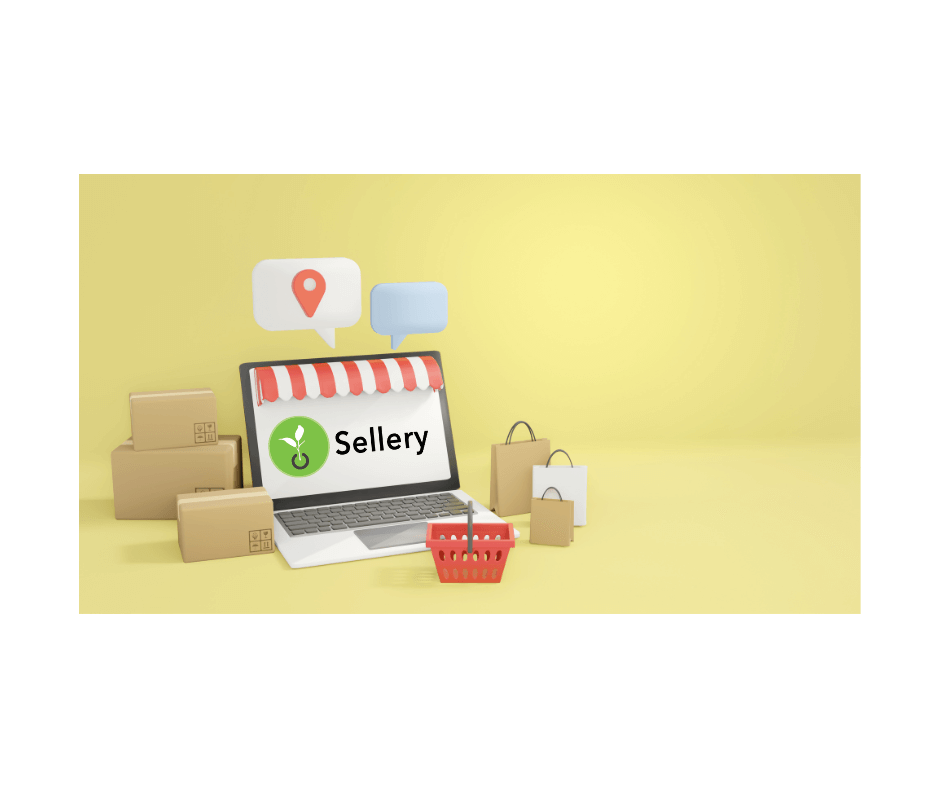
Looking for ways to boost private label sales? We could think of at least one tool that can improve your sales velocity on Amazon. Here’s how to successfully compete on Amazon with virtually no effort.
Private label sellers on Amazon rely on a variety of software tools, including automated repricers. But not all repricers are created equal. On the pretext of trying to compete on Amazon, some tools can drag you into price wars against all the wrong sellers.
If you want to compete with the right sellers, maximize profits, and boost private label sales on Amazon, you need a tool that understands the Private Label market. Because in the dog-eat-dog world of online selling, it’s not just about your product; it’s also about how you reprice.
The Private Label (PL) Market on Amazon
All Amazon merchants, from small booksellers to luxury fashion brands, know that repricing only works if it’s large-scale and dynamic. And this is especially important for Private Label sellers on Amazon. That’s because their competitors aren’t immediately obvious.
So, for instance, most third-party sellers worry about the people that sell the same product, on the same listing. And they base their pricing strategy on what these other sellers do, undercutting them to win the Buy Box and tweaking their prices to maximize profits.
But as a PL seller, you need to worry about an entirely different set of merchants as well. Most of your competitors have listings of their own. New ones can pop up at any time, and it’s not easy to tell who you’re up against sometimes. Here are 4 types of PL competitors:
- Direct competitors (the same products, but with different listings and brands).
- Indirect competitors (similar products).
- Replacement/ghost competitors (substitute products).
- Piggybackers, dropshippers, and onsellers (same product, same listing).
Not many automated repricers take all these competitors into account. But what’s the point of using a repricing tool with tunnel vision? Luckily, there are a few of these out there that are designed with Private Label sellers in mind.
Boosting Private Label Sales on Amazon with Sellery
Sellery can help you not only find, but also monitor and go toe-to-toe with your competitors. It’s the perfect tool for Private Label sellers on Amazon because it can fight on three fronts simultaneously. This threefold approach is based on the 3 main factors that affect PL sales:
- Competitor’s price
- Your sales velocity
- Your stock levels
Thanks to features like the Smart Lists and Pricing Rules, Sellery can help you monitor all three. So, you can adapt your pricing strategy accordingly. And because it updates in real time, you always have concrete data to make fast and informed decisions. Here’s how:
Competitor’s Price
With Sellery, you can keep tabs on the competition. Thanks to a nifty little feature called the “Competition tab”, you can use keywords to look up products like yours. From the “Products to compete against” panel, simply add them to your competitor pool.
| Note: In this case, your competitor is a listing, not a specific seller. |
Once you select a competing product, use Sellery to set your prices with a Pricing Rule. Because it’s based not on a specific seller’s price, but on the product’s overall price, you can be sure that your listing will be more attractive, regardless of what other sellers do.
As for sellers on your own listing (piggybackers and drop-shippers), you should be able to outprice them easily. Unlike other repricers, Sellery won’t ask you to choose a price. It calculates the optimum ‘Min Price + Shipping’ for you, based on your costs and margins.
And if you’d like to exclude specific sellers (e.g., Prefered Sellers or Amazon) from your pricing strategy, you can also blacklist or ignore their offer. All you need is their moniker. Just go to: Pricing Rules > Competition Filters > Exclude specific sellers > Seller ID/Nickname.
Sales Velocity
The higher your search rank, the more you sell on Amazon. But your search rank depends on your sales velocity. If you’re new to Amazon, you may need to invest in PPC campaigns at first, to build up your sales volume. Once sales pick up, you can start analyzing them.
Sellery is a great way to visualize and boost your sales velocity. Using Smart Lists, you can filter your listings to identify fast sellers and slow movers. This can help you compare like-for-like sales, visualize sales trends, cut costs, and find new opportunities quickly.
a. Smart List for fast sales:
- To find titles that need replenishing: ‘Units sold > greater than x’.
b. Smart List for slow sales:
- To find slow-movers and exclude recently replenished and newly-listed items:
‘Units sold > less than x’ & ‘Date added > is not in the last > y days’.
Stock levels
Sellery’s Smart Lists and filters can also help you work out which items are worth restocking or getting rid of. Smart Lists are always up-to-date. You can check them as often as you want to make sure you’re getting the most out of your storage space.
a. Top seller, low stock:
You must always have at least 1 unit in stock if you want your listing, your reviews, and your ads to be live. This is especially when you have little or no competition. This is the kind of Smart List a savvy seller will check daily. Here’s an example:
- Filter for low quantity and high popularity:
‘Quantity > is less than > x units’ & ‘Units sold > in the last 14 days > is greater than x units’.
b. Old, plenty of stock:
Storage space is expensive. You only want to stock as much inventory as you can afford. This is especially important if you ship your items to a fulfillment center, because you’ll be paying Amazon monthly storage fees on top of referral and other seller fees.
Also, you should stock as many FBA units as you can sell within 271 days to avoid Aged Inventory Surcharge on Amazon.com and within 365 days to avoid Long-Term Storage. Note that there is another deadline of 331 days for lower-rate LTSFs on Amazon Europe.
Here’s a Smart List all US sellers can use to avoid paying LTSFs, cut down on storage costs, and keep prices low:
- Filter for high quantity and low popularity:
‘FBA quantity with age 366 days > is greater than 0’ & ‘Units sold > in the last 90 days less than x units’.
Amazon charges sellers storage fees on the 15th and the aged inventory surcharge on the 18th-22nd of every month. But you should decide what to do with these units well in advance. For instance, you could check this Smart List and reprice, remove, or dispose by the 30th of the month.
That’s a wrap for now, but we’ll have more tips on how to boost private label sales soon. To all our readers who are Private Label sellers, now is a good time to follow our blog and try Sellery for free for 14 days! With Amazon’s Spring Sales event just around the corner, you can never have enough tips and tricks to compete on Amazon.
Melanie takes an active interest in all things Amazon. She keeps an eye on the latest developments and keeps Amazon sellers up to speed.