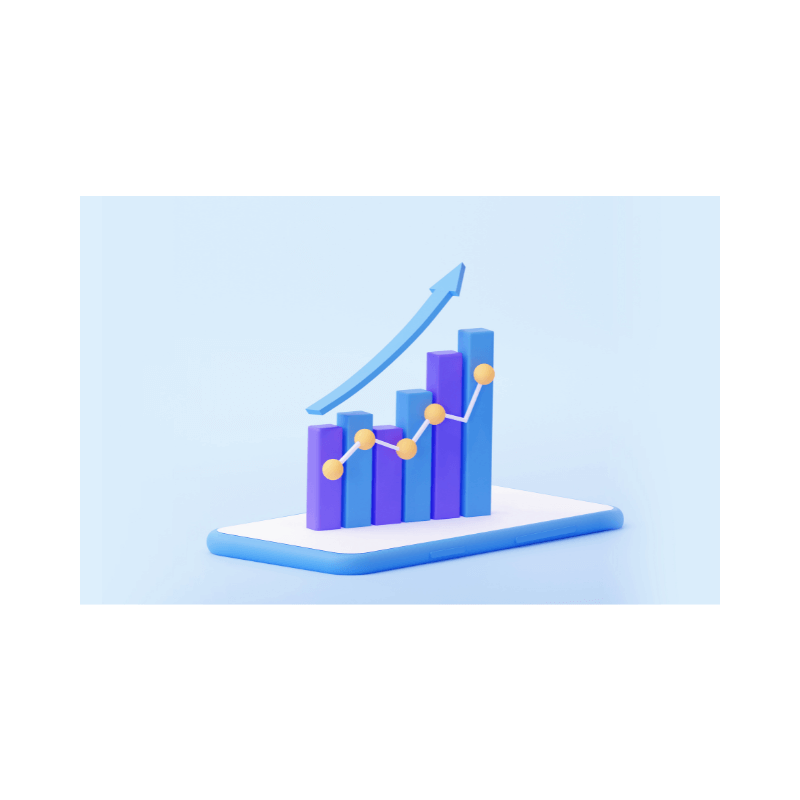
Editor’s Note: Originally published on Sep. 4, 2018, updated on June 29, 2023.
Amazon velocity review: three words you don’t want to hear in the same sentence. Or even worse – in an email with the opening line “Hello from Amazon”. Don’t let an account review spoil your sales this Prime DayPrime Day was initially a one-day sales … More. Here’s how to handle things.
Amazon Velocity Limits
The last thing you need this Prime DayPrime Day was initially a one-day sales … More is an Amazon velocity review. But it’s not unheard of. Transactions on Amazon are monitored and limited in terms of sales velocity (i.e., volume and value). If you reach your monthly limit, Amazon will automatically assess if it’s worth raising it.
| Note: A velocity limit evaluation is not the same as an Amazon velocity review. An evaluation runs in the background. It doesn’t affect sales, but it can lead to a review that may do so. |
All accounts with a sudden and unusual spike in sales have their velocity limit reassessed. So, there’s no reason to worry if one day you find out you can’t ship any outstanding orders. As this Sell on Amazon video explains, it’s a straightforward process and it shouldn’t take long.
Once your Amazon account is watchlisted, the velocity limit should be reassessed within 30-90 days. If you’re cleared to sell more, Amazon will simply raise your allowance without notifying you or requiring any input from you.
However, there are exceptions. When it’s evaluating velocity limits, Amazon checks to see if feedbackA performance rating on a scale of 1 to … More score and sales history are high enough to justify soaring sales. If they aren’t, the account is placed under review.
Amazon Velocity Reviews
So, you didn’t pass your Amazon velocity limit evaluation and your account is under review. What now? First things first; let’s try to figure out what kind of review this is. When your account is under review due to velocity issues, Amazon can do any of the following:
- Withhold funds but let you carry on shipping. This happens when Amazon thinks you’re a good seller gone rogue. You’ll get an email to let you know, you’ll have the option to appeal, and your funds will be withheld entirely or partially (a.k.a. ‘rolling reserve’).
- Suspend selling privileges altogether. If Amazon fears you may take the funds and not fulfill your orders, they’ll suspend your account. But they’ll give you the option to address this just as you would any other suspension- from Seller CentralAmazon Seller Central is a portal or a h… More.
- Place your account on hold. When this happens, you can’t log into your account. You get a message saying it’s temporarily locked due to suspicious activity. You might get an email with the link to file an appeal. If not, you should contact Seller Support with proof that they made an error.
How to Deal With Amazon Velocity Reviews
An Amazon velocity review should take no longer than 30 days. If you’re allowed to sell while it’s happening, simply carry on as usual. Don’t set your account on vacation mode, appeal aggressively, or escalate the issue, because those are red flags.
Instead, look through recent orders and ask buyers for feedbackA performance rating on a scale of 1 to … More, but without pressuring or incentivizing them. Bringing your feedback rate up is crucial, but you should also check to see if there’s any information you can send Amazon.
The Velocity Limits and Account Reviews help page tells you what information to provide. In a nutshell, if you want to speed up the process, you should let the Performance Team know:
- Your trading history.
- Your Tax ID or D-U-N-S number.
- If you have any retail locations and websites.
- Who your suppliers are.
- Your monthly sales estimate.
- How you track and how quickly you ship items.
It sounds easy enough and most sellers sail through it. But some run into difficulties. Why? In our experience, it’s important to treat an Amazon velocity review like any other suspension and provide an exhaustive list of documents, including invoices.
Notice that invoices are not mentioned on the help page. Nonetheless, they are relevant to your trading history, suppliers, tax ID, and even sales forecasts. But not just any invoices will do. They must comply with recent invoice requirements, as explained in our Arbitrage post.
How much weight will Amazon attach to your invoices? The fact of the matter is nobody knows for certain how important any of these supporting documents will be to the person(s) reading them. But better safe than sorry, especially if you trade in electronics or other sensitive items.
The take-away from this post on Amazon velocity reviews? When your account is under review, put as much effort into writing your reply as you would for any appeal. Back everything up with evidence, including invoices. Finally, reach out to customers for feedbackA performance rating on a scale of 1 to … More.





