
Editor’s Note: Originally published on Sep. 2, 2014. Last updated on Nov. 28, 2022.
Why be a professional Amazon seller, when you can sell your items seasonally, flexibly, or randomly? The answer may surprise you. Keep reading to find out why you need to become an Amazon Pro Merchant.
Table of Contents
What Is a Pro Merchant?
Just about anyone can set up shop on Amazon.com. If you’re interested, you should know that there’s a two-tier system for seller accounts. Whether you’re a start-up, established business, charity, artisan, or even a one-off dealer, you can select from:
- The default option, a Professional Selling account with a $39.99/month subscription fee.
- The free, inclusive, and revertible Individual Selling account option.
Why Be a Professional Amazon Seller
It’s a question we’re asked often. Why be a professional Amazon seller and pay for something you can get for free? Well, the short answer is that the Professional Selling (a.k.a. Pro Merchant) plan pays for itself if you have 40 sales/month.
The logic behind this is simple. Individual sellers pay an extra $0.99 on top of other Amazon fees for every item sold. But if you’re a Pro Merchant, this fee is waived. Again, this is the short answer. But it’s not the best answer.
The best reason to sign up to a Professional seller account on Amazon is Buy Box eligibility. As you’ll see at the start of the YouTube video below, there are 4 key conditions to make it through to the exclusive pool of sellers eligible for Featured Offer status.
First and foremost, the seller must sign up for a Professional selling account. Also, the item must be in ‘New’ conditionProducts can only be listed on Amazon if… More, competitively priced, and with readily available inventory (either in stock or on order).
Your eligibility data is available in the Manage Inventory section in Seller CentralAmazon Seller Central is a portal or a h… More. If the column labeled Buy BoxThis refers to the situation where a sel… More Eligibility is hidden, opt for it to be displayed using the Preferences button. Alternatively, use the ‘Check Buy Box eligibility’ tool for specific ASINs and SKUs by typing in ‘Buy Box’ on the homepage search bar.
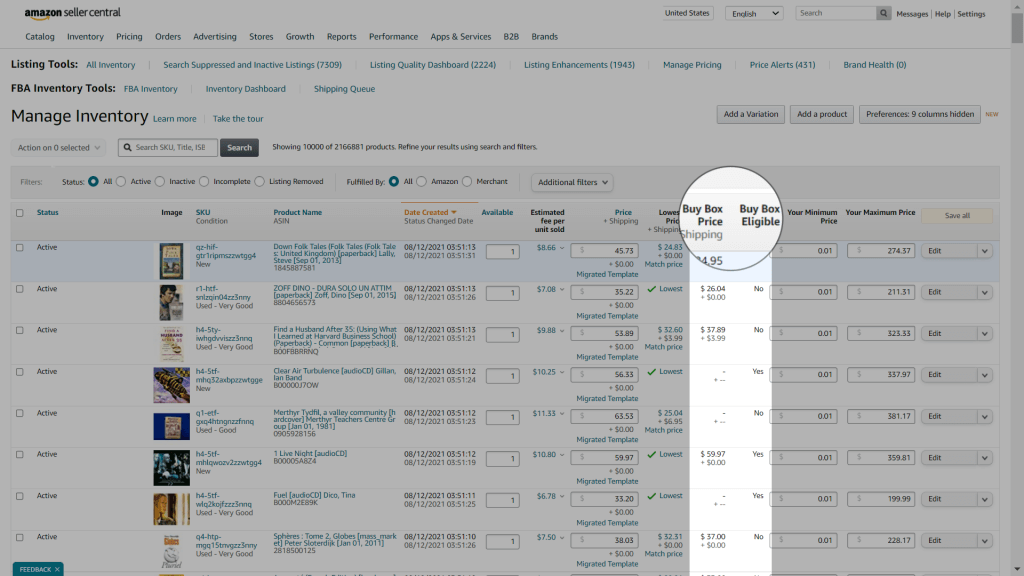
If you don’t have a Professional Selling account, you are not eligible to win the Buy BoxThis refers to the situation where a sel… More. It doesn’t matter if you’re an FBA seller with the lowest price Simply the lowest price an Amazon… More and a stellar feedbackA performance rating on a scale of 1 to … More score. And without the Buy Box, most customers won’t even be aware that you’re selling the item.
So, signing up for a Pro seller account is in your best interest. Of course, you shouldn’t rest on your laurels once you sign up. Poor feedback can force you out of the eligibility pool. A drop in Buy Box metrics can cost you the Buy Box. Also, a poorly managed pricing strategy can lead to Buy Box suppression.
Also in your best interest is winning the Buy BoxThis refers to the situation where a sel… More as often as possible and keeping it for as long as possible. Depending on the product category and the conditionProducts can only be listed on Amazon if… More of your item, you can even be featured twice- once in the ‘Buy New’ box, and then again in the ‘Buy Used’ one.
Who Needs a Pro Seller Account?
The short answer is everyone. Even if you happen to be the only seller offering an item, it’s best to plan ahead, in case your competition evolves. Signing up for a Pro seller account makes it possible for you to compete for the Buy BoxThis refers to the situation where a sel… More whenever you need.
Don’t think of your Pro Merchant selling plan as merely a discount. It’s an advantage. The $39.99/month charge isn’t just a saving on per-item fees. It’s your ticket to selling more and with higher margins.
Getting everything else right is up to you, but a clever repricer like BuyBoxBuddy can shoulder the burden. All the more reason to sign up to a Professional seller account on Amazon and set up shop on one of the world’s largest and most remarkable marketplaces.

Melanie takes an active interest in all things Amazon. She keeps an eye on the latest developments and keeps Amazon sellers up to speed.

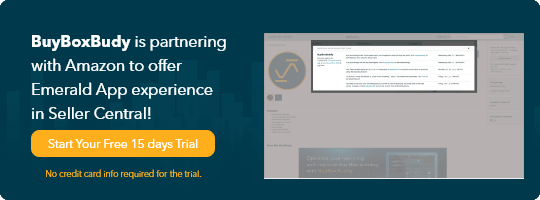




24 Responses
Sorry but not true.
Hi,
Why do think so? We’d love to hear your opinion.
Cheers!
Maria
I do not have a Pro Merchant Account with Amazon yet and I have had my items in the Buy Box several times. Perhaps these rules have relaxed a little bit since this was written.
Same here Samantha …it depends on the item.. I sell a certain item on Amazon ..I have 20+ listing of this item so sooner rather later i’m in the Buy Box whatever that means 🙂
Thanks, for the info. Nicely explained.
Hi J.,
Thank you for the feedback, I’m glad you find our blog useful.
You might also be interested to check out our detailed articles on the Buy Box. To do a quick search please go to our blog and in the “Search the Blog” bar to your left just write Buy Box and you will get all our articles on this topic.
Please feel free to ask us questions.
Have a wonderful weekend,
Iulia,
SellerEngine Team
how would I know if I’ve ever had an item in the Buy Box? I’ve been a pro merchant for years now…….
Hi Karen,
You can definitely check the buybox situation for all your items individually by checking the Reports – Business Reports – ‘By ASIN category’ where you can choose the ‘Details page sales and traffic’ where you can see all your Parent ASINs and Child ASINs and the Buybox percentage for each and one of them (you also have the option of choosing the timeframe for the results).
If you want to see the buybox percentage for the entire inventory for a specific timeframe you can check Reports – Business Reports – ‘By Date’ where you can choose the ‘Details page sales and traffic’.
I hope this helps!
Daniela,
SellerEngine Team
Buy Box doesn’t apply to books
Hello M,
Thank you for your comment and for following our blog.
As of spring this year, Amazon is allowing sellers of new books to fight for and win the Buy Box. This was indeed not possible in the past, but with the latest changes, third-party sellers of new books can now compete with Amazon in winning the Buy Box.
I hope this helps.
Thank you,
Julia
SellerEngine Team
Used books too.
Am I right in assuming that if I;m the only seller on Amazon for my product the Buy Box advantage is irrelevant?
Hi Sheldon,
It’s never a bad gig to be the Buy Box owner! But if you are the only seller or there isn’t a Buy Box, it makes it a little less impactful for sure. The good news is that if you are the only seller, you should be getting all the sales for that item anyway.
Good luck to you and thanks for your comment.
Kate
Good morning,
Prior to me selling anything on Amazon my pro sellers account was rejected.
The only thing I couldn’t provide was a utility bill, which I’m working on.
Do you help with such things and if so, what’s your charge?
Hi Aaron,
I’m sorry that your application was rejected. There could be a couple of different reasons why this happened. It could be the utility bill, as you said. Or it could be that Amazon’s bots picked up on something they didn’t like. We’d love to drop you a line to learn more about what happened, and what Amazon said. We offer a free analysis of any issue with your account, and from there we could tell you a) if we could help, and b) what the cost would be. If you’re interested please email us at services@SellerEngine.com. We look forward to hearing from you!
Thanks,
Vanessa
SellerEngine Software
i have my own brand and no one else sells my brand but me. I need pro help with Registering new items and over all running Amazon please contact me if you are interested.
bootleggerguitar.com guitarbarhanger.com
cw@bootleggerguitar.com
Hello Chuck,
Thanks for reaching out to us! We’d love to help you get up and running on Amazon. Keep an eye out for an email from us and we will get the ball rolling on that.
Why am I always charged every month and yet I did not subscribe?
Hello,
How much are you being charged? It could be a couple of things. You’ll want to make sure that you’ve downgraded your account to “individual” if you ever had a professional account. Also you may be charged FBA storage fees even after the account is closed. If you’re being charged, but have never signed up for an Amazon seller account then it could be that you were hacked. In that case you’d want to contact your bank to dispute the charge.
I am really interested in starting a drop shipping business via amazon but don’t have an actual clue where to start. I already have an existing amazon account as a buyer but I have never sold on the platform before- can you kindly help me out, drop shipping for dummies style 😉
Hello,
We’d be happy to go over the pros and cons of this business model with you. Please send us an email at services@sellerengine.com and we can discuss how to get started.
In Amazon Pro someone have done fraud with me, i have lost 32k in Amazon Pro. Please help me n support me. Please higher authority help me contact me ASAP.
It’s definitely false that you have to be a Pro Merchant to get the Buy Box. I got a Pro Merchant account just to make sure I would get the buy box, and I’m regularly seeing that I’m not getting it, even when I’m the only FBA seller. I’m thinking about canceling my Pro Merchant Account.
Hi Kimberly,
Having a Pro-Merchant seller account does not guarantee that you will get the BuyBox, but it is only a factor used by Amazon’s algorithm for this feature. Your ODR counts towards the BuyBox percentage as well, for example.
Our newests software, BuyBoxBuddy, is designed to help you win the Buy Box. It has a 15 day free trial, as well. https://sellerengine.com/buy-box-buddy