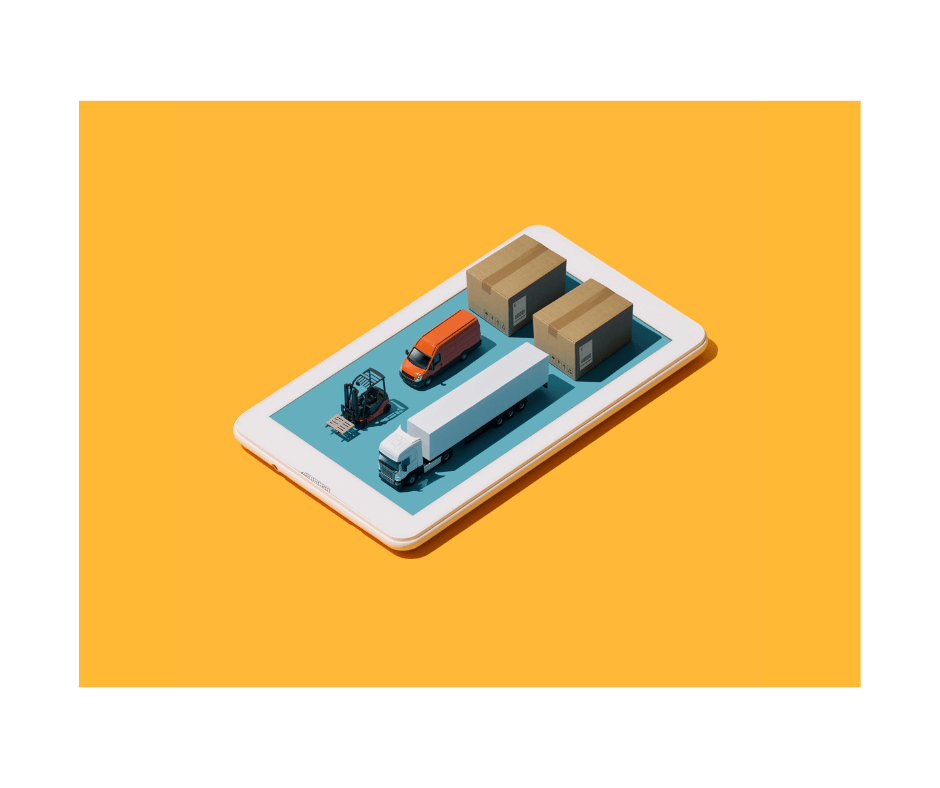
It’s official. This year, Prime DayPrime Day was initially a one-day sales … More falls on July 16-17. So, better hurry up and get those products ready, with or without the Lightning Deals! Here’s how to streamline shipment creation and product pricing with Send to Amazon, Profit Bandit, and BuyBoxBuddy.
Amazon FBA is a convenient way to sell on Prime Day 2024. Also, FBA shipment creation is essential for streamlined logistics and timely deliveries. The “Send to Amazon” tool simplifies this process. It’s an efficient and user-friendly workflow available to all MCF and FBA sellers via Seller CentralAmazon Seller Central is a portal or a h… More.
Note that there is a separate FBA Inbound service for freight, which relies on Amazon’s brokerage system to find carriers known as Freight Partners after heavy goods are sent to FBA. But our focus today is on Amazon sellers with smaller shipments. Here’s an in-depth guide to help you navigate the shipment creation process.
Understanding FBA and Send to Amazon
FBA allows sellers to store products in Amazon’s own fulfillment centers. Once stored, Amazon will handle picking, packing, shipping, customer queries, claims, returns, and refunds for these items. But how do products reach Amazon and how are these inbound shipments processed?
The answer is Send to Amazon. This tool is a shipment creation workflow in Seller CentralAmazon Seller Central is a portal or a h… More. It speeds up shipment processing and replaces any software that Amazon sellers would otherwise need. Since every SKU is accounted for and labeled already, it also lets Amazon anticipate deliveries to its warehouses.
Benefits of Using Send to Amazon (STA)
1.Time-Saving Templates
With STA, you can create reusable case pack templates for single-SKU boxes. This can save you considerable time with data entry, as you only need to enter box content information, weight, and dimensions once. From then on, you can make minor adjustments before printing your labels.
2. More Efficient Packing
Knowing which box each unit belongs to is very important. The last thing you need is to spend time and effort fitting items into a box or pallet, only to find that they should have gone in a different one. With STA, you can pack both single and mixed-SKU boxes right from the get-go, with no need to repackage.
3. Cost-Effective Shipping
When you use STA, you can access discounted rates through Amazon Partnered Carriers. But even if you’d rather use your own carriers, you can still compare rates and choose the best shipping options for your business.
How to Create an FBA Shipment with STA
There’s no shortage of software that you can use to create an FBA shipment. But if you’d like to stick to the basics and make the most of what Amazon has to offer, you can’t go wrong with STA. To start creating shipments using Send to Amazon:
- Log in to Seller CentralAmazon Seller Central is a portal or a h… More.
- Go to Inventory, then Shipments, and click on Send to Amazon.
- Follow the guided steps in the workflow to complete your shipment.
For a quick walkthrough of how STA works, you can watch the Send Products to Amazon FBA playlist on the Amazon Seller University YouTube channel. Or you could also read the Shipment Creation post available on the official Amazon blog.
Note that the YouTube playlist above features an updated version of Step 2. It comes with an explanation of how to split shipments across multiple locations. This is very handy if you have larger quantities and you’d like to reach a wider customer base. Here are the 5 steps of FBA shipment creation:
1.Choose Inventory to Send
- Select the ship-from address and marketplace destination.
- If you’re shipping from abroad, you’ll have the option to select Amazon Global Logistics.
- Choose SKUs already converted to FBA and complete packing details.
- Upload SKUs in bulk with the File Upload option, if needed.
- You have the option to create case pack templates for subsequent shipments.
1.b. Pack Individual Units
- Amazon groups SKUs by destination.
- Pack individual or mixed-SKU boxes based on Amazon’s guidelines.
- Provide box content information for the SKUs in each pack group for quick processing.
2. Confirm Shipping
- Choose how you want your shipments split across locations (optimized by Amazon, partially split, or with minimal splits), as seen in the video below.
- Note that if you select minimal splits, you agree to pay Amazon for its inbound placement service. The fee is lower with partial splits, as the inventory is spread across 2-3 locations instead of 1. There is no fee if you select Amazon-optimized splitting across 4 locations or more.
- Provide estimated ship dates.
- Choose between small parcel delivery (SPD) or less than truckload pallet shipment (LTL).
- Select a carrier and review estimated shipping costs.
- Confirm shipment details.
- Amazon will generate IDs for every shipment.
3. Print Box Labels
- Last step for SPD.
- Review box detail information and print labels for all small parcel shipments.
- Choose box and label size to suit the shipment and carrier.
4. Confirm Carrier and Pallet Information
- Last step for LTL, as it applies only to pallet shipping.
- Provide the number of pallets and carrier information.
- Print pallet labels if using an Amazon Partnered Carrier.
5. Print Pallet Labels
- Only when using Amazon Partnered Carriers.
- Provide freight-ready date, pallet estimates, dimensions, and configurations.
- Print and affix pallet labels.
- Ensure tracking updates automatically upon carrier pickup.
Ways to Make Sure that Your FBA Items Sell
That’s all well and good, but what if you don’t have what it takes to ship to Amazon FBA? After all, sending stuff to FBA isn’t enough. You also need effective product scouting and pricing strategies. This is what makes Amazon seller tools and resources like Profit Bandit and BuyBoxBuddy invaluable.
Scout with Profit Bandit
Profit Bandit is an essential tool for Amazon sellers, especially with its new UI and updates. Simply scan the barcode, and you get real-time profit calculations and competitive data. You can view Amazon fees, potential profits, competitor prices, and top-selling items.
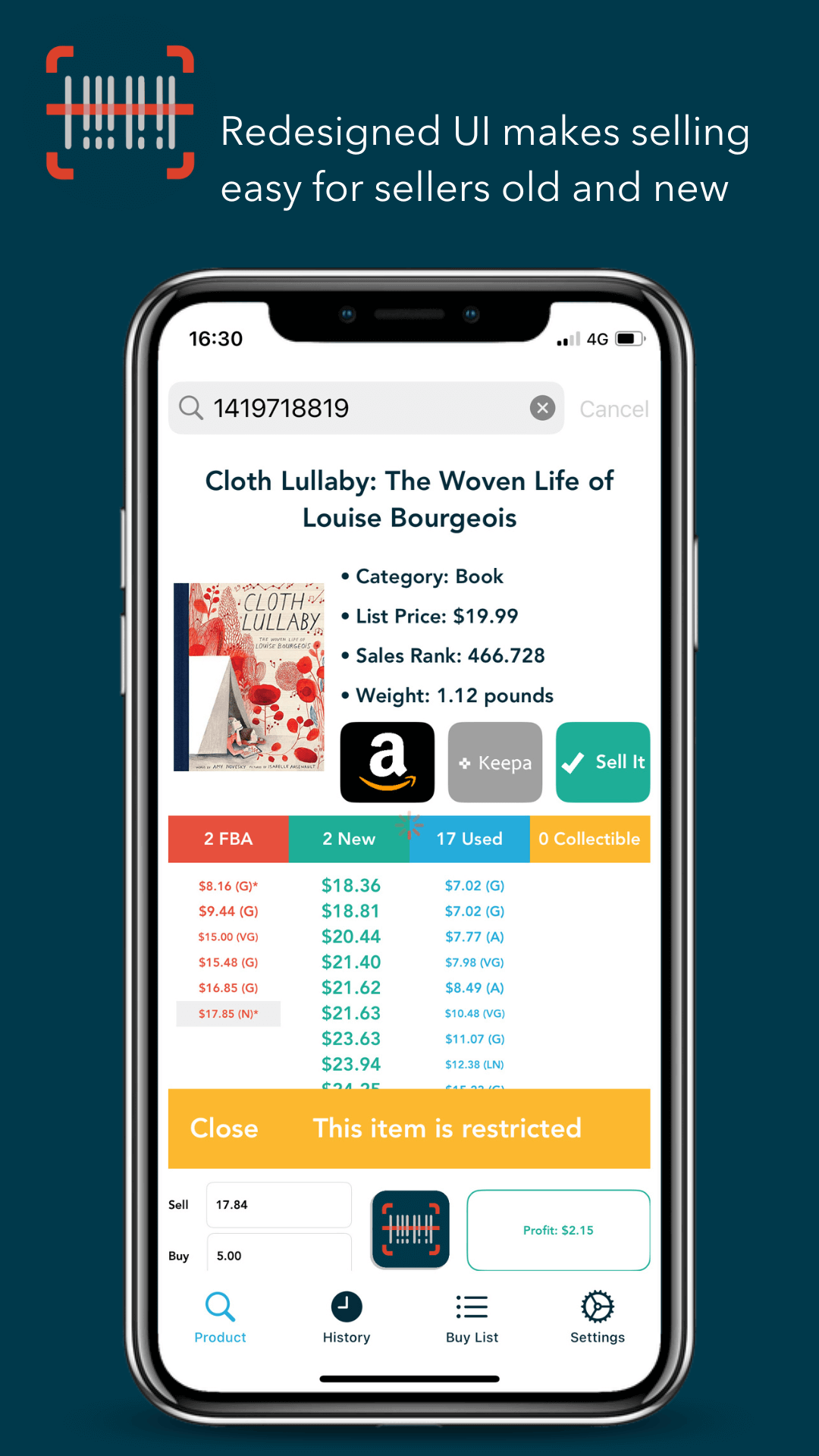
It can help you make informed purchasing decisions. That way, you only invest in profitable products. With its new interface, the user-friendly Profit Bandit makes product scouting faster and more accurate than ever.
Keep up with Amazon Fees
As you work on your pricing strategies for the items in your FBA shipments, you’ll soon realize that understanding Amazon fees is crucial. When it comes to FBA, there are many add-on, time-based, and cumulative costs and fees. Check out our newly released Infographic on Amazon Fees in 2024 to stay updated.
Reprice with BuyBoxBuddy
BuyBoxBuddy is another crucial tool for Amazon sellers aiming to stay competitive. This repricer helps you adjust your prices to win the Buy BoxThis refers to the situation where a sel… More, which is the sine qua non of selling on Amazon. It does this automatically, within price limits you set out for it, while also notifying you of major price changes.
With BuyBoxBuddy, you can make sure that your products are always competitively priced. It adapts to market changes in real-time and it automates your repricing strategies based on them. This strategic pricing tool enhances your chances of securing the Buy Box. In doing so, it boosts visibility and sales.

Start Small and Carry On
It’s very easy to get carried away with Amazon FBA, especially since the STA tool makes sending your products so easy. For a comprehensive guide to starting your Amazon selling journey, visit the SellerEngine landing page. It offers insights into how you can set up your account, choose the right fulfillment method, and optimize your listings for better sales.
Navigating the complexities of FBA shipment creation can be daunting at first. Keeping up with best practices and Amazon fees in 2024 isn’t easy. But don’t let a few inevitable teething troubles get in the way. With a great Seller CentralAmazon Seller Central is a portal or a h… More workflow like Send to Amazon, you can streamline your processes, save time, and reduce costs.
Couple it with strategic Amazon seller tools like Profit Bandit and BuyBoxBuddy to boost business operations even more. Start with effective product scouting and then dominate the market by winning the Buy BoxThis refers to the situation where a sel… More at every turn. Leverage all these resources and tools and start optimizing your Amazon selling strategy today with SellerEngine!

Melanie takes an active interest in all things Amazon. She keeps an eye on the latest developments and keeps Amazon sellers up to speed.





2 Responses
I think these tools simplify logistics, enhance product scouting, and ensure competitive pricing also helping us maximize sales during this crucial event. Thanks for sharing the content it was informative.
Thank you!