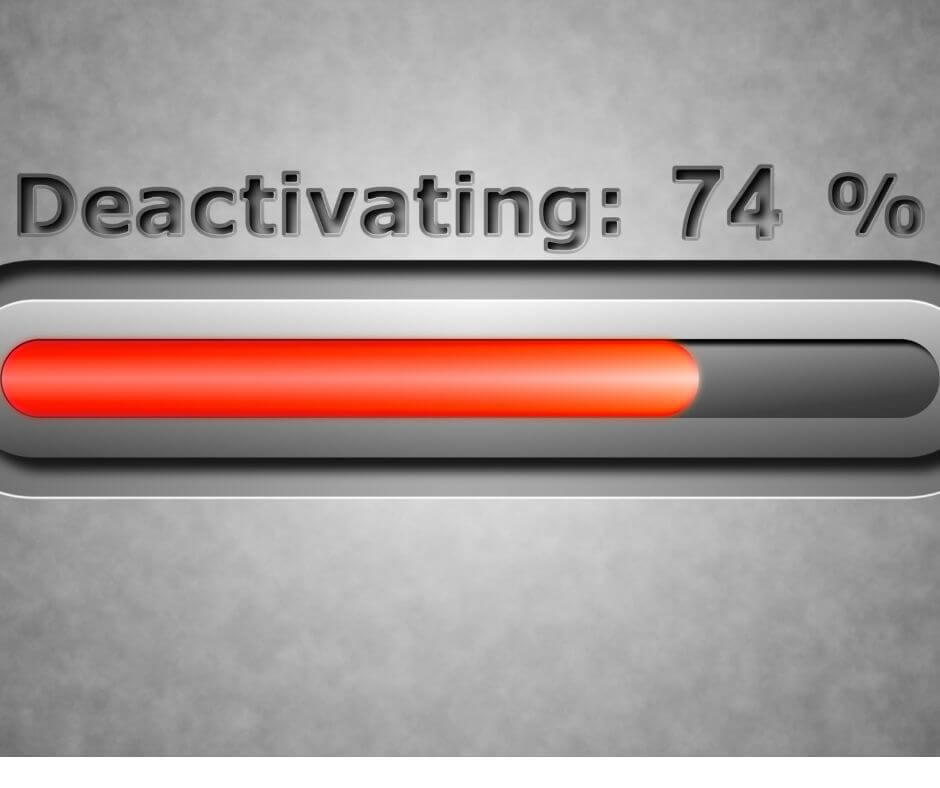
Getting a headache from all those price alerts on Amazon? There are a few ways to prevent Amazon from delisting your offers because of their price. Or you could at least bring them back up quickly. Here are a couple of workarounds for when you’re not keen on deactivating your Amazon listings.
Change is the only constant. And boy oh boy, do things change on Amazon!
Since the day they launched price alerts on Amazon, it’s getting easier to have your offers taken down.
So, let’s talk about the causes for deactivating your Amazon listings, and how you can go about fixing your prices, rather than delisting your items and calling it quits.
Brief History of Price Alerts
There was a time when Amazon alerted sellers if it detected unusual pricing. They then had the option to edit or delist their items by checking the “Price Alerts” prompt box.
But in Jan. 2015, Amazon launched the standalone “Price Alerts” tab in Seller CentralAmazon Seller Central is a portal or a h… More.It included every listing with a potential price error.
But by the time sellers accessed it, the offer was usually already deactivated. So, it was more like a list than an ‘alert’.
Also, Amazon’s decisions were based on the listing’s historical price – not an exact science.
As a failsafe, sellers were urged to manually set Min. and Max. price thresholds in Seller Central.
This would essentially prevent the price from getting out of control and triggering an ‘alert’.
But it wasn’t ideal, especially for seasonal and in-demand products.
Current Price Alert Triggers on Amazon
Today, Amazon uses a variety of sources to detect potential pricing errors for both products and services. Some of them are featured in the Marketplace Fair Pricing Policy. As mentioned in the policy text, here are some of the most blatant price alert triggers:
- The price misleads customers (e.g. when sellers hike the MSRP and then lower the item price to make it look like a bargain).
- The item price is significantly higher than recent prices offered on or off Amazon.
- The price for multiple units is hiked and then passed off as a volume discount (e.g. multiple units sold at a higher unit price than a single unit).
- Shipping fees are excessive because they are meant to offset a very low item price.
But there’s more to price alerts than blatant price gouging. Before delisting your items, Amazon will check several elements. Some of them are tangible and clear, so they can help weed out dishonest listings fast:
- List price.
- Public carrier rates.
- Reasonable handling charges.
- Min. and Max. Price Validation (i.e. the price must cover referral fees, and be no more than 6 times the recent sales price, or $200, whichever is higher).
Other factors are vague and inconsistent. But they can affect the type of warning Amazon sends, if the offer is deactivated right away, and if your Account HealthAccount Health is an Amazon page which c… More dashboard will feature the dreaded Fair Price policy violation:
5. Buyer perception of value.
6. Seasonal price variations.
7. Legislation (think state laws on protective equipment).
And some elements factor into what’s known as the “Reference Price”. Amazon uses this as a benchmark for reasonable pricing. This amount can be based on any or all of the following criteria:
8. Featured Offer price (a.k.a. BuyBox price).
9. Competitive price (i.e. what the item sells for on other sites).
10. Historical price trends (60-day average selling price / highest 14-day price for items sold and shipped by Amazon)
How to Deal with Price Alerts on Amazon
With so much tied into this elusive Reference Price (RP), there are now even more chances for Amazon to deactivate an offer.
Luckily, there’s another failsafe. Amazon will show you the RP in the Pricing Health dashboard.

How does this help?
If you’re not happy with Amazon delisting your items because of their price, you can use this RP value to reactivate your offers.
But since RP is only a guideline, it’s up to you to come up with a price in line with the Fair Pricing policy.
Step-by-Step Guide to Price Alerts
Option A: The RP Way
Step 1. To fix the pricing alert you received on a specific listing, you can start with the same workflow as before. Simply head over to the Manage Inventory page in Seller CentralAmazon Seller Central is a portal or a h… More and find the “Price Alerts” link, as shown below.
| Note: You can only see the link if you have listings with price alerts. |
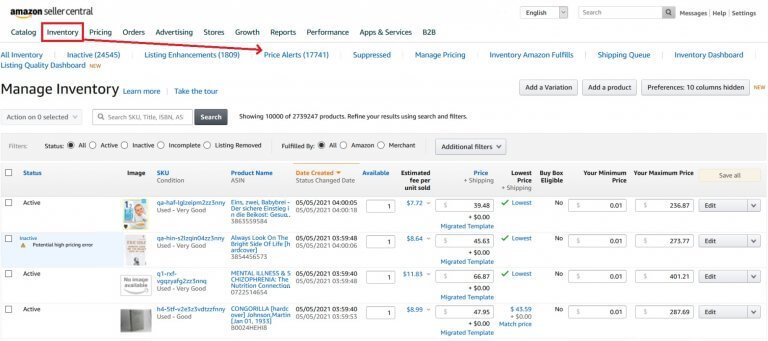
Step 2. You’ll be directed to the Pricing Health page. Here, you can review the items and the prices responsible for deactivating your Amazon listings. Using the Update button next to each listing, you should be able to edit the price.
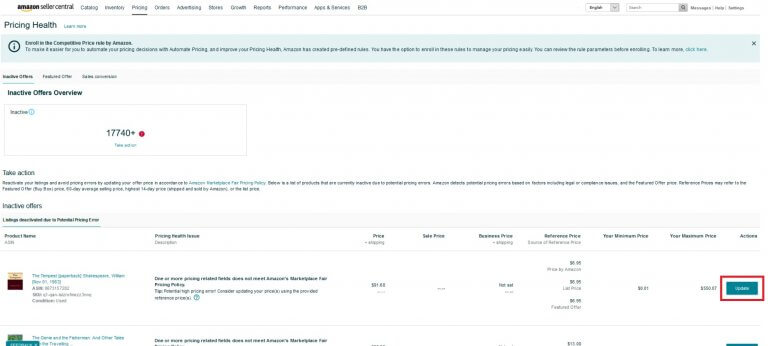
Step 3. When you hit the Update option, you’ll get a new pop-up window with all the available recommended prices. Click on Edit Price(s) to make your adjustments based on Amazon’s suggestions.
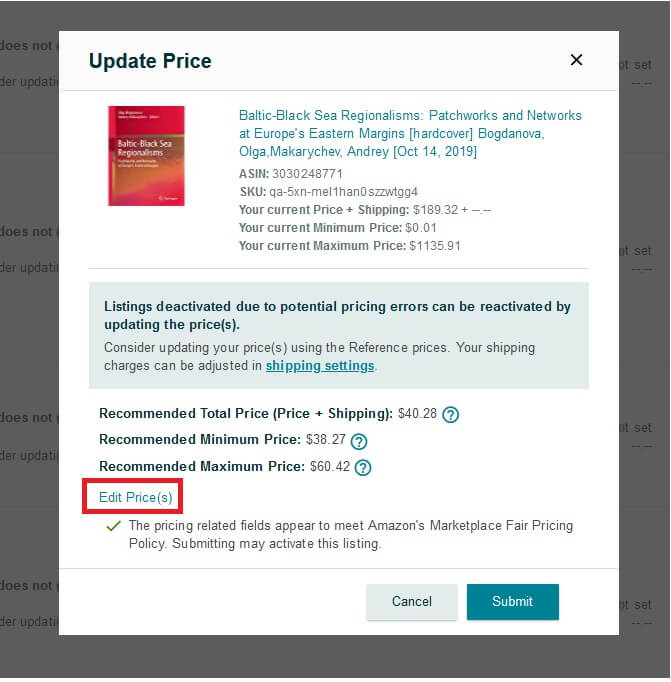
Step 4. Tweak your price to a value within the suggested price limits and as close to Amazon’s RP as possible. Then head over to shipping settings to adjust your charges, bearing in mind that their values must also be within reasonable limits.
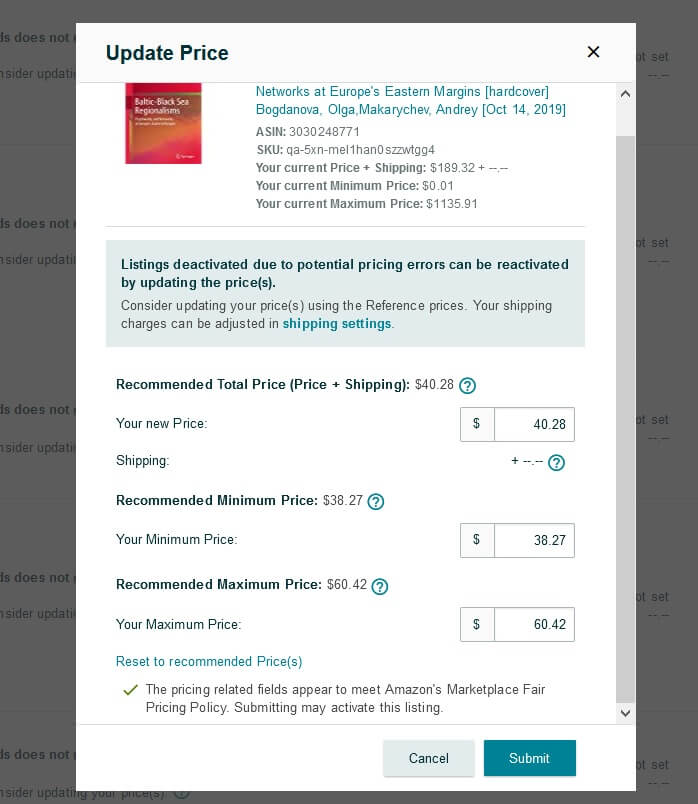
Option B: The Buy Box Way
Another failsafe is to choose your item price based on other vetted offers.
If you don’t have an automated repricer like Sellery to show you the Buy BoxThis refers to the situation where a sel… More price or a trusted competitor’s price, don’t worry. Amazon will share this information with you.
Step 1. Another way to view and edit your offers after deactivating your Amazon listings is through the Fix Your Products page. Head over to the Manage Inventory page in Seller CentralAmazon Seller Central is a portal or a h… More. You should then be able to find the “Inactive Listings” link.
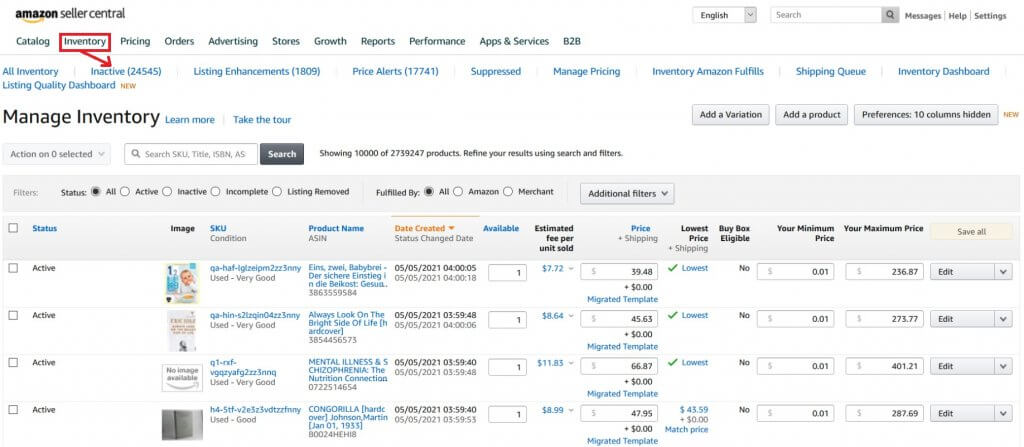
Step 2. To find any listings that were deactivated specifically due to pricing errors, head over to Pricing issue. You’ll be able to filter your inactive listings based on the reason for the deactivation. Use the Update Price option next to each listing to make your changes.
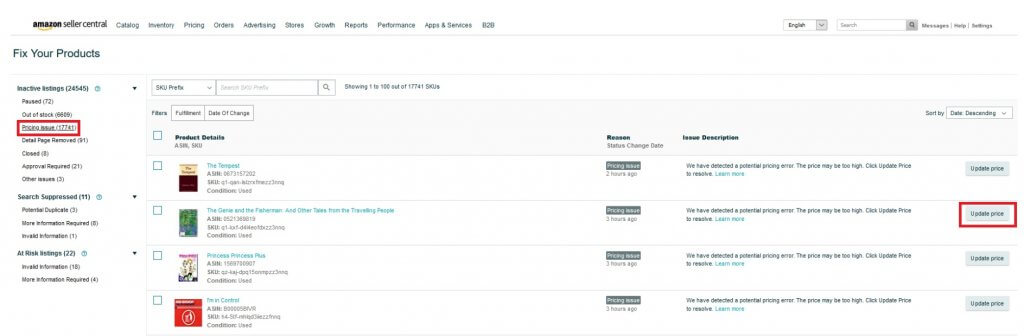
Step 3. You should now be able to see a simplified version of the Update Price pop-up above. You won’t be able to view the RP, but you’ll be able to match the Buy BoxThis refers to the situation where a sel… More or the lowest price Simply the lowest price an Amazon… More, and then tweak your selection as needed.
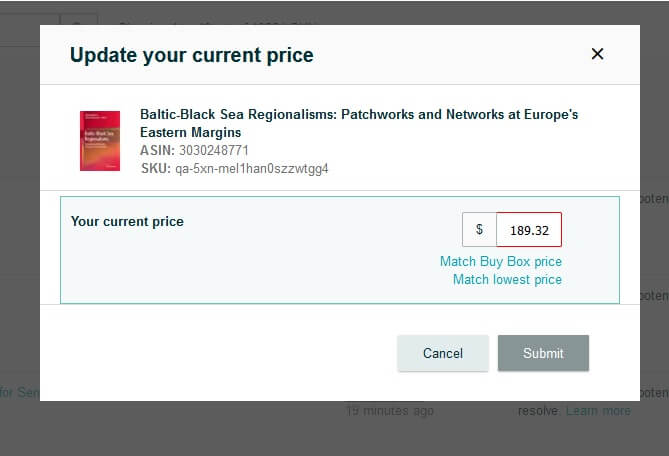
Option C: Too Many Affected Listings? Here’s a workaround.
Hopefully, you’ll have only a few affected listings.
However, the more listings that are affected, the less efficient it will be to fix them one-by-one in Seller CentralAmazon Seller Central is a portal or a h… More.
If many of your items are affected, uploading a file to Amazon with Minimum and Maximum prices for all items can effectively prevent Amazon from delisting items due to pricing errors.
Here’s how:
- In Sellery, create an export of all items in your inventory. You may want to include Sellery’s calculated Minimum Price, Reference Prices that you uploaded, or other custom fields you created to set your Minimum/Maximum Prices.
- Once your export is complete, copy your SKUs into this Price and Quantity Update File.
- Then fill in the Minimum and Maximum Price columns. If you’re not sure what to use for these values, a very low minimum ($.01) and a very high maximum can effectively prevent Amazon from delisting items due to pricing errors.
- Finally, upload the file to Amazon. After the upload has processed, review any errors in the error report.
Need more help? Email Sellery@SellerEngine.com and our experts are ready to help.
That’s all you need to know about price alerts on Amazon and how to make sure you don’t end up delisting your items by mistake. If deactivating your Amazon listings isn’t in the plans just yet, be sure to follow our blog for lots of other guides, tips, and seller tricks.
Win the Buy Box more often and accelerate sales

Every problem has a corresponding solution. Don’t stop until you find it! Daniela is our Sellery expert, if you have a problem she can help you find a solution.




