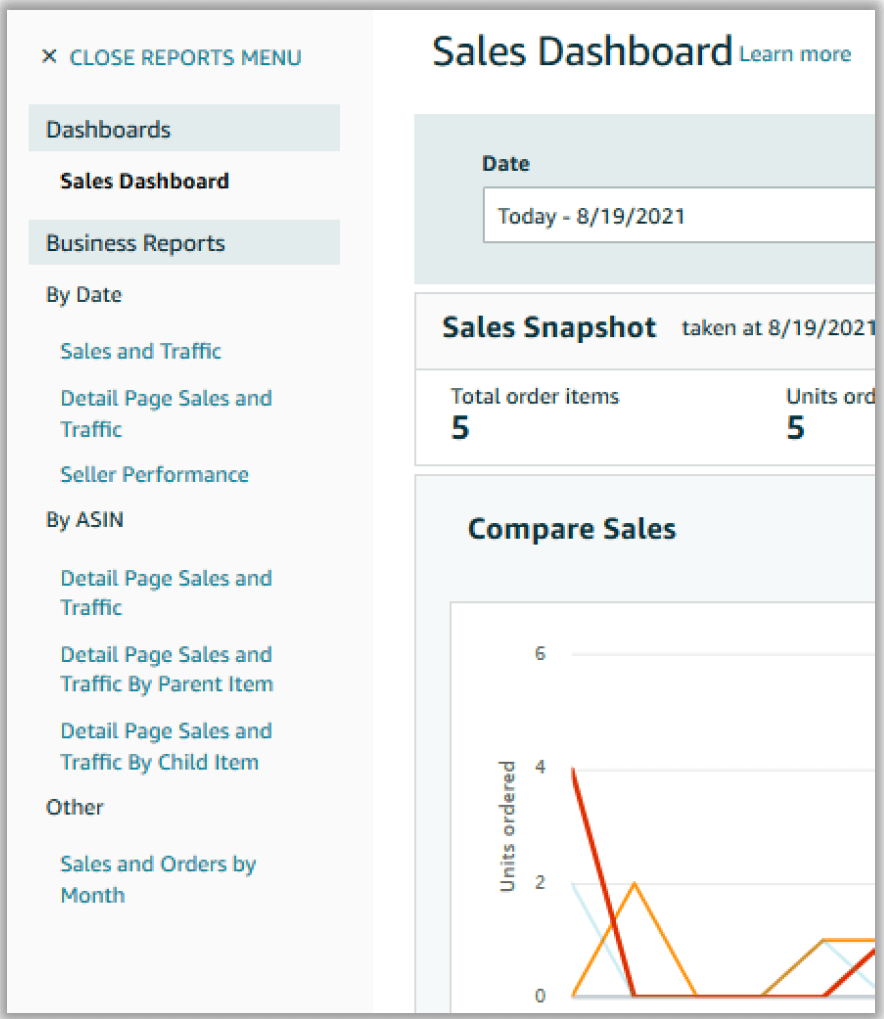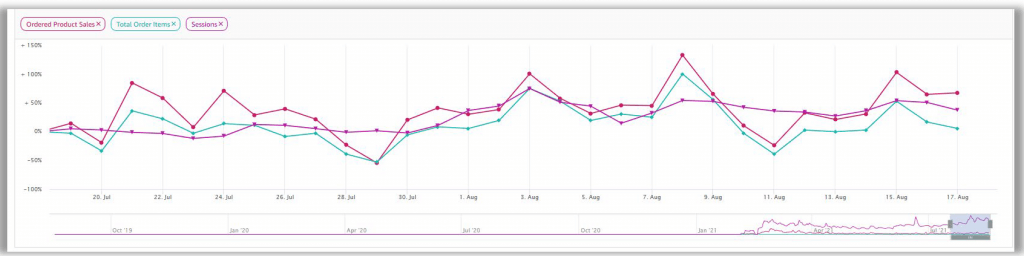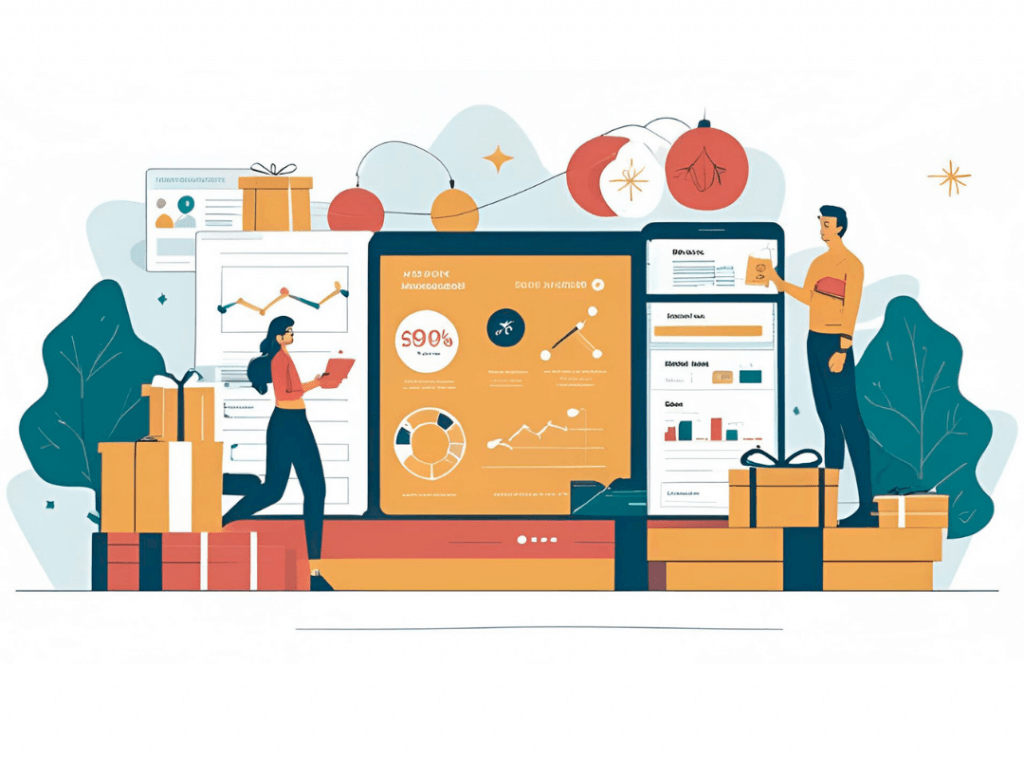
The holiday season is the busiest time of year for Amazon sellers. In Q4 2024, Amazon recorded its biggest 12-day holiday shopping period ever. That creates more opportunity but also tougher competition. To win in Q4 2025, sellers must master Amazon BusinessAmazon Business is Amazon’s wholesale … More Reports Q4 with advanced analytics strategies.
Today, Amazon provides deeper insights: segmentation by B2B vs. B2C buyers, real-time sales snapshots, and ASIN-level reporting. With record sales last year, relying on basic analysis isn’t enough. Q4 2025 demands advanced, data-driven strategies to stay competitive and maximize profit.
For an official introduction to Amazon BusinessAmazon Business is Amazon’s wholesale … More Reports, see Intro to Business Reports
Master Amazon Business Reports Q4 2025 for B2B Insights
One of the most important updates in Amazon BusinessAmazon Business is Amazon’s wholesale … More Reports is B2B Central, a dedicated dashboard for business-to-business performance. This feature shows B2B and consumer sales side by side. Sellers can track quantity discounts. They can also segment reports by industry or buyer type.
For Q4, understanding B2B demand is crucial. Many businesses stock up for holiday gifting, office supplies, or bulk promotions. By identifying which ASINs perform best in B2B channels, you can adjust pricing, promotions, and inventory before the rush, ensuring you capture high-value business orders without overstocking.
For a step-by-step guide, see Build Amazon Business Reports
Advanced Amazon Sales Dashboard Strategies to Boost Q4 Revenue
The Sales Dashboard is more powerful than many sellers realize. Beyond standard traffic and conversion metrics, it allows filtering by buyer type, monitoring Unit Session Percentage to track conversion efficiency, and comparing performance day-over-day, week-over-week, or year-over-year.
In Q4, these tools help sellers react fast. When traffic spikes, they can boost ads or add inventory. If a product underperforms, they can cut spend right away.
Conversely, underperforming ASINs can be deprioritized, saving money and improving overall ROI.
Learn how to read your Amazon BusinessAmazon Business is Amazon’s wholesale … More Reports in detail here: How to Read Amazon Business Reports
Analyze ASIN-Level Performance to Optimize Holiday Inventory
Q4 success depends heavily on knowing which ASINs to push hardest. By ASIN reports provide visibility into parent and child ASIN totals, variant performance (size, color, style), and seasonal trends.
When sellers track ASIN-level data, they spot winners fast and restock them. At the same time, they flag underperforming products and cut wasted ad spend.
Tactical Applications of Amazon BusinessAmazon Business is Amazon’s wholesale … More Reports for Q4 Profit
Advanced reporting helps sellers make practical, revenue-boosting decisions during the holiday season.
Inventory allocation can be improved by analyzing B2B versus consumer splits, ensuring popular business items are fully stocked. Repricing decisions can be guided by Buy BoxThis refers to the situation where a sel… More win rates and session data, while ad budgets can be shifted to high-converting ASINs for maximum ROI. Sellers can track discounts and promotions in real time. They see the impact right away and copy successful tactics to similar products. Every tactical adjustment can add margin during the busiest shopping weeks.
How SellerEngine Tools Can Amplify Amazon BusinessAmazon Business is Amazon’s wholesale … More Report Insights
Amazon BusinessAmazon Business is Amazon’s wholesale … More Reports are powerful on their own, but when paired with SellerEngine tools, they become actionable strategies that can be executed immediately.
Profit Bandit: Discover Profitable Products Fast for Q4 Clearance Sales
Profit Bandit lets sellers scan barcodes in seconds and instantly calculate potential profits using over 15 cost factors. It identifies restricted Selling certain product categorie… More items before you commit inventory and provides a Competitive Analysis tab that compares price ranges, fulfillment types, seller reputations, and Buy BoxThis refers to the situation where a sel… More ownership. AI-powered pricing recommendations help secure the Buy Box and maximize revenue.
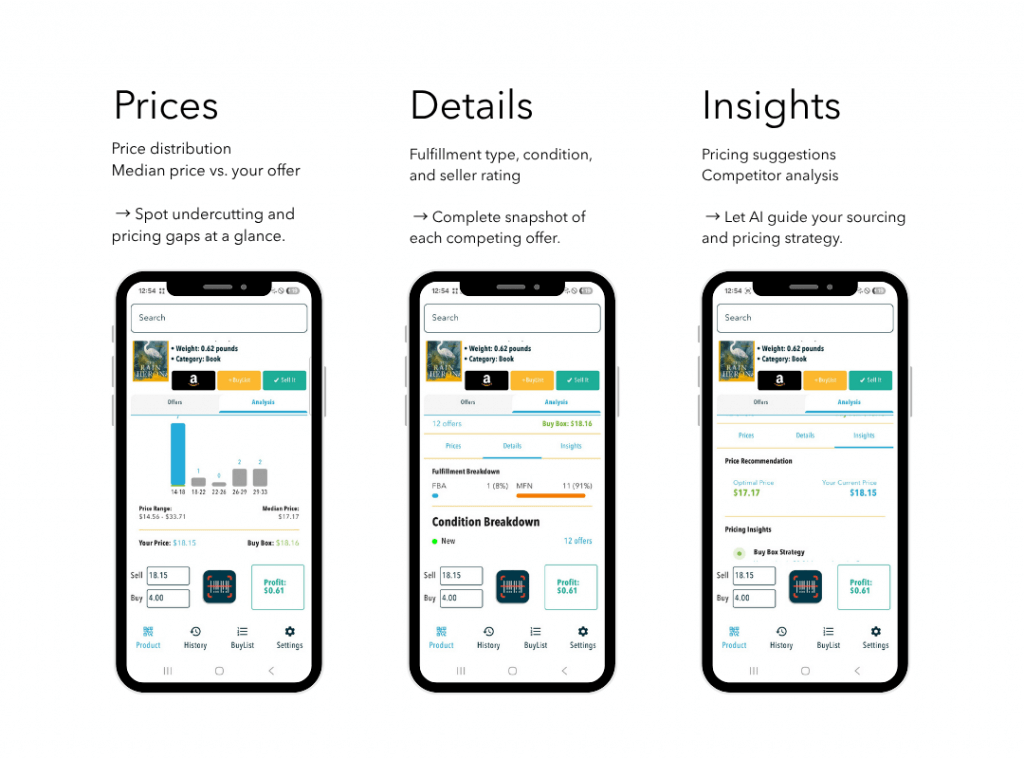
BuyBoxBuddy: Get Smart Notifications to Never Miss Holiday Opportunities
BuyBoxBuddy it’s an automatic AI-powered repricing system with built-in analytics that continuously monitors your listings to help you win the Buy BoxThis refers to the situation where a sel… More and maximize profits.
A powerful hidden feature is its business notifications inside Seller CentralAmazon Seller Central is a portal or a h… More. The alerts flag pricing, stock, and Buy Box status. That way, sellers never miss peak-day chances like Black Friday or Cyber Monday.
With BuyBoxBuddy, you can:
- Automatically adjust pricing to stay competitive and maintain margin.
- Access built-in analytics to track performance and make informed decisions.
- Receive tailored notifications for restocking, pricing, or Buy Box updates.
Together with Profit Bandit, these tools turn insights from Amazon BusinessAmazon Business is Amazon’s wholesale … More Reports into real-time, actionable strategies, giving sellers a decisive edge in the competitive Q4 marketplace.
Upcoming SellerEngine Tools: Expanding Research and Profitability Insights
SellerEngine is continually exploring ways to help Amazon sellers thrive and scale their businesses. One upcoming initiative is focused on enhancing research capacity, allowing sellers to assess the potential profitability of items they may want to list.
SellerEngine is building a new feature that lets sellers upload a product list and instantly see insights such as Sales RankThe sales rank of products on Amazon ind… More, Lowest Price Simply the lowest price an Amazon… More, Competition, Estimated Sales, Estimated Fees, Buy Cost, Calculated Profit, and Calculated ROI.
Sellers who want early access can sign up for a free trial to be among the first to try it.
Step-by-Step Guide: Access and Customize Amazon BusinessAmazon Business is Amazon’s wholesale … More Reports
Accessing Business Reports in Seller CentralAmazon Seller Central is a portal or a h… More is straightforward, but customizing them saves time and ensures you focus on the metrics that matter.
Go to Reports > Business Reports, then choose from By Date, By ASIN, or other dashboards. Apply filters for buyer type, time range, or specific ASINs, and add or remove columns to create a tailored view. Exporting the data as CSV allows for deeper analysis, while bookmarking custom reports saves time during busy Q4 weeks.
Data-Driven Selling Strategies to Win During Q4 and Beyond
Q4 2025 will be more competitive than ever. Sellers who master Amazon BusinessAmazon Business is Amazon’s wholesale … More Reports can act faster, plan smarter, and make more profit. Key strategies include:
- Leveraging B2B Central for business buyer insights.
- Using ASIN-level reporting to identify high-performing products.
- Layering SellerEngine tools like Profit Bandit and BuyBoxBuddy to turn insights into action.
This holiday season, don’t just read reports—use them to act faster, smarter, and with more profit.
Tools mentioned: • Profit Bandit

Amazon seller advocate, and content lead at SellerEngine, Elena helps sellers cut through the noise with practical advice and powerful tools.