Veteran arbitrageurs who sell on Amazon are all too familiar with the growing number of restricted items. Some of these restrictions are absolute and render a product unsellable in all situations. Yet others are specific to circumstance and can be worked around. What’s important is to know the status of an item before you decide to sell it on Amazon. Even more important, before you spend your dollars investing in quantity to sell on Amazon you later find out cannot be moved at all. Profit Bandit can help you with this.
The following is a breakdown of the types of restrictions on Amazon and how Profit Bandit deals with these. If you’re interested in retail arbitrage, Amazon restrictions, or getting the most out of Profit Bandit, this information will be helpful.
Fully Restricted Items
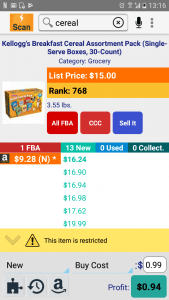
The yellow ‘this item is restricted’ banner is what you’ll see when a scanned item is completely restricted. This means it’s restricted for ALL conditions and for both fulfillment channels: FBA & MFN.
There are many reasons why an item is completely banned for sale on Amazon. The chief among them being safety or health concerns. However, most times, it won’t be obvious that an item is fully restricted. Amazon has been increasing the number of restricted brands in their database at a rapid pace. For these items, Profit Bandit will display the above yellow banner indicating that you’re not allowed to sell this item.
Another reason for an item restriction is if you are not ungated (allowed to sell) in a gated category. Profit Bandit will display the above banner if you scan an item you’re not allowed to sell due to gating.
If you are interested in becoming ungated in any categories, you can contact our services team for help here.
Condition Specific Restrictions
Many items on Amazon are not completely restricted. Some have partial restrictions that limit the way you can list them. Profit Bandit will help you with these types of products by showing you what specific restrictions exist. You can see in the above example, the product cannot be sold in used condition.
Amazon has their own reasons for applying condition specific restrictions to products. Such as issues of seasonality or, again, brand restrictions that only allow for specific conditions to be sold 3rd party.
The important thing is to know what you’re selling before you buy it.
FBA Restrictions
The final type of specific restriction is the “FBA specific restriction.” This one is pretty straightforward: it means that there are a class of items that can only be sold via the Merchant Fullfilled Network.
This is not a seller specific restriction the way brand restrictions or gated categories are. You cannot obtain permission to send FBA restricted items to an FBA warehouse.
Slow-Moving ASIN alerts
While not technically a ‘’restriction,” Amazon does provide recommendations for which items should not be sent to FBA due to slow sales. The red turtle icon with ‘ASIN’ below it indicates that Amazon does not want this ASIN sent to FBA. If the product isn’t selling well via FBA it’s probably won’t via MFN either and likely should not be sourced.
Conclusion
Any of these 4 restricted items features can be turned on or off in Profit Bandit. This way, you can use the ones you feel you need. Many experienced sellers get to know which categories have condition restrictions, etc. so some of these features are better for new sellers. However, the list of restricted items changes daily. And more and more items are becoming restricted over time. Therefore, it’s a good idea to keep an eye on which items are fully restricted and which have FBA restrictions.
Remember, just because an item is not restricted in Amazon’s database, doesn’t mean you won’t get restricted item notifications in Seller Central regarding an item you’ve listed. Not all brand restrictions are in Amazon’s database yet. Plus, sometimes an item goes from unrestricted to being restricted. Therefore, always check your performance notifications in Seller Central to make sure your account stays healthy!
Austin is the Product Owner for Profit Bandit and splits his time between our offices in Portland, OR and Bucharest, Romania.