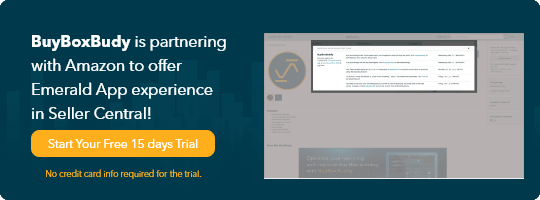FBA sellers are in for a treat. There’s a shiny, new, all-in-one Amazon report to replace six old ones. But why did Amazon sunset so many reports? And what does the new Amazon inventory ledger report even look like? Find out right here, right now.
About six months ago, Amazon made an important announcement on the Seller Forums. It was about discontinuing and replacing six inventory reports with an all-new Inventory Ledger. However, the news didn’t get much traction and many FBA Amazon Sellers didn’t download their old data in preparation.
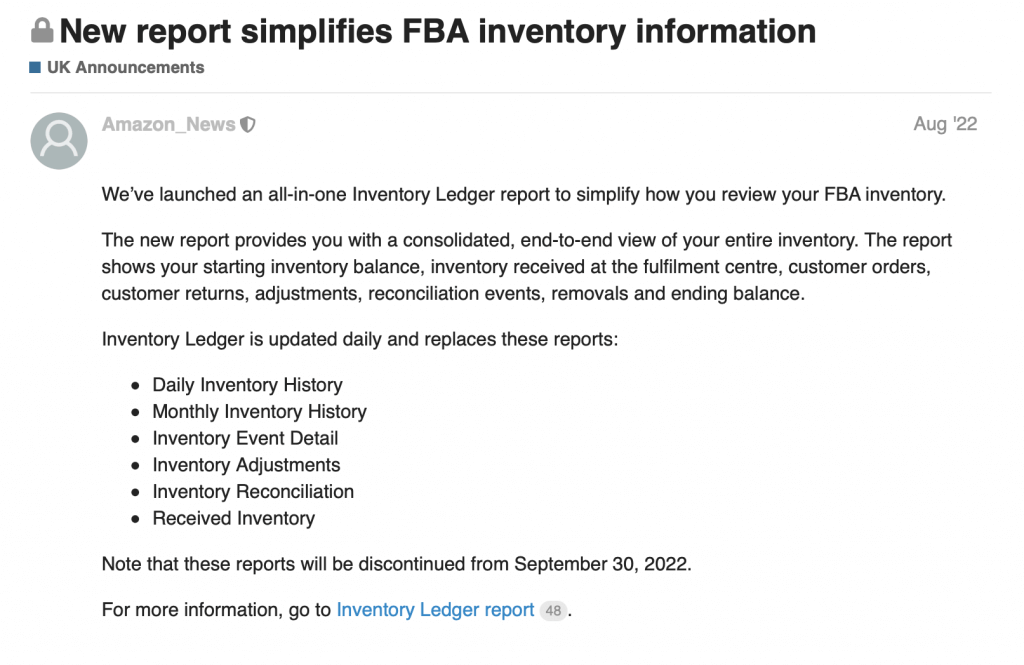
As seen from this recent Seller Forums reminder, Amazon went ahead with it. As announced, it sunset six inventory reports on Jan. 31, 2023. This is a massive change for FBA Amazon Sellers. If you’ve been caught off guard too, we’re here to help with a run-through of the Amazon inventory ledger report.
The Amazon Inventory Ledger Report
This Seller CentralAmazon Seller Central is a portal or a h… More change will affect all Amazon FBA sellers. They must learn to navigate and explore the new report for their inbound and in-transit items. As shown below, they can also download the data for offline processing.
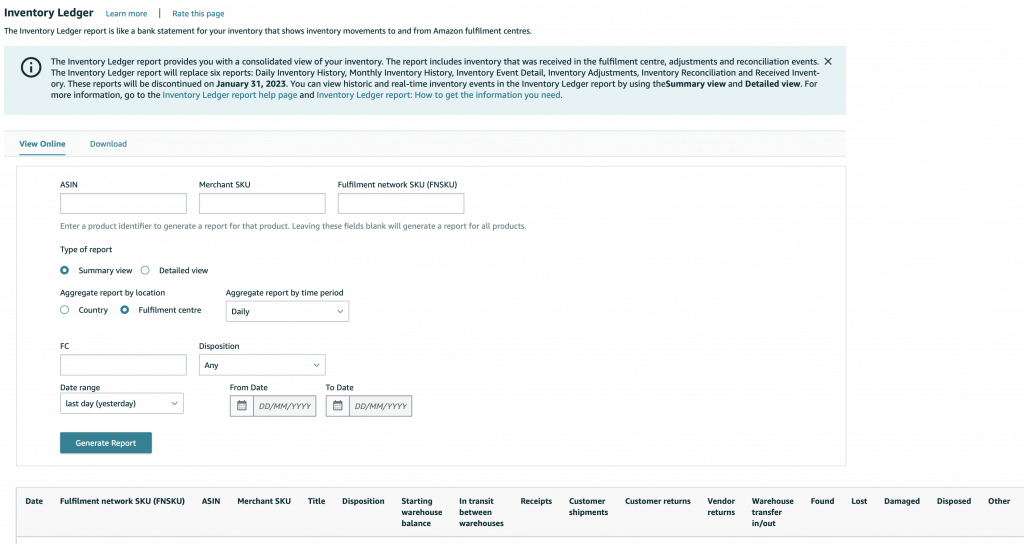
As convenient as it may be to access all that data at once, it may be confusing at first. Especially since there are two different views: Summary and Detailed. The first is updated every day, week, or month. The latter features real-time data.
Finding Data From Your Old Inventory Reports
To recap, the new all-in-one Amazon report provides a comprehensive view of data from six key reports. But how do you find this data? The dedicated Help Page explains it best. Here is a list of the old reports and how to access their information from the ledger, in a nutshell:
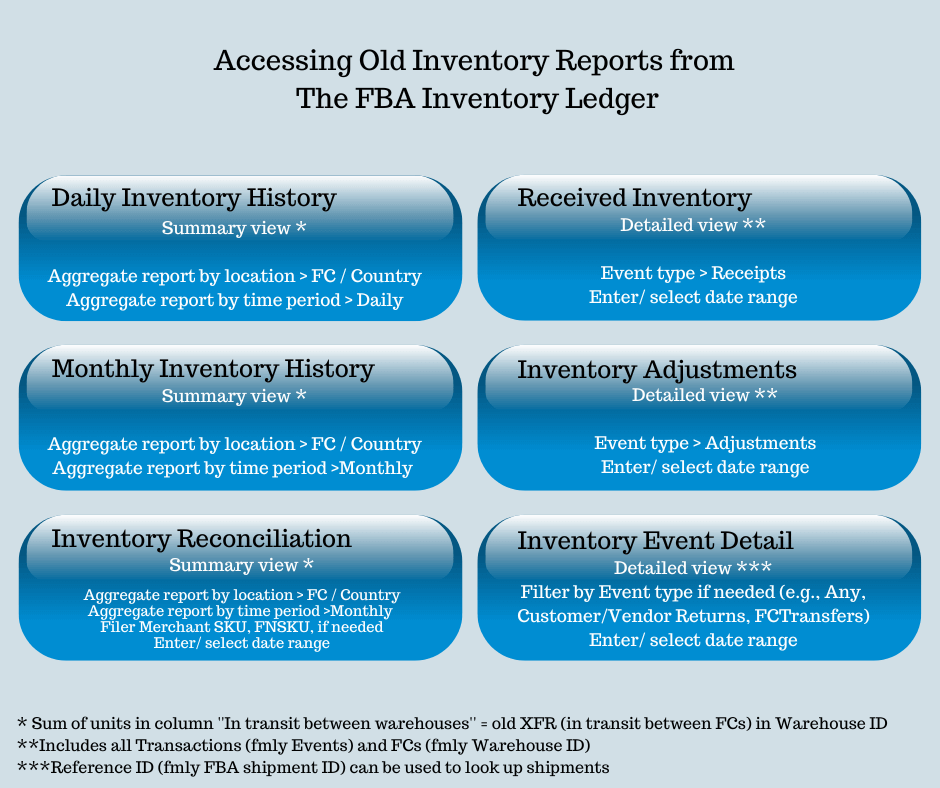
Note that any units in transit used to be part of the Beginning and Ending Quantity in the old Inventory Reconciliation report. But these are now part of a separate column called “In transit between warehouses”. This goes into the total for the following month’s Beginning quantity.
That’s all there is to the Amazon inventory ledger report. But there are many other Seller Central changes of late. In “A Beginner’s Guide to Amazon Business Reports”, we showed you how reports have changed over the years.
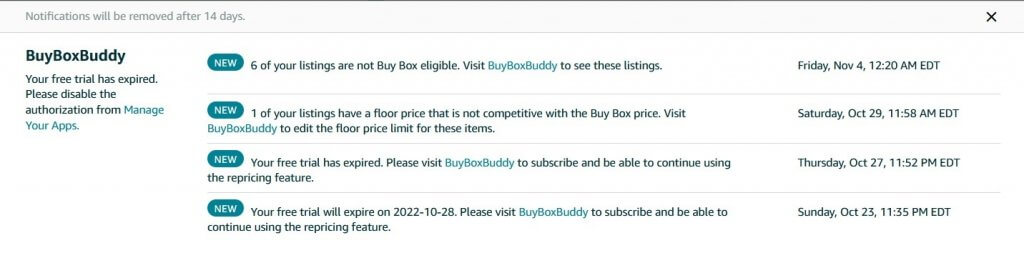
Then there’s that great new repricer notification feature in Seller Central. Just imagine having all your repricing data on your doorstep! Well, now you do! For personalized Buy Box notifications in your seller account, subscribe to BuyBoxBuddy via the landing page or the Selling Partner Appstore today.

Melanie takes an active interest in all things Amazon. She keeps an eye on the latest developments and keeps Amazon sellers up to speed.