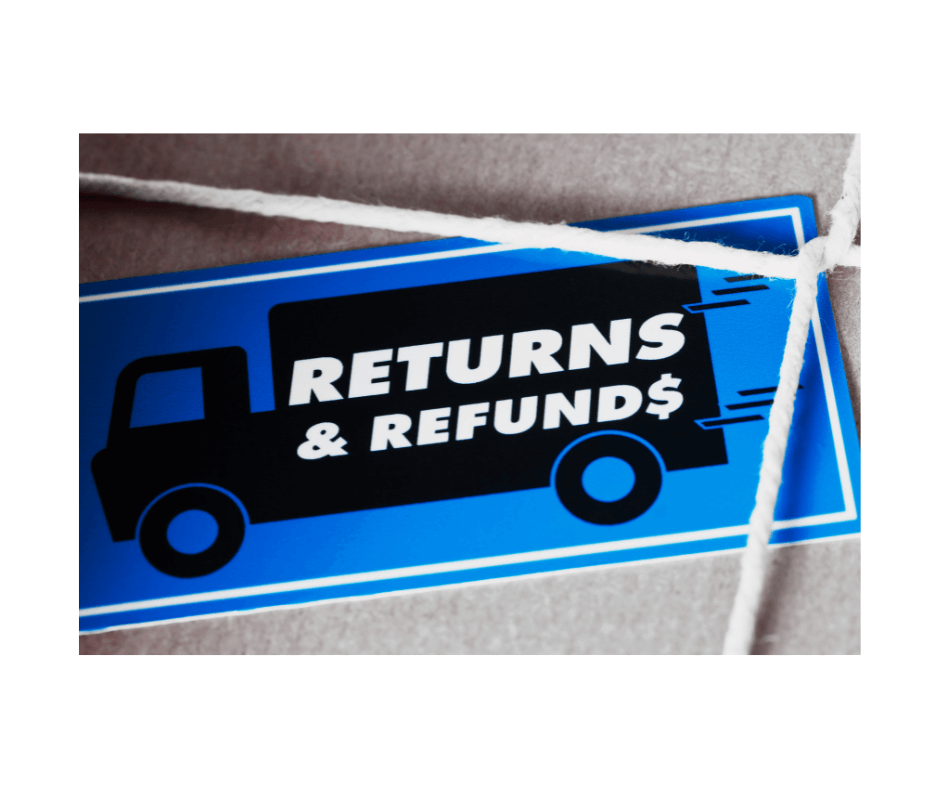
Editor’s Note: Originally published on May 23, 2023, updated on Mar. 18, 2024.
Spring is here and summer will soon follow. As you start preparing for Prime Day, are you sure you’ve been keeping up with Amazon refund policies? Find out how to process returns and refunds on Amazon this summer.
Amazon refund policies are notoriously lenient on buyers. So, for Amazon sellers, any return request can be unnerving. But as the NRF points out, online sales have a higher return rate than brick-and-mortar returns. In 2023, e-commerce returns amounted to $247 billion, or 17.6% of sales.
Luckily, the Returns Performance dashboard shown below can help you forecast and minimize FBA returns. Return Insights features trends and problematic ASINs, a breakdown of return issues, and a downloadable report. You can also stay on top of urgent issues thanks to alert banners and metric summary pop-ups.
But the official guidance for returns and refunds on Amazon doesn’t address every question sellers may have about returns. Nor does the official guidance on how to Manage seller-fulfilled returns. So, here are some of the key aspects of processing returns and refunds on Amazon in 2024:
10 Take-Aways From Amazon Refund Policies
- Return and refund options vary. On Amazon, FBA and MFN (FBM and SFP) returns are handled differently. While Amazon handles all refund requests for FBA items, it’s up to the seller to deal with returns for seller-fulfilled orders. Note that this does not apply to non-returnable items. Below is a basic tutorial for MFN returns and refunds on Amazon.
- Communication with buyers. The Buyer-Seller Messaging Service is the only approved way to communicate with buyers. Note that the seller contact feature on the Amazon app is the Seller Messaging Assistant. This chat tool offers a return option right off the bat.
3. Prepaid returns. On Amazon.com, sellers are automatically enrolled into the Prepaid Returns Program. It generates prepaid return shipping labels on behalf of sellers and at their expense.
If you can’t cover return costs, Amazon advises you to issue refunds without a return. To do so, set your custom Returnless Resolutions Rule in Seller Central. Alternatively, you can charge the buyer for return shipping if they changed their mind about the order. That is, unless you opted for Free Returns.
4. Exempt items. Certain items may be exempt from prepaid labels. Depending on your venue, you may request an exemption for a particular SKU (e.g., non-SFP high-value item on Amazon US). The Manage Returns page provides guidance on how to upload a merchant-paid label for exempt items.
5. Return tracking. You can easily track your returns on the Manage Returns page. By searching for the order ID, you can access more details and shipping label information for efficient tracking.
6. Refund delays. Refunds should be issued no later than 2 business days from the moment you receive a return. If you issued one but the buyer claims to not have received it and you checked that they followed refund status checking instructions, direct them to Amazon customer service.
7. Refund at First Scan (RFS). The RFS policy occasionally results in a refund being issued to the buyer before the returned package reaches the seller. Bear this in mind and don’t sign up to RFS if you sell high-value items or products prone to counterfeiting.
8.Restocking fees. Sellers can only charge a restocking fee for an item returned late, used, damaged, or different from what was sent. You can’t charge a restocking fee simply because the buyer canceled or changed their mind, unless it’s a video game or open software, as explained in the guidelines for charging restocking fees.
| Note: If you’re charging a restocking fee of 20% or above, Amazon will expect a photo showing that the item is damaged, defective, or different.|
9. Replacement orders. If buyers request a replacement for an MFN order and you have the same item- in the same condition- in stock, Amazon will grant the request. Amazon usually notifies you to ship a replacement as soon as they receive a request. But sometimes, they only notify you after the return courier scans the item.
As of Feb. 12, 2024, the buyer can request an instant replacement for an item in the Prepaid return label program that’s damaged, defective, or different. And they have a full 30 days to return the one they received.
10. Refund disputes. If you disagree with Amazon’s decision to grant a return, replacement, or refund on your behalf, you may be eligible to file a SAFE-T claim for reimbursement within 60 days. Go to Orders> Manage SAFE-T Claims in Seller Central. You can only file one claim per order ID, and reimbursements can’t exceed $5,000 per order.
If it’s an FBA order, you must file a claim for reimbursement 60 days to 18 months after the refund or replacement is issued, as explained on the Seller Forum. If you’re not happy with the result, you may appeal only once and within 7 days of the claim decision.
When it comes to chargebacks (a.k.a. charge disputes), you’re responsible for them if the buyer reported a service-related issue to their bank (e.g., they haven’t received the item). Amazon is only responsible if there’s a payment-related issue (e.g., fraud, stolen card). To prevent them, keep a record of your tracking data for 6 months and only ship to the address on file.
This covers the basics of the latest Amazon refund policies. But please follow our blog to keep up with the latest guidance on how to process returns and refunds on Amazon. Also, for a hassle-free selling experience on the platform, why not give our software a try?
Melanie takes an active interest in all things Amazon. She keeps an eye on the latest developments and keeps Amazon sellers up to speed.