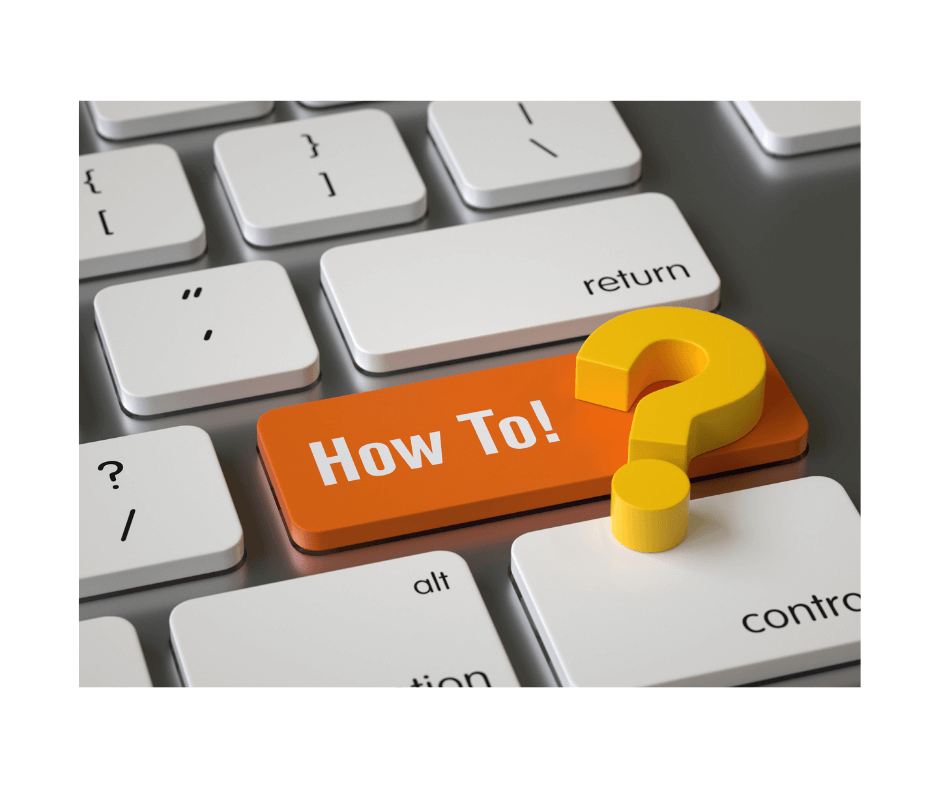
You’re probably eyeing your Amazon metrics right now, hoping to dodge a new wave of suspensions. What better time to make sure you know how to use Amazon Dashboard this Q4? Read up on your basic Amazon Seller CentralAmazon Seller Central is a portal or a h… More reports and get to grips with the latest Seller Central feature, Account HealthAccount Health is an Amazon page which c… More Rating.
Mere weeks before Prime Day, Amazon decided to unveil its latest Seller Central feature. Account Health Rating (AHR) is not yet live on all venues and seller accounts. But it’s already become a centerpiece for the Account Health dashboard – the pièce de résistance of Amazon Seller Central reports.
If you’re wondering how this will affect your Amazon metrics for the rest of the year, let us set your mind at ease. AHR serves only as a visual reminder of your account’s readiness for Q4 and beyond. Here’s how to use Amazon Dashboard and make the most of this fantastic new feature:
Account Health Dashboard. 101
1. Policy Compliance and the Account Health Rating Too
The AHR is a three-tier color-coded system, much like the IPI. It lets sellers know how well they’re following the rules. It factors in unresolved policy warnings (red danger sign) and violations. It quantifies their number and severity. And it determines the seller’s impact on a buyer’s shopping experience.
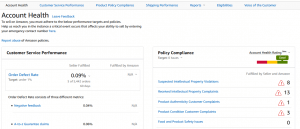
In practice, the AHR is like a visual warning that gauges how Amazon rates the account’s integrity. This rating is displayed on the Account HealthAccount Health is an Amazon page which c… More dashboard, in the Policy Compliance field. It’s still a work in progress. But for the time being, it can only say one of three things: ‘Good’, ‘At Risk’, or ‘Critical’.
1.1 Interpreting AHR Values
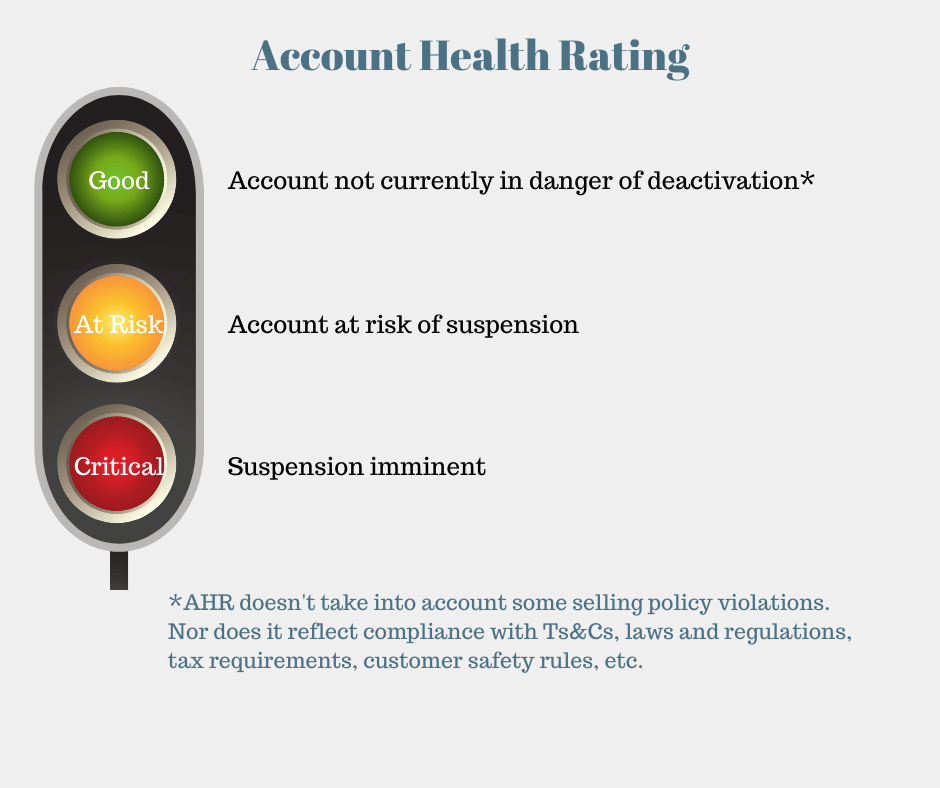
1.2 Improving AHR Values
There are various ways to improve your Account HealthAccount Health is an Amazon page which c… More Rating. But most compliance issues can be resolved with an appeal. It can take 24-48 hours for your rating to update, so you should take action immediately and cover all the bases. Here are some of the ways you can address the underlying issues:
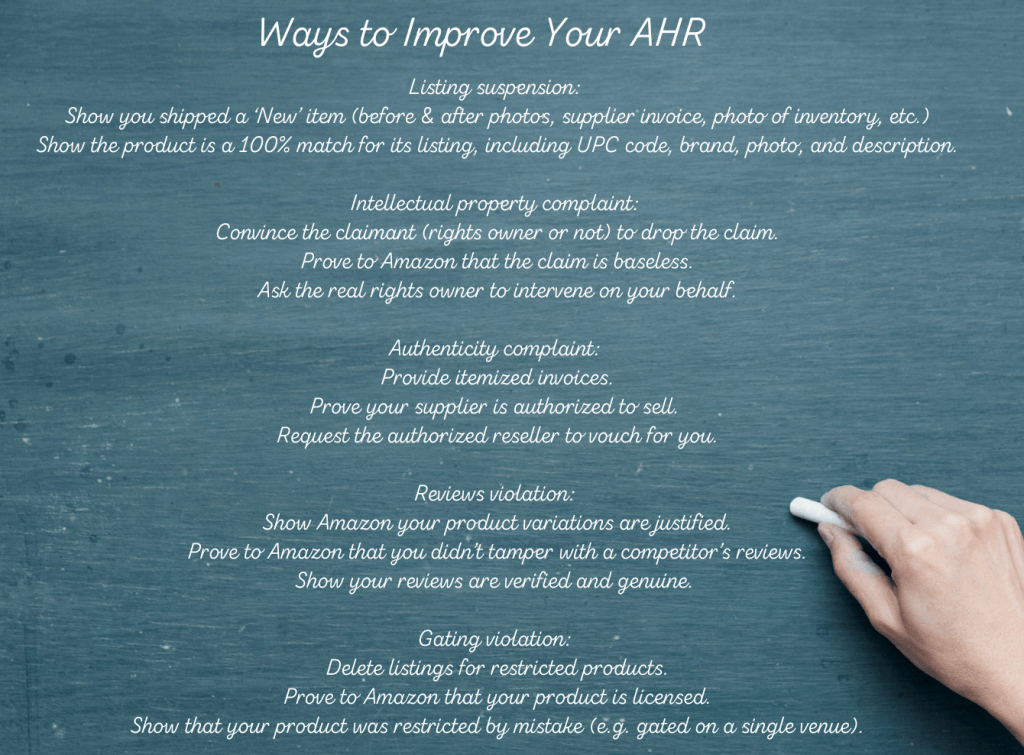
Note that violations and warnings should be addressed differently. Policy warnings, displayed for up to 180 days in your dashboard with a red danger sign, don’t affect you once you stop doing whatever triggered the warning message (e.g. delete the listing, change the title, tweak the email template).
Policy violations stay with you until you resolve the issue and prove to Amazon it won’t happen again (i.e. submit a successful appeal with a practicable plan of action). Outstanding policy violations are counted and displayed on the dashboard as “Target: x issues”. If your target is 0, you’re in the clear.
AHR hasn’t yet been launched on all venues and seller accounts. And because it’s early days, you may notice some teething problems with this new feature. Also, it excludes legal, fiscal, and safety compliance issues, which could trigger a suspension anyway. So, it’s best not to rely too much on the AHR value.
2. Other Account Health Reports
Aside from Policy Compliance, you’ll notice two other sections in your Account HealthAccount Health is an Amazon page which c… More dashboard. One gauges your Shipping Performance, and the other your Customer Service Performance. Each one includes several Amazon metrics. We’ll briefly outline their main features below.
2.1 Shipping Performance
Your performance metrics and your targets are stated clearly on this dashboard. You’ll see a yellow warning sign if your performance is under par. Note that the Valid Tracking Rate metric doesn’t affect you. But the first two metrics do. If you don’t meet your targets, you risk having your account suspended.
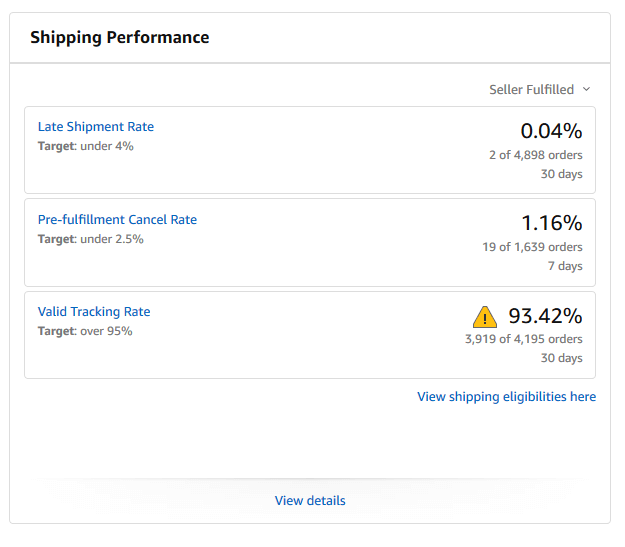
Late Shipment Rate
- percentage of orders of orders with overdue shipment confirmations in the past 30 days.
- rises when sellers ship late or forget to confirm that they shipped on time.
- should be below 4%.
Pre-fulfillment Cancel Rate
- percentage of orders cancelled in a week by the seller before confirming dispatch.
- indicates stock-outs and poor inventory management.
- should be below 2.5%.
- make sure buyers select ‘order cancelation’ from the drop-down menu when they ask for their cancelation, or it will count against you.
Valid Tracking Rate
- percentage of fulfilled orders sent in the past 30 days with a valid tracking number.
- should be over 95%.
- failing to reach this target doesn’t lead to a suspension.
2.2 Customer Service Performance
This dashboard features a compound metric known as Order Defect Rate, along with a breakdown of the three metrics it consists of. There’s one overarching target to look out for here: ODR < 1%. Go above 1% and you get a notice. Go above 1.19%, and you’ll see an ‘At Risk’ warning followed by a suspension.
ODR shows the number of orders with a defect. Amazon will choose whether to display your ODR result for the last 60 days or 90 days. And it’s always the greater of the two values. The ODR is ultimately the sum of its three constituents. So, to avoid having your account suspended, you should address each of them:
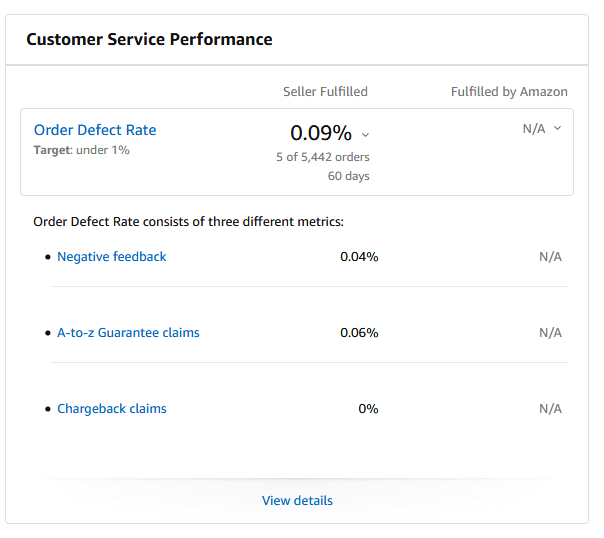
Negative Feedback Rate
- percentage of negative feedbackA performance rating on a scale of 1 to … More received out of all the orders fulfilled over the period.
- once the negative feedback is removed, it stops affecting your ODR.
A-Z Claims Rate
- percentage of orders over a given period for which claims are filed under the A-to-Z guarantee.
- once an A-Z claim is withdrawn, it stops affecting your ODR.
- claims are granted automatically in 72 hours, but can be appealed within 30 days.
Service Chargeback Rate
- only chargeback claims issued through Amazon count against you.
- chargeback claims issued through banks don’t affect the ODR.
| Note: An order can only be counted once in the ODR formula, even if the buyer files a claim, requests chargeback, and leaves negative feedback. So, the ODR is roughly the sum of these three rates. |
That’s pretty much it. Hopefully, you now have a better understanding of how to use Amazon Dashboard.
With handy resources like Amazon Seller CentralAmazon Seller Central is a portal or a h… More reports and the Account HealthAccount Health is an Amazon page which c… More Rating gauge, Amazon is making it easier for sellers to assess their performance and work on improving their Amazon metrics. But if you need a few more insights, please feel free to browse our blog for tips and pointers.

Melanie takes an active interest in all things Amazon. She keeps an eye on the latest developments and keeps Amazon sellers up to speed.




