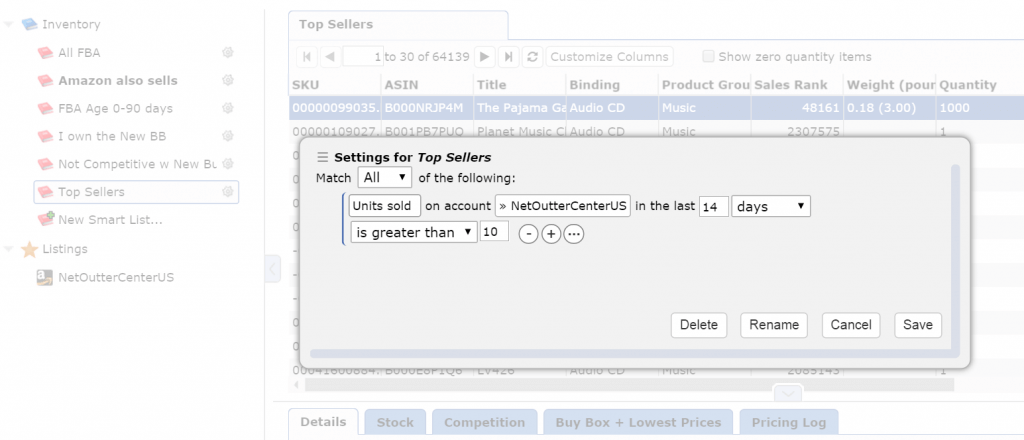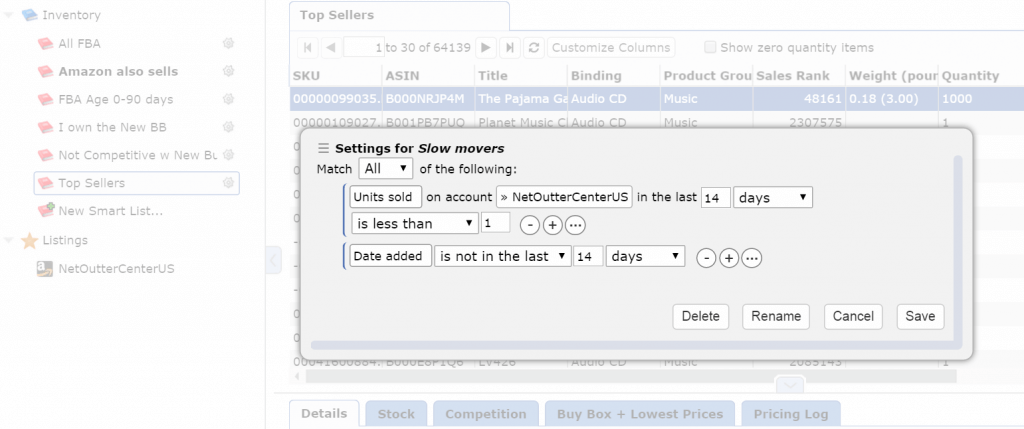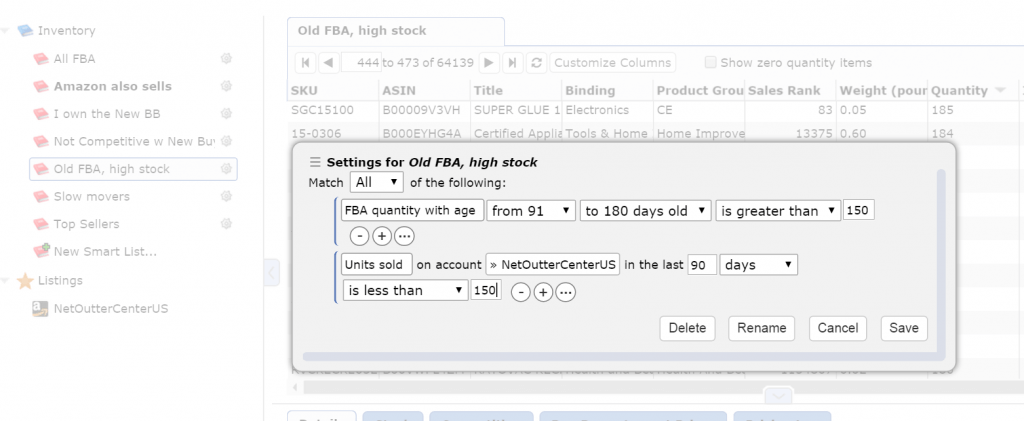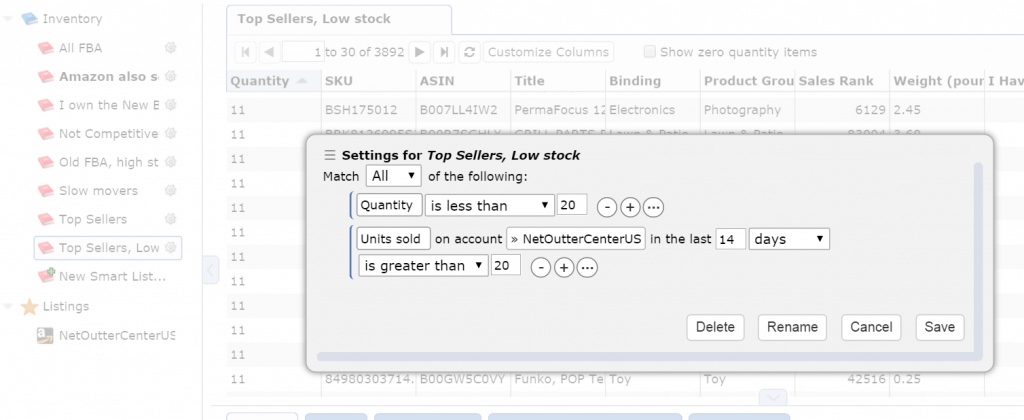Please read our most recent version of guidelines for Private LabelThis is what you call products manufactu… More Amazon Sellers here:
How To Use Sellery To Boost Private Label Sales On Amazon This Year
Earlier this week, we presented some of the basic strategies to consider when preparing to sell a Private LabelThis is what you call products manufactu… More product range on Amazon. Now that you’ve decided to start selling, it’s time to implement certain automated strategies to capitalize on opportunities and increase profit and sales. Read on to discover Sellery’s Private Label repricing abilities.
As discussed in our last post, there are many important factors to take into account, such as sales velocity and stock levels. These situations often change quickly; therefore, you’ll need your software to react right away to get the most out of your repricing efforts.
Real-Life Smart Lists That Boost Private Label Sales
We’ll take a look at Sellery and its flexible set of features to show you how you can utilize these strategies, starting with Smart Lists. These will allow you to segment your Private Label products based on the specific conditions we’ve been mentioning. The lists update dynamically. That means if a slow seller turns into top seller, Sellery will react right away. The product will automatically move to the appropriate smart list, and have a new and improved pricing rule applied to it.
Using sales velocity
Fast sales mean there’s a strong demand for your product, and an excellent opportunity to increase your price.
To set up a Smart List for sales velocity, find the filter ‘My sales > Units sold’.
Slow sales, on the other hand, can indicate that your initial price point was too high. Trying a lower price can stimulate sales.
For this Smart List, you’ll want to add an additional filter to avoid considering new listings that haven’t had a chance to sell yet. This filter is ‘My stock details > Date added’.
Using stock levels and inventory age
To be even more strategic in your Private Label repricing, you’ll want to consider stock levels, how long the inventory has been around, or how quickly it’s about to sell out.
If you have high stock levels as compared to sales, you’re going to want to start to lower your price to generate faster sales, especially if you’re fulfilling via FBA. Amazon will charge you additional fees for all FBA quantities greater than 1, if they’ve been around too long.
The filter for ‘FBA quantity with age’ is under ‘My stock details’.
When you have no other competition, as soon as you sell out, your listing is gone. Your biggest advertisement tool has disappeared – your listing and all the great reviews. You always want to keep stock to avoid this.
Use Sellery to find products with high sales velocity and plummeting stock levels. For these, you’re going to want to increase the price to preserve your listing until you have more units available. Once you raise the quantity, Sellery will move your product to a different Smart List to bring the price back.
As with any automatic repricing process, you’ll need an effective and protective minimum price. Always be sure all of your costs are accounted for. Sellery will automatically calculate Amazon’s fees on each product as well as your costs, shipping fees, and desired profit margins, to come up with a ‘minimum price + shipping’ value.
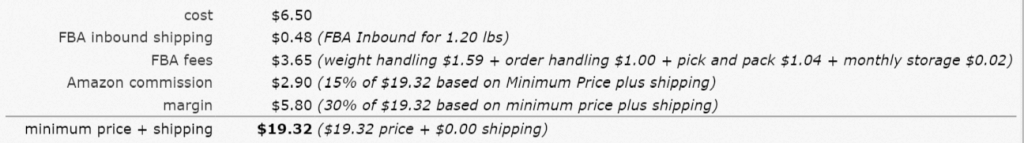 Fig. 5 Example of Minimum Price + Shipping Result
Fig. 5 Example of Minimum Price + Shipping Result
We know every Amazon seller is different, and Private Label sellers are no exception. This article will hopefully get you started, or at least get you thinking about what to do next for your Private Label sales. If you’re ready to implement any of these ideas using Sellery, let us know and we’ll consult with you to tailor your account and strategies specific to you, your company, and your Private Label brands.
Sign up for the FREE 14-day Sellery trial, and get 7 more days free when you email us the code word “PRIVATELABEL”.
Questions? Email Mike or Kate at Sellery@SellerEngine.com.
Mike and Kate are Sellery and Amazon Repricing experts who are always happy to chat