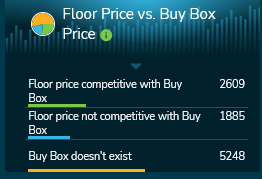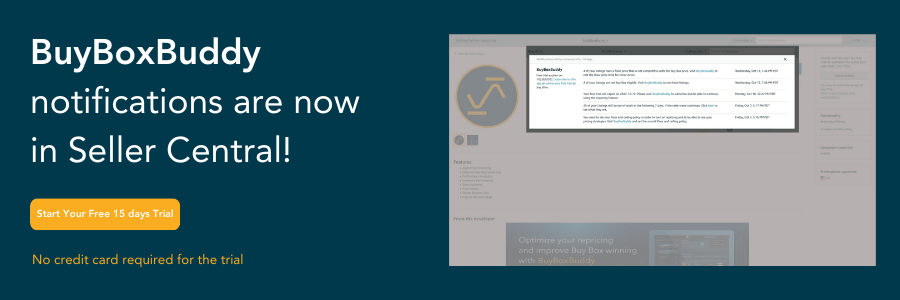Editor’s Note: Originally published on July 27, 2023, updated on Jan. 25, 2024.
With BuyBoxBuddy, you can win the Amazon Buy BoxThis refers to the situation where a sel… More without batting an eyelid. Find out how Smart Lists and Price History graphs can help you optimize your Amazon prices in the blink of an eye.
Did you know that the BuyBoxBuddy algorithm can help Amazon sellers like yourself win the Buy BoxThis refers to the situation where a sel… More? Find out what makes BuyBoxBuddy a lean, mean Amazon repricing machine and how you can make the most of amazing features like Smart Lists, price history, and sales graphs.
Amazon Buy Box: Key Facts
“Buy Box” is seller jargon for “Featured Offer”. It’s a widget that shows buyers Amazon’s favorite offer. Most buyers go with this default option instead of checking the Offers page. If there isn’t one (e.g., suppressed Buy BoxThis refers to the situation where a sel… More seen on the right), they may not even buy anything.
Sellers hoping to win the Amazon Buy BoxThis refers to the situation where a sel… More know that 17 out of every 20 orders placed on Amazon are through the Buy Box. They also know that the only thing that they can do to quickly tip the scales in their favor is to tweak their price and/or shipping terms.
But there can also be more than one Buy Box. As shown below, some offers on Amazon benefit from another featured offer reserved for items in Used conditionProducts can only be listed on Amazon if… More. It’s not unusual for sellers to downgrade their items as Used and lower prices considerably for a shot at winning this Buy Box.
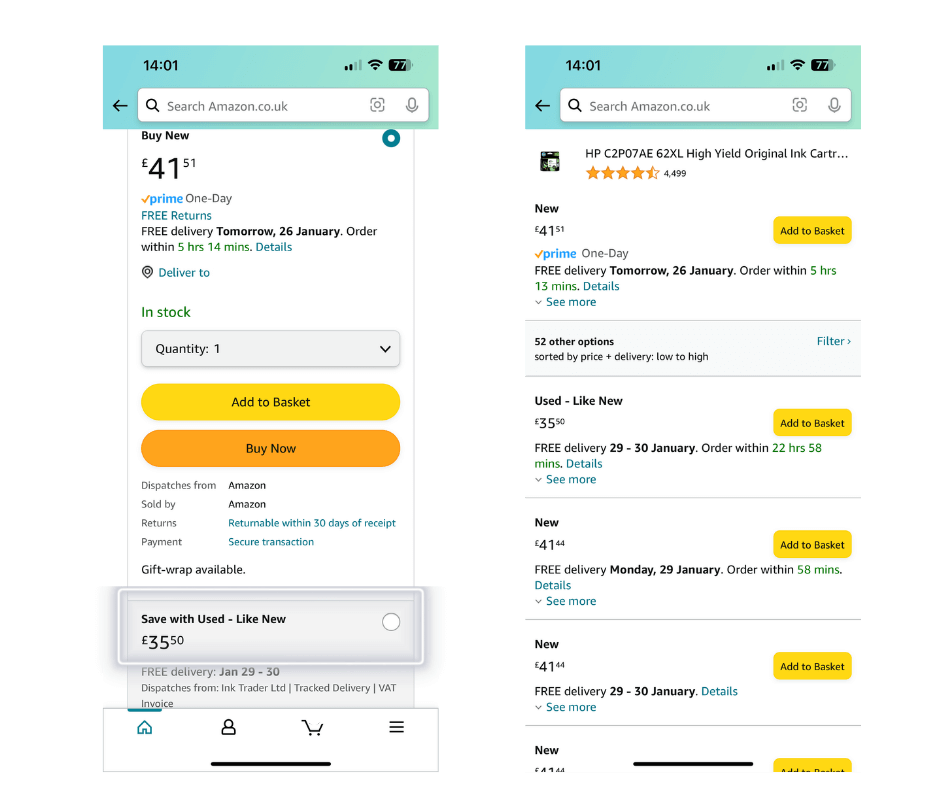
Mind you, you don’t always need to own the Buy BoxThis refers to the situation where a sel… More to have an edge over your competitors, especially now that app users can check out quickly even without the Buy Box. Sometimes, all you need is to have the lowest price Simply the lowest price an Amazon… More, as shown below.
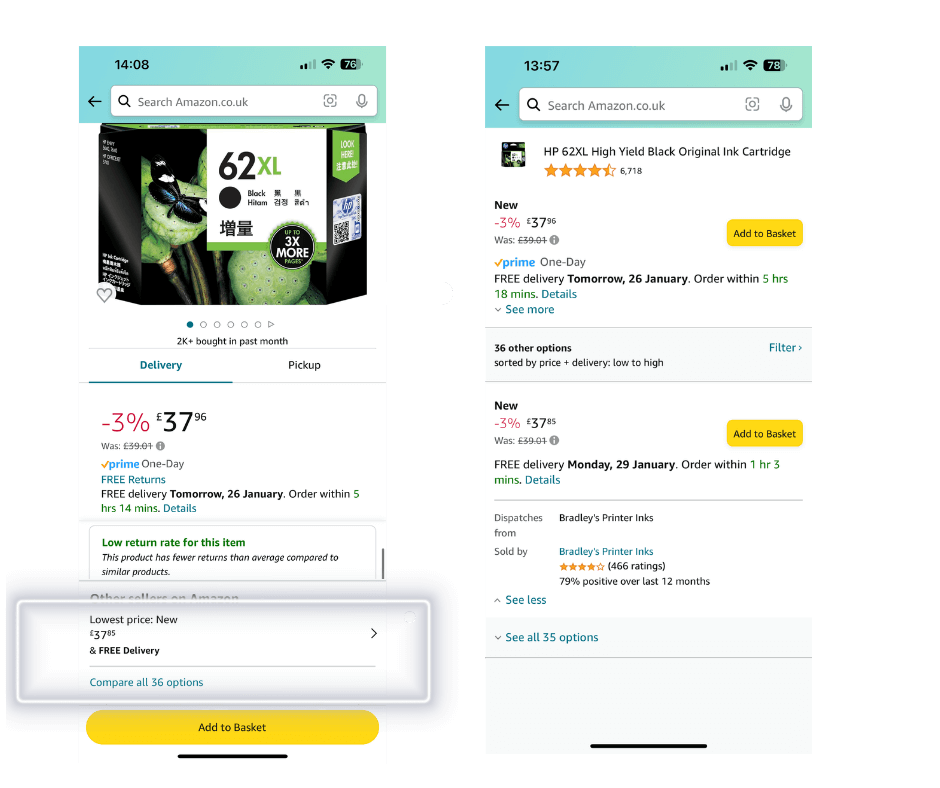
An app user who taps on “Lowest price Simply the lowest price an Amazon… More: New” (instead of “Compare all options”) would only see the offers on the right-hand side. But to reach this coveted position below the Buy BoxThis refers to the situation where a sel… More, you still need to have the lowest price- something you can only do with a clever automated repricer.
How to Optimize Your Amazon Prices
So, who gets the Buy BoxThis refers to the situation where a sel… More? Out of all the sellers on a listing, Amazon picks the ones with the right metrics, sales volume, and product quality. Then, for a given amount of time, the Buy Box goes to whoever has the best offer in terms of fulfillment, price, and availability.
But Amazon is a unique marketplace. It’s very large and extremely competitive. So, most sellers use state-of-the-art technology to keep their edge. One key piece of tech is the automated repricer. It can optimize prices automatically, so that you’re more likely win the Buy Box quicker and keep it longer.
But not just any old Amazon repricing tool will do. Yours must be extremely quick to push new prices live, making up for any lags and update delays. It must also anticipate other sellers’ price changes, keeping one step ahead of them, so that you’re more likely to seize the Amazon Buy Box.
BuyBoxBuddy is just such an example of dynamic and proactive repricer. It can calculate the optimal price you should apply to maximize your chances of winning the Amazon Buy Box. Once you win it, it will also show you what prices you can safely set to maximize your margins.
How Does the BuyBoxBuddy Algorithm Work?
BuyBoxBuddy is an Amazon repricing tool that uses an intelligent algorithm. This helps you win the Amazon Buy BoxThis refers to the situation where a sel… More without even trying. The algorithm takes into account a number of factors, including:
- The item’s current price. It looks at current offers on Amazon in various conditions and from a variety of sellers. It has a birds-eye view, so it knows what your optimal price should be.
- Other sellers’ prices. It looks at what other sellers are charging for the same item. This helps to prevent unnecessary undercutting It’s a technique many sellers u… More, which could otherwise trigger price wars.
- Amazon’s own fees. Amazon always takes its cut, but fees can change. The BuyBoxBuddy algorithm keeps up with them, factors them in, and makes sure that your prices are lucrative.
The BuyBoxBuddy algorithm looks at all these things and calculates the optimal price you can set to make sure you boost your chances of winning the Buy Box. Any changes, such as new fees or newly launched offers will always be taken into account, so you don’t need to worry about keeping up.
What Are the Benefits of Using BuyBoxBuddy?
BuyBoxBuddy can help you win the Buy BoxThis refers to the situation where a sel… More more often. This can lead to increased sales, boosting profits and metrics, and making it more likely that you’ll win the Amazon Buy Box in the future. It also gives you a new level of visibility into your inventory and sales.
How to Use BuyBoxBuddy to Optimize Prices
To start using BuyBoxBuddy, simply create an account and connect your Amazon Seller CentralAmazon Seller Central is a portal or a h… More account. Once connected, BuyBoxBuddy will automatically start repricing your products. But you can also manually input your price limits anytime.

If your inventory is too large to tweak prices manually, you can also export your inventory and edit your floor and ceiling prices one-by-one or with spreadsheet formulas. Then upload your inventory file with the updated price limits, as shown below.
- Price History.
BuyBoxBuddy tracks your product’s price history. So, you can always see how your prices have changed over time and how they compare to other sellers’ prices.
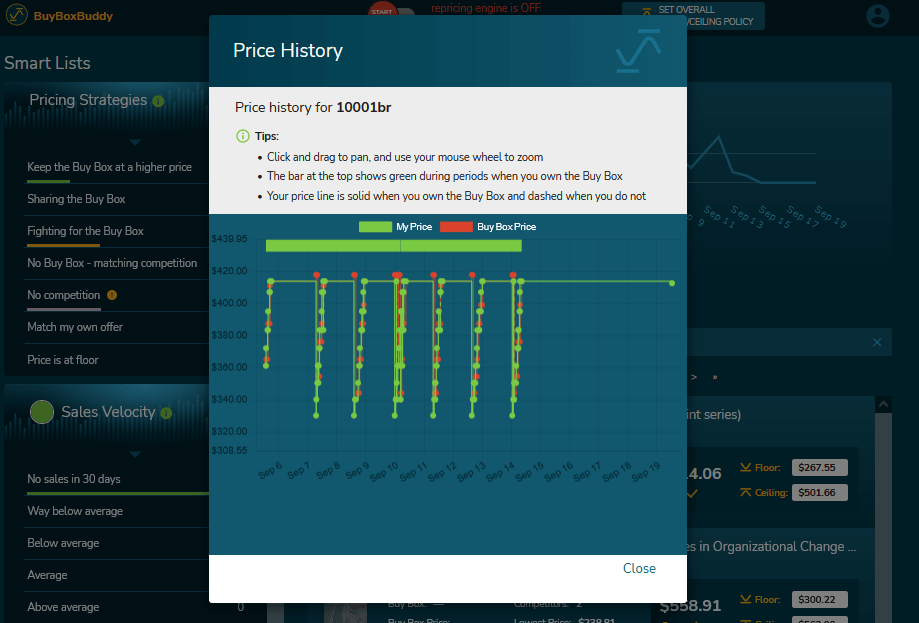
- Sales Charts.
This is a window into your sales performance over time. With these visuals, you can identify trends and make changes to your pricing strategies.
As you can see, BuyBoxBuddy works on your prices tirelessly in the background, it lets you override them manually, and it gives you valuable pricing insights. What’s more, you can sign up on the Selling Partner Appstore for personalized Buy BoxThis refers to the situation where a sel… More notifications via Seller CentralAmazon Seller Central is a portal or a h… More.
There you have it; we’ve shown you the BuyBoxBuddy algorithm is a powerful tool that can help you win the Amazon Buy BoxThis refers to the situation where a sel… More and boost sales. Follow our blog for more tips and pointers on how to optimize your Amazon prices and take your sales to a whole new level.

Melanie takes an active interest in all things Amazon. She keeps an eye on the latest developments and keeps Amazon sellers up to speed.