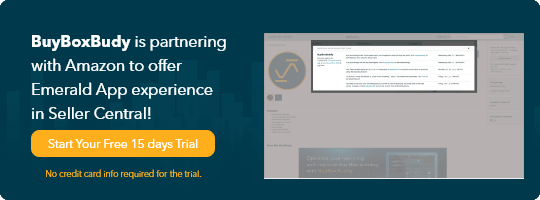If knowledge is power, then FBA analytics are a perpetual source of it. But are you harnessing this power? Find out how Amazon analytics tools with personalized notifications and performance updates can help you leverage these key resources.
In the age of analytics, it can sometimes feel like information is everywhere. But not all of it is accurate, useful, or even relevant to FBA sellers. Luckily, there are Amazon analytics tools that can tell the difference. They can grant you access to key FBA analytics and drown out all the trivial stuff.
The FBA Navigation Menu in Seller Central
FBA Dashboard
The FBA dashboard is your go-to for concise, precise, and easy-to-understand FBA analytics. It comes with a dedicated help page. To access the dashboard, simply go to Seller CentralAmazon Seller Central is a portal or a h… More and look for the Dashboard section in the Inventory menu. This will bring up a centralized control panel with color-coded metrics and summary cards.
The dashboard enables you to not only access important information about your inventory, shipments, sales, and performance, but also to visualize shortcomings and address any weak points. It also features shortcuts to other FBA-related pages, so you can drill down for more in-depth information.
At the top, you’ll find 3 KPI cards: Sales ordered, Units ordered, and Orders. These KPIs summarize sales and show YoY comparisons. The drop-down menu at the top left enables you to filter results by date. You can select a date range or set a custom one.
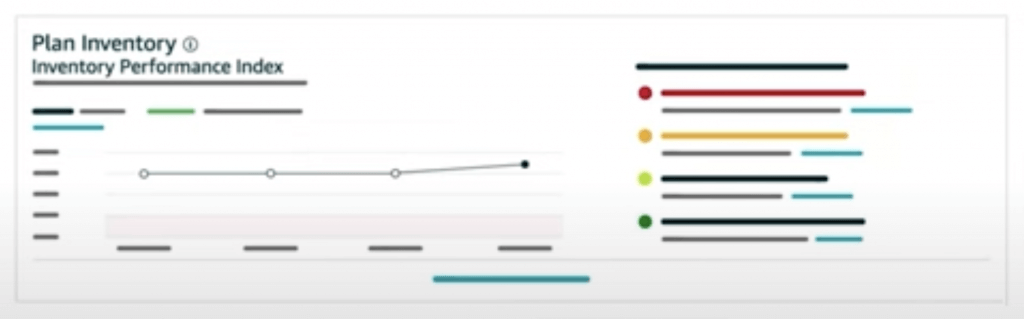
Below it is the Plan Inventory card. It displays the IPI score with a current minimum threshold of 400. Clicking this card reveals the 4 factors that influence your IPI score: excess inventory, in-stock rate, sell-through, and stranded inventory.
The Shipments card breaks down the total number of shipments over the past 120 days into 4 categories: Working, In-transit, At fulfillment center, and Closed shipments. It also flags shipments without a tracking ID.

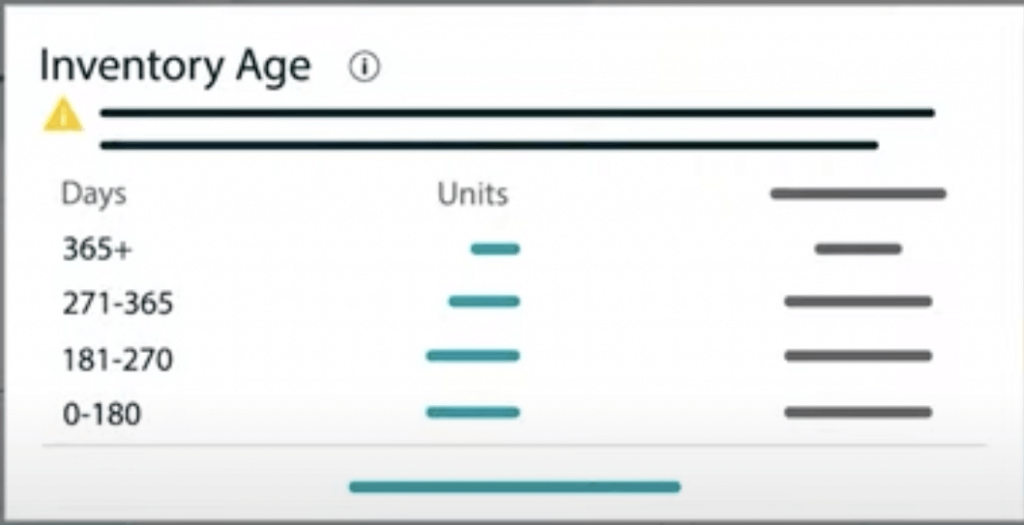
The Inventory Age card shows the number of units stored for 0-6, 6-9, 9-12, or 12+ months. The last 2 categories will incur aged inventory surcharge fees. That’s on top of base monthly storage fees and the new storage utilization surcharges. Also, note that the aged inventory surcharge will increase on May 15, 2023 for all inventory stored between 331 and 365 days.
Last but not least, the Optimize Inventory card shows SKUs that Amazon recommends you take a look at, either to set up an outlet deal, restock, remove, or advertise. Clicking the View button takes you to a table on the FBA Inventory page that shows the items in question.
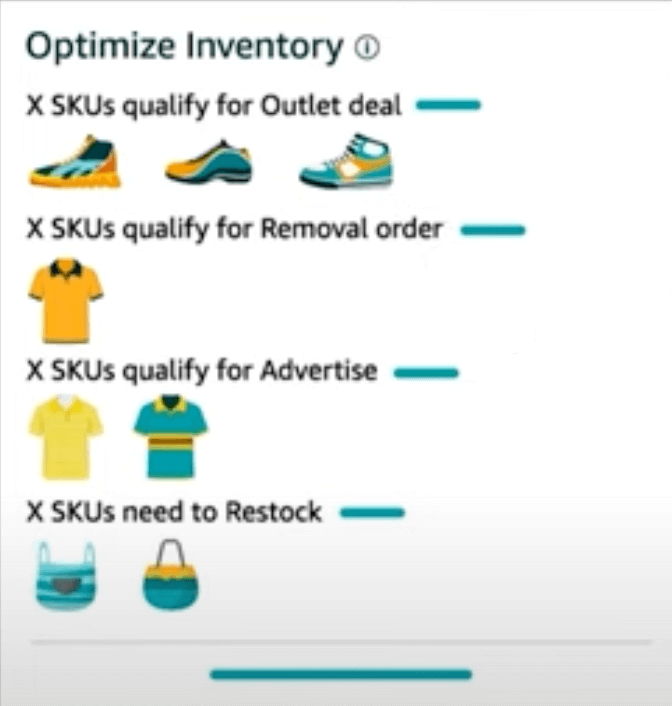
FBA Inventory
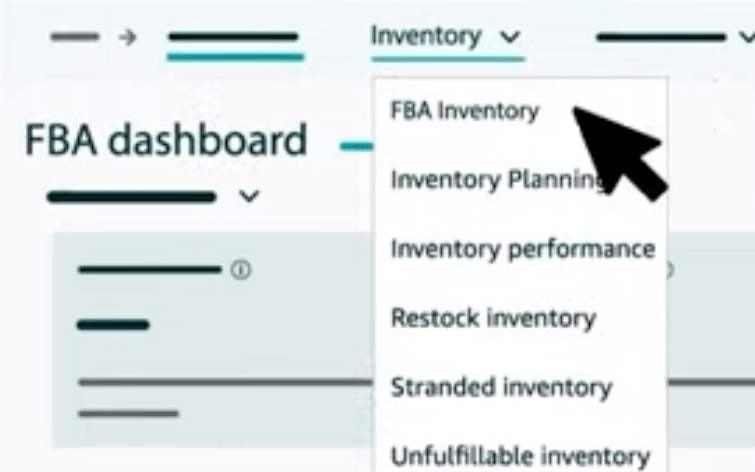
From the FBA navigation menu at the top of the FBA Dashboard page, you should also be able to access your Inventory tab. Select the FBA Inventory page for information specific to your AFN items. It’s here that you can review listings and reassess your storage options to optimize inventories and keep costs down.
You can also reference the Plan Inventory card and the IPI score shown on the dashboard. Note that, as of Mar. 1, 2013, the IPI will affect a new metric: monthly capacity limit. It’s displayed under Inventory> Capacity Manager. It replaces the old quarterly Storage Limit metric and weekly restocking restrictions.
Individual sellers have a permanent capacity limit of 0.42 m3. Professional account holders who use FBA less than 39 weeks/year have no restrictions. Pro sellers with lengthier FBA space usage have Base FBA and MCF limits, but they can request more space by bidding their maximum reservation fee.
FBA Shipments
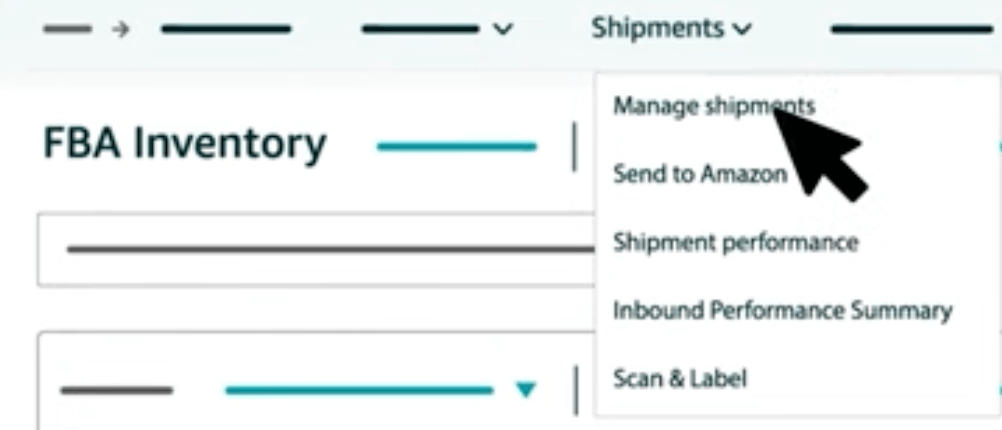
The next tab on the FBA navigation menu is Shipments. It includes the Send to Amazon tool, the Scan & Label tool, and a more detailed account of the metrics in the dashboard’s Shipment card. Finally, the Manage shipments page takes you to your shipping queue. Here, you can view shipped units, tracking IDs, and other information.
FBA Opportunities
The next tab leads to the FBA Opportunities page, where you can see Amazon’s recommendations for MFN items that may be better suited for FBA or the Small and Light program.
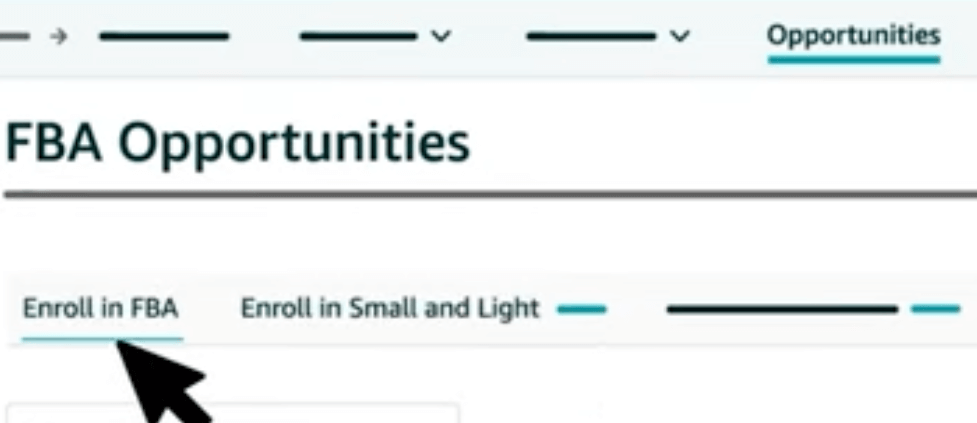
FBA Analytics
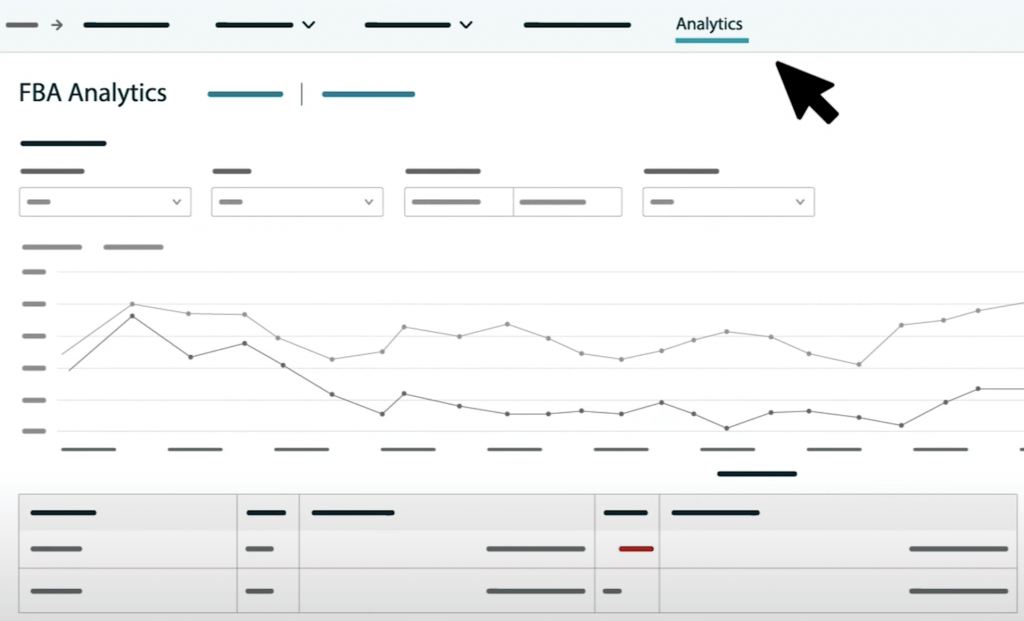
Finally, the FBA Analytics page is where you can look at your sales for specific SKUs or date ranges. You can think of it as a more in-depth version of the 3 KPI cards at the top of the FBA Dashboard.
Bear in mind that Amazon’s seller menus and pages may differ from one venue to the next. For instance, Seller Central India accounts feature a unique STEP dashboard and a tiered account rating. Also, new menus pop up all the time. Take, for instance, the FBA returns performance dashboard, the Listing Quality dashboard, or the countless home page cards.
Essential Analytics & Notifications for Amazon Sellers
So, how can you keep track of key resources like the KPIs and inventory analytics above? One way would be via notifications. Thanks to a new Amazon feature released at the end of last year, sellers like you can receive personalized notifications in Seller Central! As AMZ One Step explains, it’s the perfect solution for inventory monitoring and pricing analytics.
When it was launched, we asked Amazon sellers about the topics that matter to them, if they’d like to have personalized notifications about them, and what they think of the topics that were the most popular with our respondents. Here is what we got. Would you agree with these poll results?
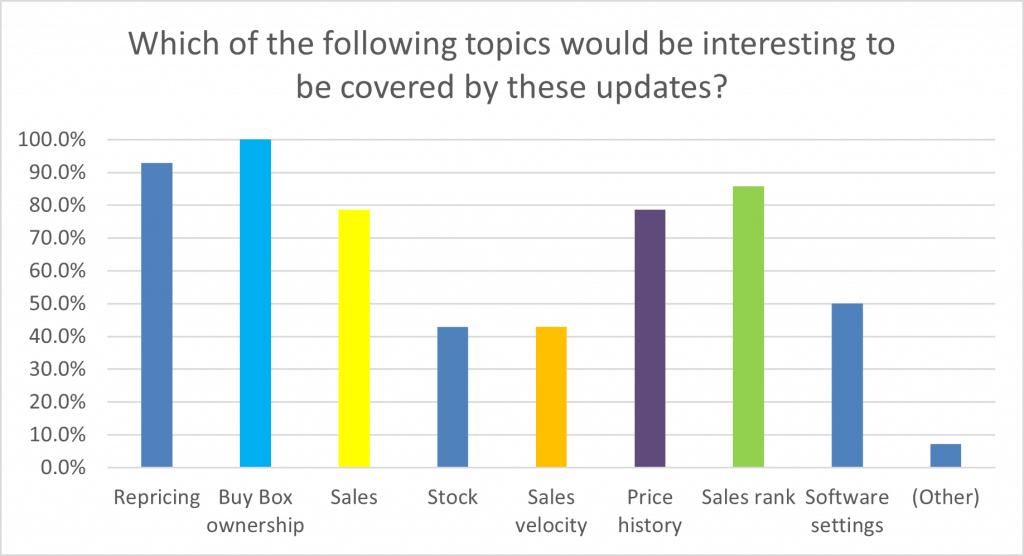
If you’d like to contribute to our research and share your suggestions for alerts and notifications that would be truly useful to you, please take our brief survey below. We promise to put it to good use and work on developing the features you need.
BuyBoxBuddy Notifications
To help sellers leverage these important Amazon analytics, BuyBoxBuddy is partnering with Amazon to offer the new Emerald App Experience. The list of personalized notifications includes topics like Buy BoxThis refers to the situation where a sel… More ownership, Sales, Inventory, and Performance, but we’ll update it as we go, depending on seller feedbackA performance rating on a scale of 1 to … More, existing analytics, and emerging trends.
To sum up, leveraging your FBA analytics is a sure-fire way to optimize your Amazon strategy. And what better way to harness this insight than real-time alerts and personalized notifications that speak to your needs? Have your say, tell us what really matters to you, and have it your own way!

Melanie takes an active interest in all things Amazon. She keeps an eye on the latest developments and keeps Amazon sellers up to speed.