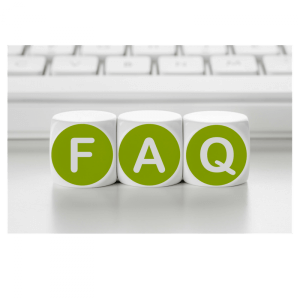Our Amazon Selling Fees series is drawing to a close, but not before we share a few more answers to some of our readers’ most frequently asked questions. Browse this FAQ post to learn how to deal with common Amazon seller issues.
Part I in our FAQ series touched on topics like opening an account, selecting a selling plan and listing restrictions. This second part will refer mainly to barcode requirements and fee calculations.
1. I don’t have a code for my product (ASIN, EAN, CGID, GTIN, GPC, etc.). What are my options?
To begin with, check if the product’s already in Amazon’s catalog, as shown here. If it is, simply add your offer to that page by listing your product. If not, then you’ll need to create a new catalog page for it using a UPC, and Amazon will automatically assign it an ASIN. If you don’t have a UPC, this post should provide the basic information you need to buy one.
2. My products are custom-made, and I don’t have a UPC. What next?
You have 2 options: either get a UPC exemption, as detailed in this Amazon seller blog post, or buy UPC codes from GS1, the Amazon approved barcode provider, as explained in our blog post.
3. If I only do FBA, do I still need to pay the monthly subscription fee?
Yes. In order to be able to sell on Amazon as FBA you will need to have a Professional Seller Account, which implies paying the $39/month subscription.
4. Are advertising costs included in the FBA program? If not, how much do they amount to?
The FBA program does not include the advertising options. To learn about Amazon Sponsored Products, you can check out this page.
5. What happens with a canceled order? Will Amazon still charge me?
No. The buyer will not be charged and consequently, you won’t be charged either, because you wouldn’t have been paid anything for the order. Likewise, if you cancel the order before shipping it, Amazon will not charge.
6. Where can I find a list of Amazon.com fees?
The easiest and most reliable Amazon fee calculation is the one you can carry out yourself. Amazon makes its Fee Schedule public, but the sheer size of it makes it difficult for sellers to estimate their profits for each product.
7. How about a sample of an Amazon.com fee calculation?
Luckily, thanks to the FBA Revenue Calculator, you’re able to do that at any time, but only for items that are already in the catalog. This tool shows you a fee comparison for seller versus Amazon fulfilled orders on every marketplace. To calculate your profit, you simply need to enter the name of the product or the ASIN, along with your cost estimates.
8. Where can I calculate my Amazon fees if I don’t sell in the USA?
To switch to the Canadian or the Mexican version of the tool, select your preference on the page mentioned above from the drop-down box at the top right-hand corner, as shown below. For the European versions of the calculator, go to this Fulfilment by Amazon Revenue Calculator and select from the options available (UK, IT, ES, FR, DE).
Note: The revenue calculator does not take VAT into account.
9. How do I calculate Sales Tax and who collects it (me or Amazon)?
Your results from the Revenue Calculator above will include neither VAT nor Sales Tax. When it comes to Sales Tax, Amazon will collect it on your behalf based on your Seller Central account details and settings. There are many reliable tax compliance solutions out there designed specifically for Amazon sellers. To find out more, please read this tax guide.
10. I have a lot of products ready for listing, but all these different fees make it hard to set the prices. Help!
Setting prices manually and constantly changing them to stay competitive is very time-consuming. What’s more, many high-volume sellers use software to tweak their prices almost instantly. There’s simply no way to compete if you have too many products. Our advice is to read about what Sellery has to offer and to get in touch. We’ll take it from there.
Meet the SellerEngine Team at the next Amazon focused event!
We’ll be exhibiting at IRCE, June 6 – 9 2017, in Chicago.
Melanie takes an active interest in all things Amazon. She keeps an eye on the latest developments and keeps Amazon sellers up to speed.