You Asked For It!
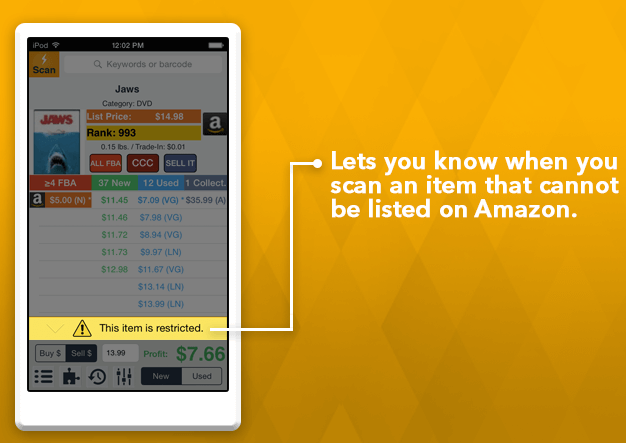
Here at Profit Bandit, we’ve heard hundreds of requests for new features from thousands of Amazon sellers. And we’re going to do our best to get to all of them!
But for now, I want to tell you about one of Profit Bandit’s newest features that has been high on everyone’s wish list: Restricted Selling certain product categorie... More Item Alerts! Profit Bandit will now tell you when you scan an item that can’t be listed for sale on Amazon!
Keep reading to learn more.
Unique Alerts for You
When you first try to scan an item, you’ll be prompted to sign in to your Amazon selling account. That’s because what’s restricted for you might not be restricted for someone else. For example, if you’re approved to sell in Grocery, but I’m not, Profit Bandit will let me know I can’t sell a case of cookies. But you won’t see that alert.
If you’re ever signed out of Amazon, you’ll be prompted to sign back in to keep your alerts active.
Turning Off Alerts
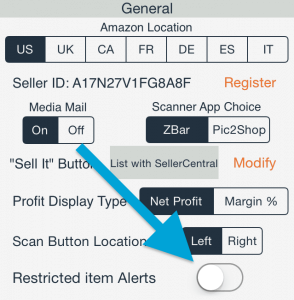 If, for some reason you aren’t interested in these alerts, you can disable them in Profit Bandit’s Settings.
If, for some reason you aren’t interested in these alerts, you can disable them in Profit Bandit’s Settings.
If you turn them on again in the future, you’ll be prompted to sign back in to Amazon after you scan your next item.






6 Responses
Hi,
I am getting this restricted item alert when scanning books. It seems to me that it appears for all of them. Not 100% sure though. Might be some but the majority anyway but it does not tell me what kind of restriction. Meaning, is it Amazon that is not allowing me to sell books in general or do I need some sort of approval from authors to sell their books or what is it ? I tried contacting Amazon.ca they said they will work on it but the issue is still there. I would really appreciate your help.
Regards,
Yassine Jeradi
Hi,
We’re aware of this issue but unfortunately it’s an Amazon error and there’s nothing we can do from our end. From what we know it only happens on Amazon.ca and only for books. There’s most probably no restriction as you can list them without any problems directly from seller central (through “add a product”).
We’ve opened a case with Amazon and we’re waiting for news. We’ll keep you posted.
Maria
Hi,
Does this mean the item cannot be sold at all or it requires a new UPC/EAN number to sell under?
Thanks!
Hello,
It doesn’t mean it cannot be sold at all, but you do need approval from Amazon to sell it. Here’s more info about categories and products requiring approval: http://www.Amazon.com/gp/help/customer/display.html?nodeId=14113001 (you need to login in order to see the details).
Hope it helps,
Maria
All the items that I scan for Amazon says restricted item
Hi Yesenia,
please write to profitbandit@SellerEngine.com for this support concern: if you could give us a few examples we could test if you’re found a bug in the feature. Thank you!