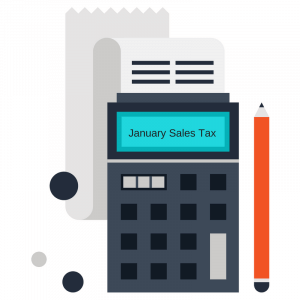Editor’s note: This is a guest post by Jennifer Dunn, Chief of Content at TaxJar
January is a busy month for FBA sellers. You’ve just finished the holiday rush but you have little time to relax because whether you file sales tax returns monthly, quarterly, or annually you will have to file for each state in January.
To help you get ready, here’s a quick refresher on how to file:
Find your sales tax filing due dates
Most states have January 20th as the due date, but not all, so make sure you use this list to see when returns are due in each state.
Report your owed sales tax for each state where you have sales tax nexus
Nexus is defined as “significant presence” in a state, such as an office, a remote employee, or a warehouse stocking your goods. Having nexus in a state means that you’re required to collect and remit sales tax for that state. FBA sellers will need to check where your inventory is stored by Amazon to see how many states where you have nexus in addition to your home state. Find out more about when, why and where selling on Amazon FBA gives you sales tax nexus.
File your sales tax returns
You’ll then go through your sales for each state where you have nexus and compile the amount of sales taxes withheld for each of those states. This is where having an automated sales tax solution will save you a boatload of time. Once you’ve compiled this data, it’s time to file your individual state’s sales tax returns. You’ll have a few options:
- File online: To file online you’ll need to find your state’s sales tax portal online and fill out its detailed form and submit a payment through the payment system—usually a separate system from the portal.
- File by mail: This used to be the only option but is now being discontinued by several states. To file by mail you’ll need to print out the forms from the state’s sales tax portal and make sure the envelope is postmarked by the due date or before to avoid penalties.
- AutoFile: This is a service where TaxJar will file your sales tax returns for you in nearly every state and the best part is that you won’t have to deal with reporting or completing forms—everything is taken care of automatically. AutoFile is even smart enough to figure out if the state has a little-known discount for filing on time and will apply the discount for you automatically.
However you decide to file, just make sure that you file for every state where you have nexus even if you owe no sales taxes for that filing period.
A this point you’ll have filed your January sales tax returns for all the states where you have nexus. To make your next return filing cycle easier, we recommend that you keep track of any new states where you may establish nexus within the year and register for permits in those states as soon as you discover you have nexus.
You may even discover you no longer have nexus in a state and can contact that state to end your business relationship with that state. This can help reduce the amount of upkeep in your business and is helpful if you no longer have nexus in a state, but watch out for trailing nexus in some states.
Dealing with sales tax compliance is never fun but when you have a system to automate the pain away you’ll have more time to get back to growing your business and maybe even keeping a few of your New Year’s Resolutions!
For more, check out our Sales Tax for Amazon FBA Sellers Guide or join our Facebook Group Sales Tax for eCommerce Sellers!
TaxJar is a service that makes sales tax reporting and filing simple for more than 7,000 online sellers. Try a 30-day-free trial of TaxJar today and eliminate sales tax compliance headaches from your life!