We’ve just added a very exciting new feature in Sellery: Custom exports!
Go to Settings and look for the Exports item in the menu on the left hand side.
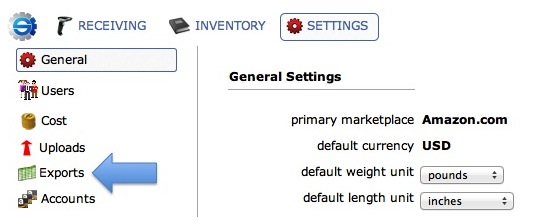
- Add a new export and give it a name to save it.
- Then select the data you’d like to see in this custom export. You can choose to export information about an item, your competition and more.
- Choose the smart list to export
- Click “export to file” and you’re done!
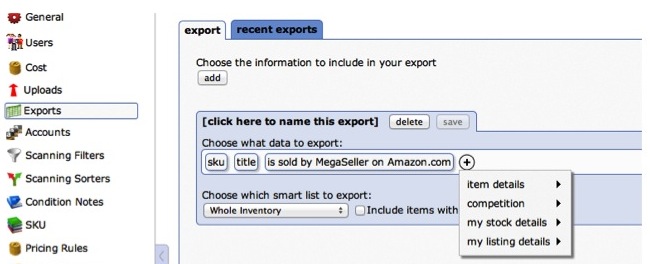
How can you use custom exports to your advantage?
- Create exports of your listing and competition data that you can review and analyze in Excel.
- Create exports that can be used to update stock on other sales channels, including in your web store, your brick and mortar shops and additional online marketplaces.
And even better will be the next feature that we’re working on: scheduled reports. You’ll be able to schedule your pick lists and sales snapshots to run automatically every day, every week or every month.
How are you going to use custom exports?
Don’t forget to like SellerEngine on Facebook!




