So, Amazon suspended your account, did it? Reinstating it is probably going slower than you’d like, but we have a few ideas to get your account back up and running in no time. Here’s what you need to know…
If you’ve received that dreaded notice from Amazon saying that your privileges have been revoked, the ‘bad, bad day’ song probably strikes a chord. Unfortunately, Amazon will need some serious convincing to reconsider the account suspension.
Not to worry, we have a few tips to get you back on track, and they’re nicely drawn out in a step-by-step approach:
Step 1. Wait
Resist the urge to reply to Amazon right away.
You have a 17-day window, which means that you can take your time getting to the bottom of things. You can also send several replies, but try to carry out all your investigations early, to help speed things up.
Step 2. Research
Amazon must have specified a reason for the suspension, so check that email.
If any ASINs are mentioned in the suspension email, it would be wise to check your records for the sales history and customer feedbackA performance rating on a scale of 1 to … More for those products.
Then check your old notifications and warnings, and try to find a pattern. Is there a transgression that Amazon keeps bringing up, or is this a one-time event? It could be something as simple as a large shipment being damaged in transit, which triggered a suite of complaints and warnings for non-compliance with conditionProducts can only be listed on Amazon if… More guidelines over the course of a few weeks, even if it was the only time you’ve had a damaged shipment.
Step 3. Find Hidden Clues
After checking the obvious (i.e. orders, feedbacks, notifications), check whatever else could be an indicator. Some of the best places to look at are: the imperfect orders report, product reviews, your returns, and your supplier’s background. Check that all your parameters are ‘green’.
If the issue has not been brought to your attention before, analyze your Amazon businessAmazon Business is Amazon’s wholesale … More and its performance. Doing so could help you understand how you could prevent situations like these, when you’re caught off-guard.
Step 4. Prepare a Plan
Once you’ve found your weakness, trace it back until you find the reason behind it, the number of times it happened, and the way you responded after every warning. Then, put pen to paper and make sure that you show Amazon how you’ve tried to resolve the matter before.
Prepare a draft of your main points.
Be concise, address all the relevant issues, and formulate your sentences coherently and orderly. If it’s not related to the suspension, then it’s not worth mentioning in the appeal.
If you want Amazon to give you another shot, you have to prove that you have a plan, and that you won’t repeat this mistake. Find corrective and preventive measures for every one of the issues you identified in Steps 2 and 3.
Step 5. Make Last-Minute Changes
Depending on the reason behind the suspension, you may be able to show Amazon that you mean business, and score some bonus points, if you begin to enact some of the ideas in Step 4. It could be a series of small changes, like upgrading your inventory management system, or as important as switching courier and hiring more shippers.
Step 6. Submit Your Appeal
Once you hit that ‘Appeal Decision’ button, it’s time for the waiting game, again. It can take weeks for Amazon to give you the green light, so try to stay on top of your customer communication and performance metrics until then, however long the downtime.
While you’re on standby, continue putting into practice what you’ve set out to do in the ‘plan of action’, so that Amazon’s verdict doesn’t catch you off-guard. Also, be aware that from this point on, you’ll only be able to reach Amazon by contacting the Performance Team via email, or submit a case.
You’re probably not feeling optimistic just yet, but that’s what SellerEngine’s here for. Drop us a note to find out what your options and solutions could be.
ICYMI: Check out our Safety Guidelines Infographic – How to Keep Your Amazon Account Safe from Suspension





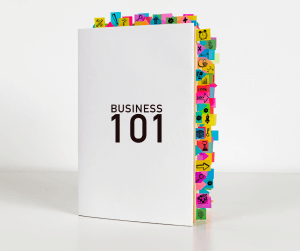


12 Responses
Do u have any experience on banned sellers getting there account back? I was banned 3 years ago after several suspensions and I’m wondering if it’s worth a shot to try to get an account again. Any advice for me?
Hello,
Yes, we have been helping sellers get their selling privileges back for years now. The reinstatement process involves a free assessment of your chances, so it’s definitely worth a try looking into your current account status. Shoot us an email at services@SellerEngine.com and we’ll take it from there.
Thanks!
Maria
October 26th receive an email that one product infringe intellectual property. Quickly responded the email. after that received an email said that they decided not to open the account for us. How do you deal with this kind of problem to make us satisfy and take less risk
Hi Jillian,
Sorry to hear about your account suspension. Our Services team might be able to help. I’ll have somebody from the team email you for more details.
Maria
SellerEngine Team
hello there,
i received this email today :
We continue to receive reports that you have listed items on Amazon.co.uk that infringe intellectual property rights. Details of these reports can be seen on the Performance Notifications page in Seller Central. As a result, you may no longer sell on Amazon.co.uk. Your listings have been removed from our site.
If you have funds in your account, they will be available after any amounts paid for A-to-z claims or chargebacks have been deducted. This usually takes about 90 days, but funds may be held longer.
You can see your balance and settlement information in the Payments section of Seller Central. If you have questions about those, please send an email to payments-investigate@Amazon.co.uk.
IIf you want to appeal this decision, click the Appeal button next to this message on the Performance Notifications page in Seller Central (https://sellercentral-europe.Amazon.com/gp/customer-experience/perf-notifications.html).
Regards,
Seller Performance.Team
Amazon.co.uk
http://www.Amazon.co.uk
Is there a way I can get my privileges back ?
Hi Maria,
Please call me :09074483899
9 :00 AM to 5: 00 PM
Thanks,
Beauty Kart
Hi Ashish,
Thank you for your comment. One of our services team members will contact you shortly to discuss more about your situation.
Thank you,
Julia
SellerEngine Team
Hi Team
I would like to inform someone has filed wrong infringement complaint againt our ASIN on Amazon and they blocked our listing.
When we contacted the person who filed complaint, they did not reply to any emails of ours and we contacted Amazon with all the proofs mentioned below but Amazon is not taking any action.
Please look into this issue as we already major sales and help us getting our listing unblocked as we are facing major sales impact.
Can anyone help us getting back live again on Amazon.
Looking for to your positive reply as soon as possible.
Thanks
Hello,
I’m really sorry to hear that this has happened. Unfortunately, it is an issue that many sellers have to deal with. It can be tricky to get Amazon to be responsive to this type of complaint, but our experts have had a lot of experience resolving it. We would love to get in contact with you so we can learn more about your business, and best figure out how to get your listing back up. If you’d like us to get in contact with you then please drop us a line at services@SellerEngine.com. We have some availability this afternoon. We look forward to speaking with you.
Thanks,
Vanessa
SellerEngine Services
Hey Jillian,
Thanks for guide because my application has been suspended several times and now i am looking for a how to guides.
While finding informations related to that i got your guide and this one is very helpful for me.
Thanks for sharing such useful information to the world.
Pradeep Dixit
Is there any chance to reinstate old account which is suspended due to copyright infringement.
Dear Dev,
Thank you for writing. There is always a chance, how good or not depending on the documents available, the relationship with the rights owner and the specifics of the case. If you’d like on of our specialists to have a look at yours please drop us a line at services@sellerengine.com
Best,
Adriana