We all know what happens when Amazon suspends an account, but what happens when it’s the Amazon seller who wants to close shop? For those of you who’ve decided to throw in the proverbial towel or just take a breather from an Amazon seller account, we’ve put together a list of options.
Read our step-by-step instructions to get started tweaking your listings or closing down your Amazon businessAmazon Business is Amazon’s wholesale ... More.
Before you close the books on Amazon, check to see if any of the alternatives below are more appropriate. We can think of no less than three: closing listings temporarily, setting your account to vacation mode, or permanently deleting some listings. In a nutshell, here are your options:
A. Switch to Vacation Mode
If you can tend to a couple of emails every now and then, when you’re on the go, but don’t have time to fulfill any new orders, this is probably your best choice.
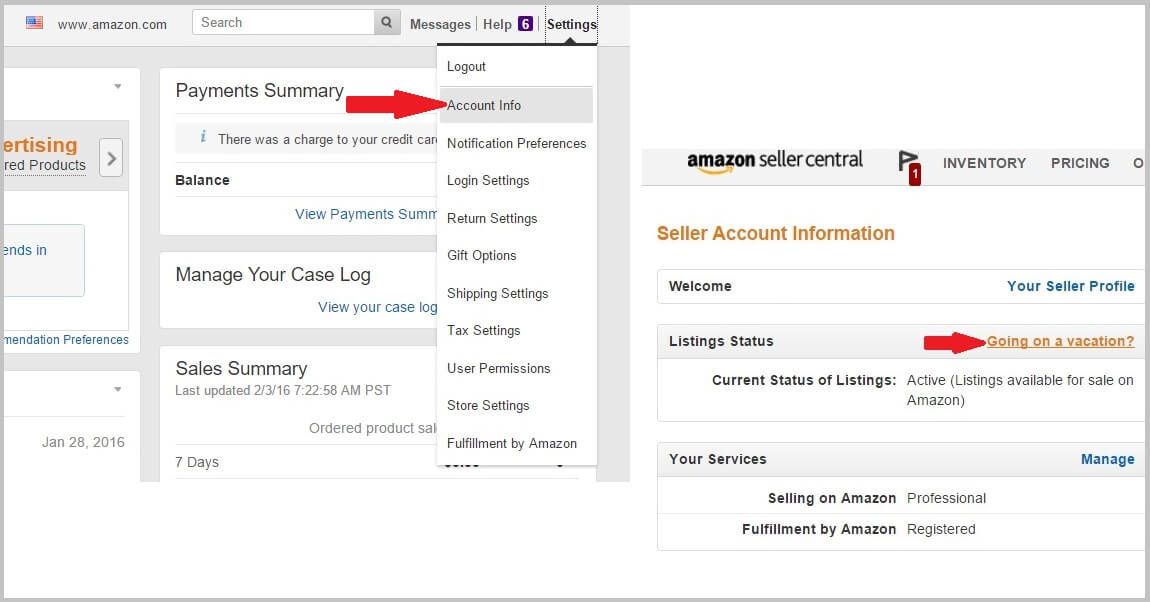
To set vacation mode:
1. In Seller CentralAmazon Seller Central is a portal or a h... More, navigate to: Settings > Account Info.
2. Under Vacation Settings, select Inactive and click Submit.
Deactivating your listings is temporary and reversible. While away, you will still be receiving customer emails, and you will still be expected to look after your performance metrics. Set your account status back to Active whenever you want to make your listings public again.
B. Close Your Amazon Listings
Suppose you can’t fulfill any more orders because the manufacturer suspends production indefinitely, or you’re running a thorough quality check on all your inventory. If you’d like to keep your options open in case you find a new supplier for your products or international requirements and quality standards change, then this would be the option for you.
To close your listings:
- Access your Inventory in Seller Central.
- Check the items you’d like to stop listing.
- Select ‘Close Listings’ from the drop-down ‘Action’ menu above.
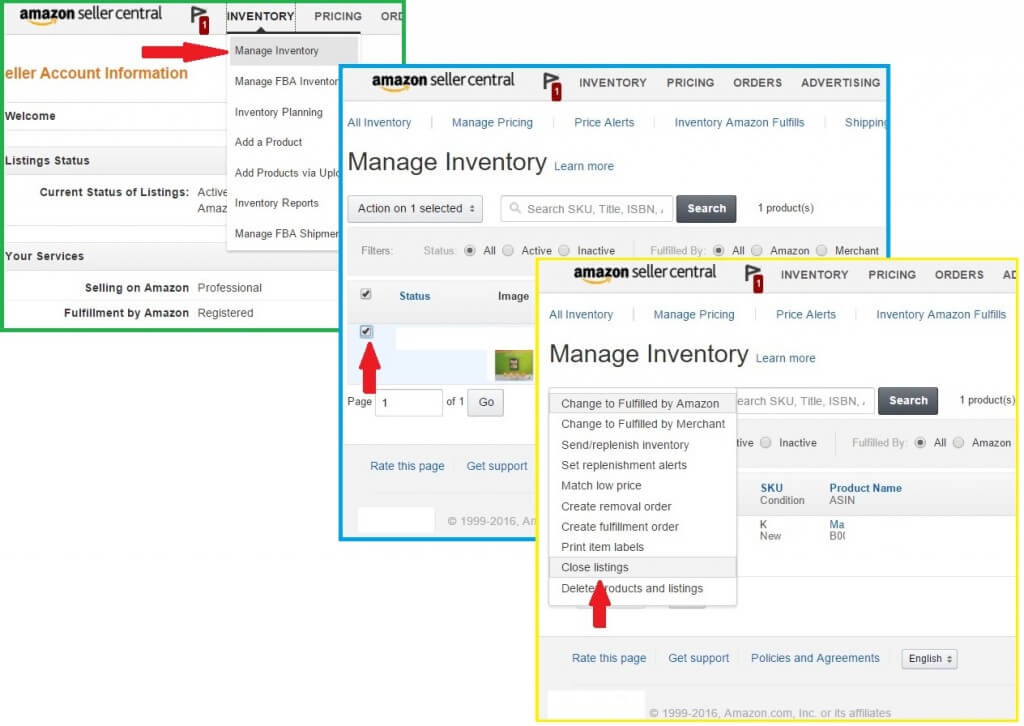
It can take up to 36 hours for all of your listings to be removed from the website.
C. Delete Some of Your Amazon Listings
The Edit button to the right of the inventory table in Seller Central can come in handy when you want to make temporary or permanent changes to specific titles in your stock. Use the Delete feature to selectively take out listings for products you know you wouldn’t be able to source again.
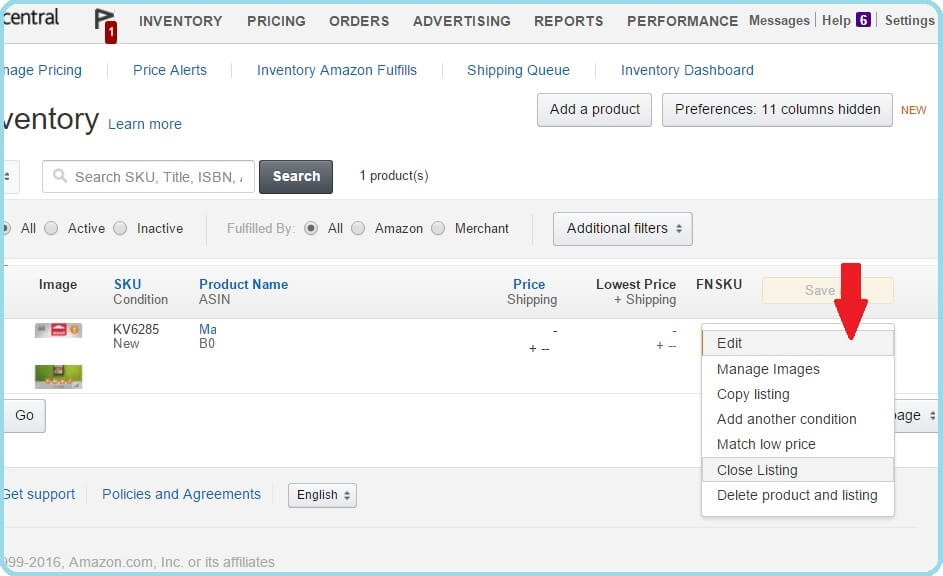
To edit your listings:
- Access your Inventory in Seller Central.
- Check the items you’d like to edit.
- Select the ‘Delete Product and Listing’ option in the drop-down ‘Edit’ menu to the right.
This change is permanent and irreversible.
D. Terminate your Amazon Account
Finally, once you’ve thought it over and decided that you don’t want to stay in business on Amazon, for whatever reason, you have the option to close your account.
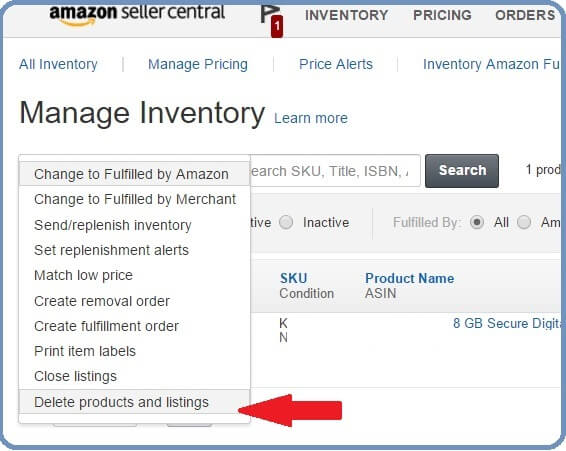
To delete all of your listings:
- Access your Inventory in Seller Central.
- Check the items you’d like to delete.
- Select ‘Delete Products and Listings’ from the drop-down ‘Action’ menu above.
This change is permanent and irreversible. An inventory purge will take a few days. The bigger the inventory, the more time it will take to delete everything.
At this point, you’re ready to move on to the next stage in closing the account.
This is what your to-do list should look like:
- Leave your affairs in order, including outstanding orders, A to Z claims and refunds;
- Request the return or disposal of your FBA stock, if any;
- Switch your selling plan from Professional to Individual to stop paying fees (they’re lower, but noticeable);
- Let 90 days go by from the time of your last order;
- Check the bank account on file so that your final payment can be processed;
- Make sure your account balance is 0;
- Send this form to Amazon (Seller Central login required).
Account termination is permanent and irreversible.
This concludes our list of basic steps and guidelines to use when editing, deleting or closing your listings. Please allow for some variation depending on the marketplace you operate on, and bear in mind that Seller Central layout and functionality may change in time.
Melanie takes an active interest in all things Amazon. She keeps an eye on the latest developments, and keeps Amazon sellers up to speed.







5 Responses
How can I close my sellers account in Amizon without indicating the double verification as this does not permit me to connect with the page
I’m done with Amazon, they are a hellish company to deal with, even updating your bank details has become a nightmare and ive just had enough of it, i will use ebay shopify, etsy, etc.. and to be honest Amazons fee where ridiculous anyway.
Fair enough, Simon. Good luck with your business!
Maria with SellerEngine
For about a year I had an amazon seller account through which I was selling books.
After some time, my store of books was getting depleted, but I started getting a charge from amazon for $13.63 per month. This has been going on for more than eight months even though I deleted my account several months ago.
How do I stop getting charged this amount?
Hello,
That’s an odd amount to be charged. Were the books in the Amazon fulfillment center? If you can log back in to your account you’ll want to make sure that you’ve switched it from Professional to Individual, and also that you don’t have any inventory stranded somewhere. It’s most likely that you’ve been charged FBA storage fees for inventory that’s been sitting in a warehouse. Feel free to reach out to discuss further at services@sellerengine.com.