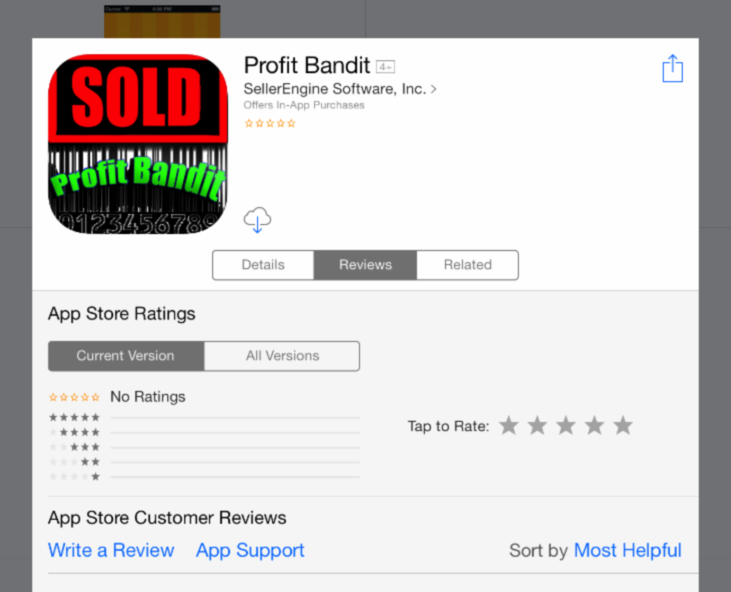*this contest has ended
We Need Your Help!
To improve Profit Bandit’s ranking on the iTunes and Google Play app stores, we need more reviews and ratings!
 Be one of the first 10 people to leave a review after reading this blog post and receive a $10 Amazon Gift card!
Be one of the first 10 people to leave a review after reading this blog post and receive a $10 Amazon Gift card!
Leave a Profit Bandit review before Friday, May 9th, 2014 and we’ll enter you in a drawing to win a $100 Amazon Gift Card.
Make sure complete this survey after leaving a review to be eligible for the gift card.
Keep reading for more instructions.
Leave a Review on iTunes
1. Open the iTunes App Store and find Profit Bandit. Click this link if you’re on your iPhone or iPad.
2. Tap Reviews.
3. Tap “Write a Review.”
4. Follow the onscreen instructions. Make sure to give a rating of 1-5 stars!
5. Complete this survey.
Leave a Review on Google Play
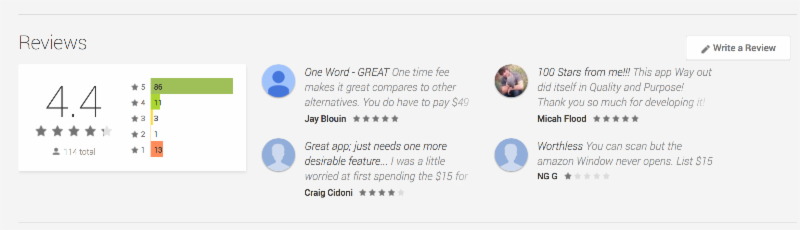
- Find Profit Bandit on the Google Play website. Click this link and make sure to open it in your browser, if you’re on your Android phone or tablet.
- Scroll down to Reviews.
- Tap “Write a Review.”
- Follow the onscreen instructions.
- Complete this survey!
Thank You!
Thank you for taking time out of your day to help Profit Bandit.
It means a lot to us.