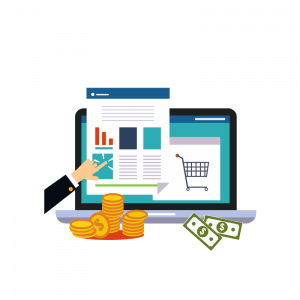Want to get your products noticed on Amazon? Start by making sure that your product page is accurate. When it comes to tweaking and updating Amazon product pages, time is of the essence. Here’s how to make sure that the products you have a stake in are listed accurately.
Whether you’re a seller, a manufacturer or a prospective buyer, weeding out vague or incorrect statements from your product page will save you time and resources in the long run. But how do you go about it? We’ve put together a list of things you can do if you’re thinking about updating Amazon product pages.
Before we begin, you should know that you’re free to contribute to an Amazon product page at any time. But there are a few things to take into account:
- Page creators are responsible for the initial content.
- The product page may include details you and many other contributors provide.
- Page creators and other contributors are not identified as page owners.
- Product pages created by sellers are part of the Amazon catalog.
- Product pages are meant to be a permanent feature on Amazon.com.
- The information you provide on product pages will be made available to buyers and sellers indefinitely.
- Your contributions, as shown in the editing page view of your seller account, may not always be visible to buyers on Amazon.com.
- When a seller contributes product information to a pre-existing catalog item, Amazon automatically decides whether to display the information on the detail page based on a protocol called ‘Detail Page Control’.
- The Product Category and Product Type can’t be changed.
Now that we’ve settled that, let’s move on and discuss your options. There are various ways to submit page corrections and changes, depending on who you are – seller, manufacturer or another type of stakeholder.
A. Amazon Sellers
As an Amazon seller, you often come across product detail pages that need a little tweaking. If the product information currently available doesn’t convey the message you want, is incomplete, or isn’t ‘evergreen’, it’s time to get to work.
Depending on the section of the product detail page that needs fixing, you have several ways to tweak it:
For Product Information
- Manually
In your seller account, use the “Actions” link to the left of your merchant SKU on the Manage Inventory page.
- Via Upload
Upload an inventory file that includes the updated product info. (listing required)
The basics of inventory file upload for products that already have a product page are explained in the Amazon Seller Education tutorial below:
Note: If your contribution is approved, it will appear on the detail page right away.
- Suggesting an Update
Another option is to suggest an update. Contact Amazon’s seller support by going to Contact us > Products and inventory > Product page issue. Then write to Amazon with your request.
For Product Images
- Manually
From your Seller Central account, upload a new image by using the “Actions” link to the left of your merchant SKU on the Manage Inventory page. The process is identical to point 1 above referring to product information tweaks.
- Via Upload
Alternatively, submit an inventory file that includes the new image URL, as explained above. (listing required)
- By Giving Feedback
The old feedback form for Amazon sellers is no longer available. When you scroll down to Product Details and click the “give feedback on images” link, Amazon notifies you that this feature has been replaced. To ask Amazon to change an image, you must now use the ‘Contact Us’ form, as described above.
B. Product Manufacturers
If you manufacture or sell your own branded product, or if you’re the authorized reseller of your product, then Amazon Brand Registry may help you gain control over your listings.
Amazon Brand Registry enables registered brand owners to:
- List using unique identifiers rather than standard product IDs, such as EAN and UPC.
- Specify which attributes are correct, including titles, images, and product details.
- Eliminate incorrect data from their listings.
- Display information automatically.
- Contribute updates at any time.
- Make quick changes effortlessly.
Categories currently not eligible for Amazon Brand Registry include:
- BMVD products (books, music, video and DVDs);
- entertainment collectibles;
- sports collectibles.
To participate, enroll the brand and register as its owner in Amazon Brand Registry. You must have an active website before you enroll. You’ll need to have a few supporting documents ready before you launch the application.
To apply for Amazon Brand Registry, click here.
C. Other Stakeholders
If you’re not a manufacturer or an Amazon seller, contact Amazon customer service by clicking on the ‘Contact Us’ button on any help page.
Include the following info in your contact form:
- The ISBN/ASIN of the item.
- Full details of the change requested.
- The name and e-mail address of someone who can speak to Amazon about it.
Otherwise, use the Report incorrect product information link next to the product image.
This concludes our list of options for sellers, manufacturers and buyers who want to update a product page on Amazon. For more useful tips and tutorials on listing and inventory management, please subscribe to the SellerEngine blog, or browse our Videos page to see SellerEngine software at work.
Maria is in the Business Development team of SellerEngine Software. She enjoys the challenge that novelty brings when expanding online businesses, and untangling tangled strings when trying out new things. The greater the effort, the sweeter the reward, isn’t it?