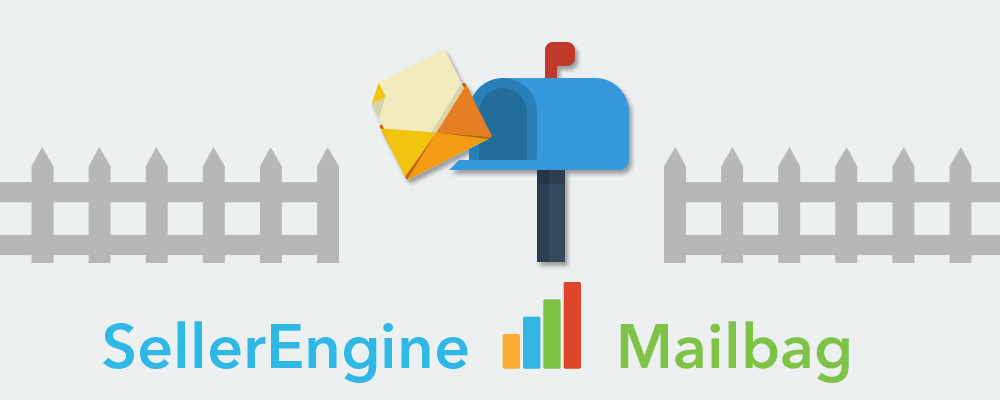
” I only want Sellery to reprice my FBA items. Can I do this?”
-Rodney, Amazon.com Seller
You sure can!
Keep reading to find out how easy this is in Sellery!
Create an FBA-only Smart List
Smart Lists are how Sellery segments your inventory and how you decide what you want to reprice. Examples of Smart Lists include:
- Hardcover books
- Items that have sold more than 10 units in the past week
- Items in FBA warehouses for more than 1 year
To reprice only your FBA items, start by creating a Smart List that includes only FBA items:
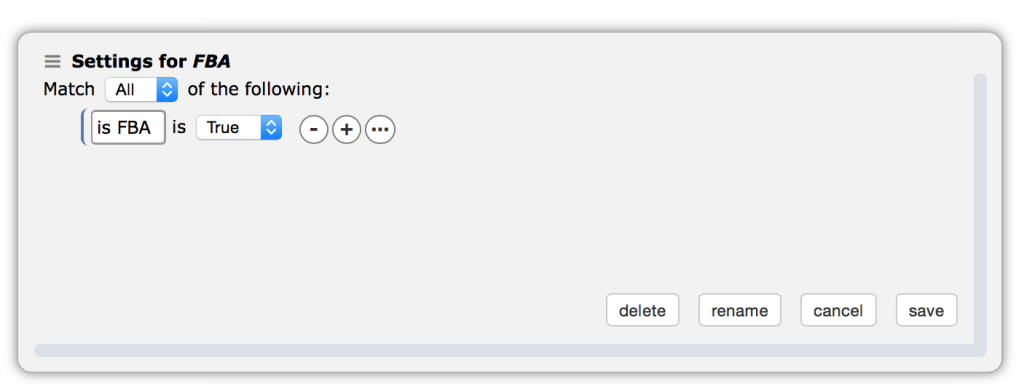
Smart Lists are special because they update themselves as your inventory changes.
As you add new FBA inventory, you don’t need to do anything. Your FBA Smart List will add the item itself. Or if you convert an FBA item back to MFN, it will be removed from this Smart List automatically.
Set Up Your Pricing Rules
Pricing Rules tell Sellery how you want to price your items.
You can learn more about setting up pricing rules in the video below:
Pricing Rules 101
Put it All Together
After you’ve created your FBA-only Smart List and set up a Pricing Rule to tell how these items should be repriced, it’s simple to put it all together in your Pricing Overview.
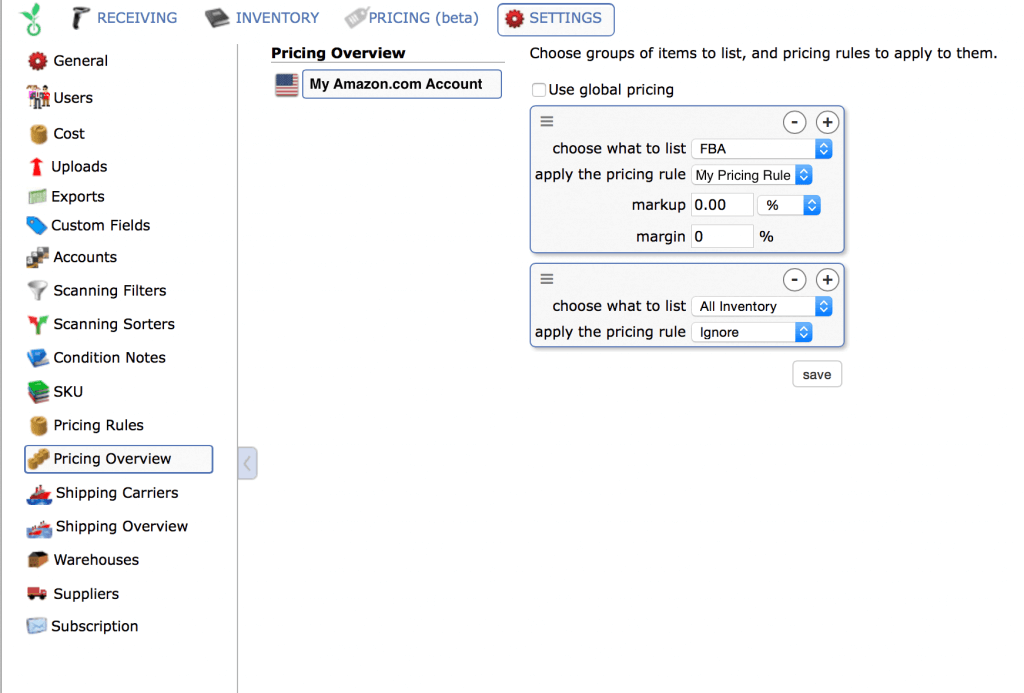
See how we’ve selected our FBA Smart List and then chosen to apply our Pricing Rule? Then for everything else (called All Inventory in Sellery), we’ve chosen to apply the Pricing Rule “Ignore.” This is an option that tells Sellery to do nothing to the rest of our inventory– in this case, everything that is not in our FBA Smart List.
That’s all there is to repricing only your FBA inventory with Sellery!
Get Started with Sellery
Want to try Sellery free for two weeks? We’ll help you grow your profits, win the Buy BoxThis refers to the situation where a sel... More and more!
Sign up today or send us an email to support@SellerEngine.com.




