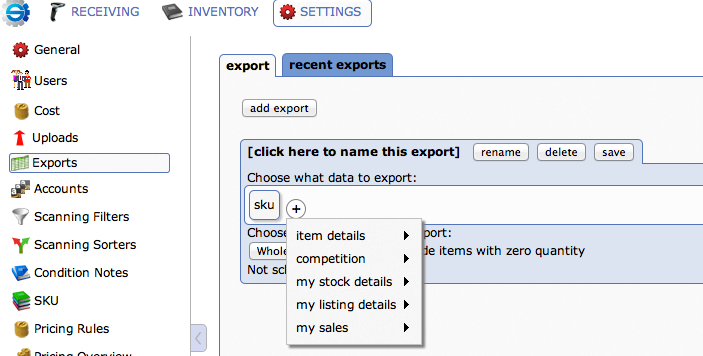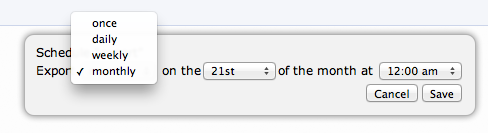Recently, we introduced Custom Exports to Sellery users.
Today we’re adding something even more special: the ability to schedule exports so that they run on a regular schedule.
As you can see below, we’ve also introduced the ability to include sales in the past days, weeks, months or years as part of the data featured in your custom exports.
Just select the data you’d like to export and choose the smart list to export. It’s that easy.
You can also now schedule your imports to run daily, weekly or monthly.
After these exports are generated, you’ll find them under the recent exports tab where they can be downloaded and opened in Excel or any other spreadsheet program.
How can you use scheduled exports?
- Create pick lists of items that have sold in the past day.
- Take “sales snapshots” of the marketplace. Export sales in the last day along with data about other offers including Amazon’s own offer.
- See the in-stock quantity of any or all of your inventory with a daily scheduled export.
And I want to hear your great ideas. Let me know how you’re using Custom and Scheduled Exports to help your business.
Don’t forget to like SellerEngine on Facebook!