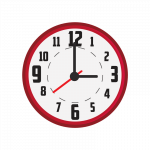
You asked, and we listened! Sellery now offers the ability to set your repricing rules and strategies based on date and time. Looking to increase your price automatically over the weekends or when a certain season hits? Whatever time-based strategy you can think up, Sellery can accomplish. Sign up today or log into your account to take a look at the new Scheduler feature.
The much requested Scheduled Repricing feature has been implemented in Sellery, our web-based, real-time automated Amazon repricing tool. Schedule your pricing strategies to take advantage of the sleeping competition, undo price wars during low sales hours, and automatically kick in your best Buy BoxThis refers to the situation where a sel... More strategies at peak times.
How it works
Scheduling is set up in the Pricing Overview section in Sellery. Each mapping of a pricing rule and a smart list has the option to apply that strategy all days, all hours or to set up certain days and times that strategy should apply.
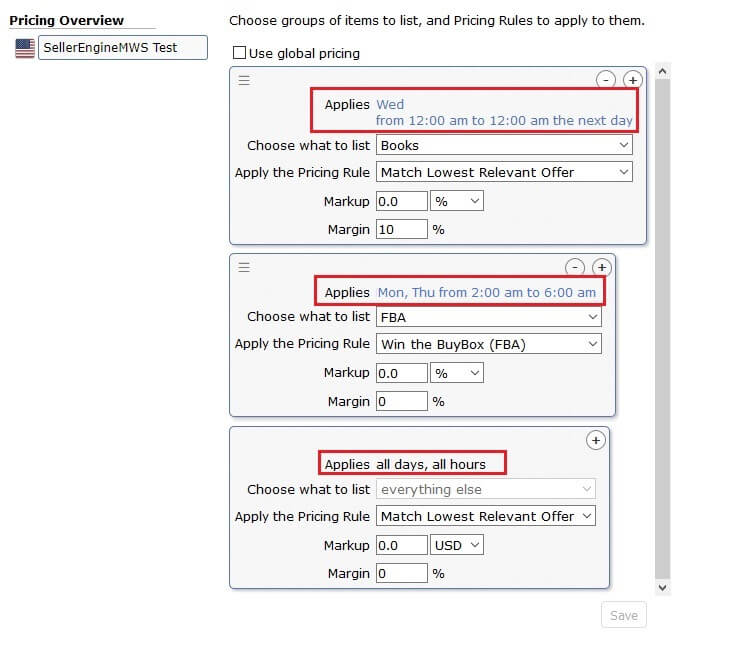
Simply click to create your desired schedule.
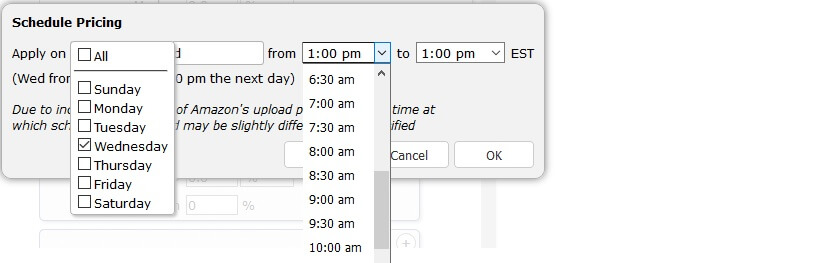
The Pricing Overview, as always, is read from top to bottom when determining what strategy to apply to any given item. Whatever smart list/pricing rule mapping an item in is first, will be the strategy applied.
Show me an example
For instance, if you wanted to reprice your books with an increased profit margin on the weekends, you would set up a Pricing Overview strategy that looks like this:
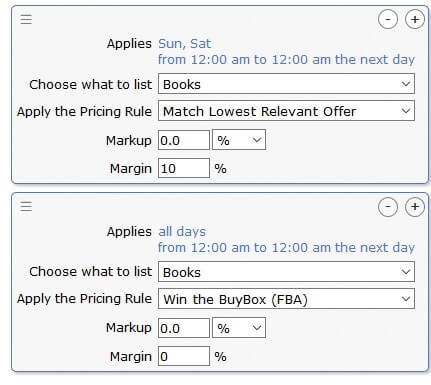
Using this strategy, your book prices on Saturday and Sunday will be inflated to account for a 10% increase in profit margin. And then it would return to your normal repricing strategy during the week.
How can I use it?
That’s the easy part! Simply log in to your existing Sellery account and navigate to Settings > Pricing Overview. Here is the help documentation if you need extra guidance. Or, if you aren’t using Sellery yet, click here to access your free two week trial. Our top notch support and hands-on implementation are always available at no extra cost.
We hope you’re as excited about this new feature as we are! As always, your feedbackA performance rating on a scale of 1 to ... More is much appreciated. Please leave your questions or comments below or send an email to Sellery@SellerEngine.com.
Are you attending IRCE in Chicago in June 2018? We are and we’d love to meet you there in person to chat about how we can help you optimize and grow your Amazon businessAmazon Business is Amazon’s wholesale ... More. Click here to schedule a personalized one on one with a SellerEngine Amazon expert. We look forward to helping answer your questions.
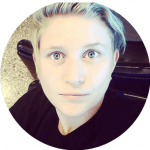
Kate has been helping e-commerce sellers navigate and succeed in Amazon’s ever changing landscape for 7 years. From mom & pop stores to multi million dollar brands, she enjoys assisting online entrepreneurs in achieving their goals and breaking records for sales and growth. Kate seeks to share that collective industry knowledge and experience through her writing. In her free time she fronts an indie/pop band, travels the world, surfs, and reads all the books.




