 How does Sellery prevent pricing mistakes like the Amazon Nightmare Before Christmas? With a dynamic Minimum Price that more powerful than a simple floor price, that’s how!
How does Sellery prevent pricing mistakes like the Amazon Nightmare Before Christmas? With a dynamic Minimum Price that more powerful than a simple floor price, that’s how!
Keep reading to find out how Sellery’s Minimum Price can save your business from disaster..
Minimum Price is not Floor Price
Sellery’s Minimum Price is not simply a floor price. A floor price is a static value that you set. Sellery’s dynamic Minimum Price is calculated based on a variety of factors and is constantly updated and used to make sure that you never sell at a loss.
Sellery’s minimum price is calculated based on these factors:
- Your cost of goods sold – Sellery estimates your item costs when it imports your Amazon inventory for the first time. Any costs that need to be updated can be edited one-by-one, or in bulk with an easy file upload.
- Estimated shipping costs.
- Estimated Amazon fees.
- Your desired profit margin/markup – As you change your desired profit margin or markup, Sellery will update the minimum price, automatically. And you can have a different margin for every item in your inventory (if you want).
Minimum Price in Action
Let’s look an item that cost a Sellery user $10.
They desire a 20% margin. Sellery estimated the shipping costs of the item at $2.35, and the Amazon commission at $2.24 and the VCF at $1.35:
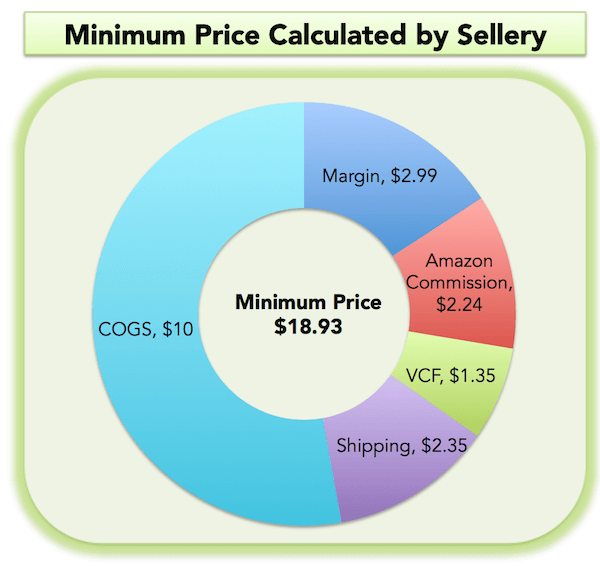
Respecting Your Minimum Price
Even if you create a Pricing Rule that sets a price below an item’s calculated Minimum Price, Sellery will respect that Minimum Price. Let’s take a look at an example:
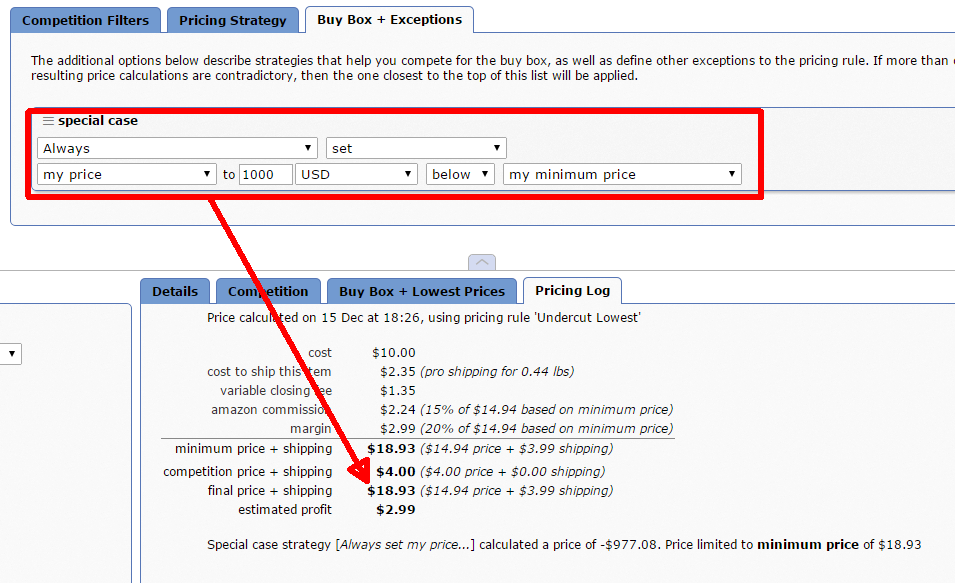
In this example we’ve tried to create a Pricing Rule that sets our price to $1000 below our Minimum Price.
As you can see, when Sellery tries to price this item, it still respects our Minimum Price, ensuring that we don’t sell at a loss.
But Sellery’s Minimum Price is more than just a way to keep your items from being priced too low. Try using Minimum Price in your competition filters to ignore sellers who are selling at a very low price. If you can’t beat them, ignore them!




