We’re excited to announce a new release of Profit Bandit which includes inclusive FBA data.
This new version enables you to see the lowest FBA offer for each conditionProducts can only be listed on Amazon if... More as well as the exact number of FBA offers.
This important addition makes Profit Bandit the Amazon scouting product with the most complete FBA data available.
The Problem.
It’s an issue many FBA Sellers and people doing Retail Arbitrage It’s the practice of buying pro... More have dealt with and read about time and time again:
You scan an ASIN and see that there are zero FBA offers for that item, or that the lowest price Simply the lowest price an Amazon... More shown in your scouting app leaves plenty of room for you to make a significant profit.
After purchasing your product and heading home to create your FBA shipments, you see something upsetting:
There are, in fact, several FBA sellers on the listing some of which are more competitive than your own!
The first thing that crosses your mind is the amount of money and time you’ve just wasted. But just as quickly, you wonder why this happened and what you should do to prevent this in the future.
Why is my scouting app not showing FBA offers correctly?
The Amazon Application Programming Interface (Amazon API) is the system used to give data to all 3rd party app developers. Simply put, this determines what data is and is not available for display in all 3rd party apps.
This system previously gave access to a snapshot of offer data and at often times didn’t include important FBA data. Again, this limitation has been affecting all 3rd party applications for the past few years.
The SellerEngine Solution: Profit Bandit displays all the lowest FBA offers!
Amazon recently made an addition to their API that now allows us to include the total number of FBA offers as well as the lowest FBA offer for each condition.
Here are some example screenshots of Amazon and Profit Bandit. They show how our new version displays correct data in those frustrating occasions where older methods have failed.
Here is a snapshot of an Amazon offer page. Notice the lowest FBA offer is $4.95
Here is the snapshot showing the old method for retrieving data from Amazon. Notice the lowest FBA offer is not displayed:
Below is the NEW version of Profit Bandit: Notice that the lowest FBA offer is correctly displayed. Also shown is the exact total number of offers (not just an estimate). In general, this new method of retrieving data will show both the lowest FBA offer and more total FBA offers than before.
Final Notes: The ability to show the lowest FBA offers is limited by the Amazon API to 200 scans per hour. If you scan fast enough to hit that limit, Profit Bandit will mark the lowest offer displayed with a ‘?’ symbol as well as turn the all FBA button from red to green. When you see this, simply tap the ALL FBA button to see the lowest FBA offer. This way, you’ll ALWAYS be sure you’re seeing the correct FBA offer data. You can see an example of this in the screenshot below:
We’re super excited about these new features in Profit Bandit version 8.16 for iOS and 4.15 for Android. If you have your phone set to update automatically, you probably already have this version on your device. If your device is set up to manually update, go to the App or Play store, search for Profit Bandit and tap update to get these great new features.
Austin Fisher is the Product Owner of SellerEngine’s mobile app. As a Profit Bandit expert, his main focus is sourcing techniques and scouting procedures.

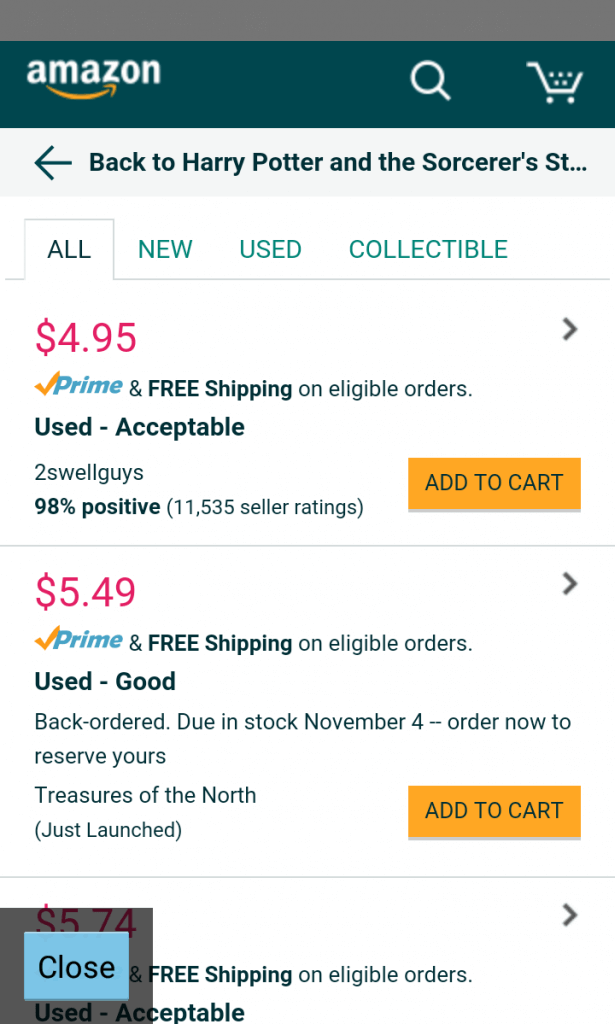
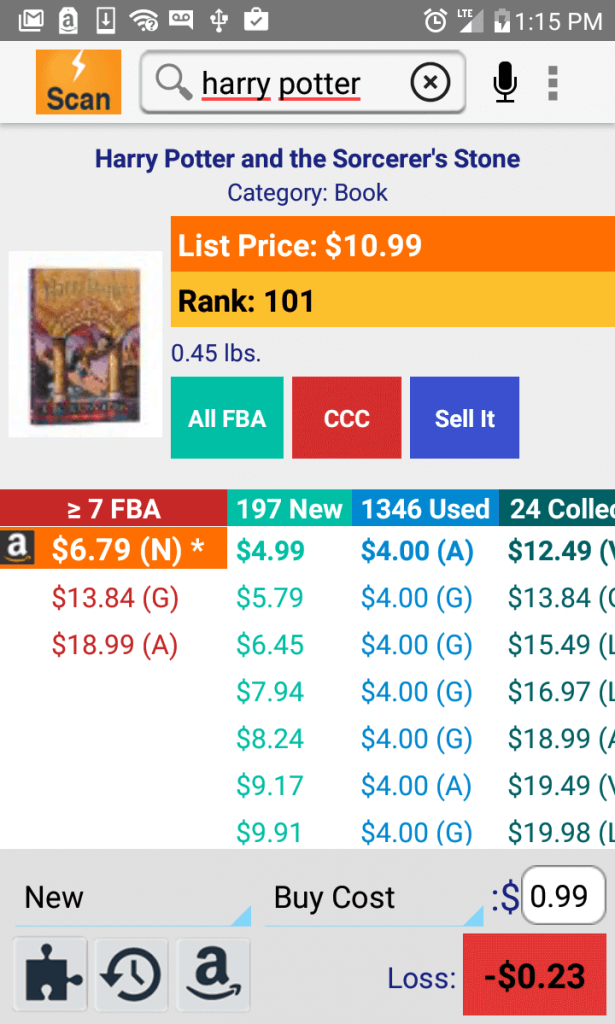
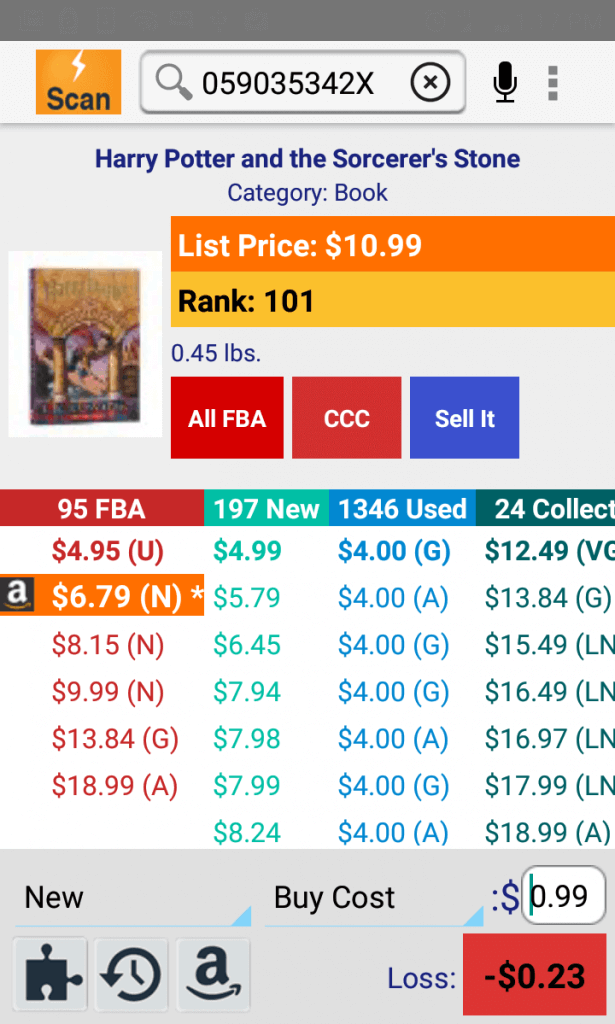
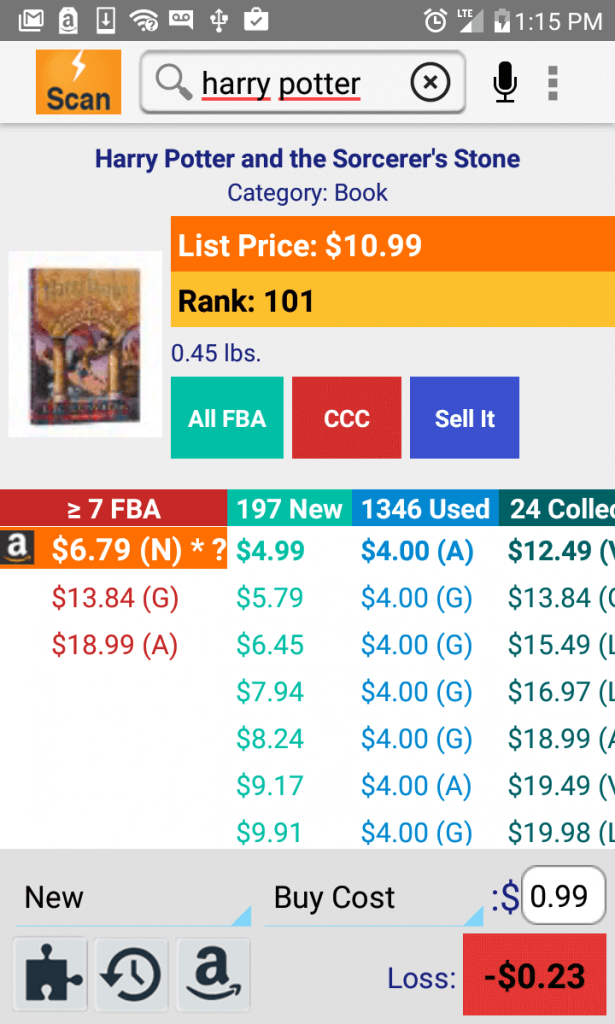






2 Responses
My Profit Bandit is not scanning fast enough.Infact, it takes minutes to load to Amazon. Iam loosing time and money.Please this has to be faster to enable me scan barcodes much faster so I can scan the next one. I could have reached your office, if there is phone number to call.Please fix this problem and tell me how to reach you if it continues.
Hi Ben,
I am sorry to hear that you are having trouble with Profit Bandit! The best way to reach our team is via this e-mail address: ProfitBandit@SellerEngine.com.
So could you please send them an e-mail and you’ll definitely hear back from them since we have a dedicated team that handles support. I would also suggest you give them some details about the internet connection since most frequently this is the cause of the problems.
Thank you,
Julia
SellerEngine Team