
There are plenty of shifty e-tailers out there. But the INFORM Consumers Act might burst their bubble. Will it affect Amazon marketplace sellers, though? Let’s cut through the hubbub and see how this new law affects seller compliance on Amazon.
As you may have learned from a Seller Forums notice dated May 10, there’s a new law in online retail. It’s called the INFORM Consumers Act. It requires high-volume sellers to provide up-to-date business information that Amazon.com must then verify and disclose to buyers and the authorities.
This is an added layer of security. It’s meant to ensure transparency on Amazon and maintain the e-commerce giant’s reputation as a “trusted store”. Sellers who don’t provide or update their business information may have their accounts suspended for non-compliance on Amazon.com.
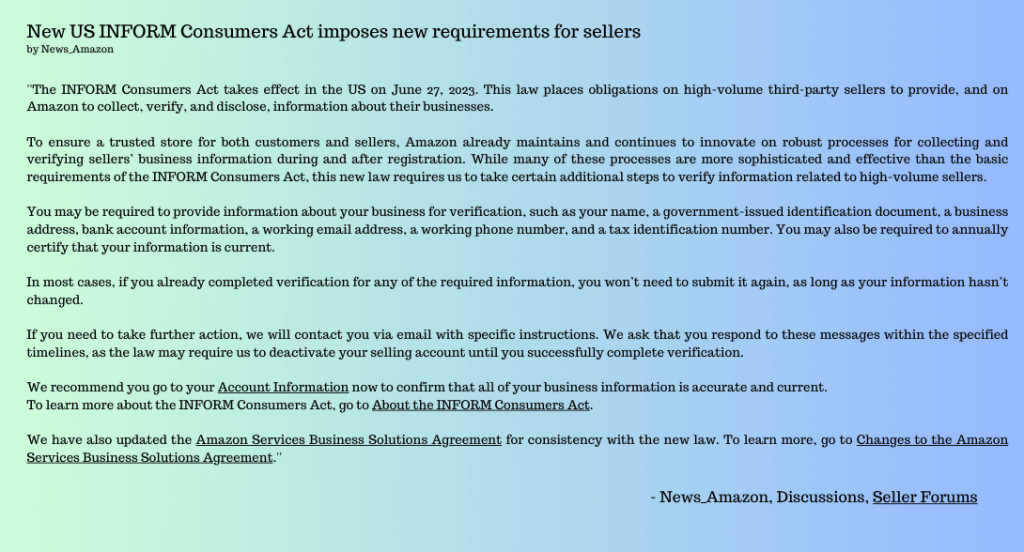
As a result of this new requirement, some sellers on Amazon.com have seen Seller Central pop-ups or received emails like the one below since the bill came into effect on June 27. But several Seller Forums discussions point to issues with confusing instructions. So, let’s look into it, shall we?
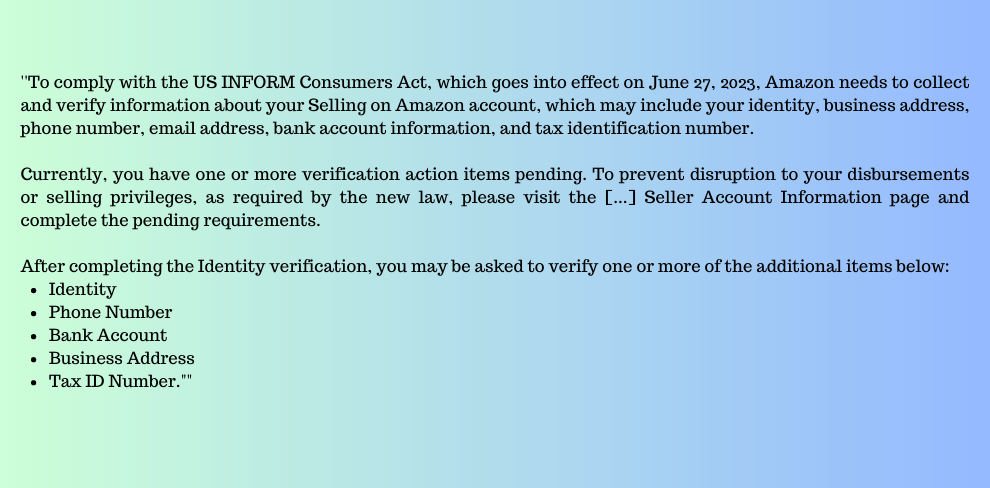
What is the INFORM Consumers Act?
“Integrity, Notification, and Fairness in Online Retail Marketplace”, or INFORM for short, is officially known as the S.936 – INFORM Consumers Act. It was introduced in the U.S. Senate in the spring of 2021, during the 117th Congress. It gave the FTC the authority to enforce new measures for consumer protection on Amazon and other online marketplaces.
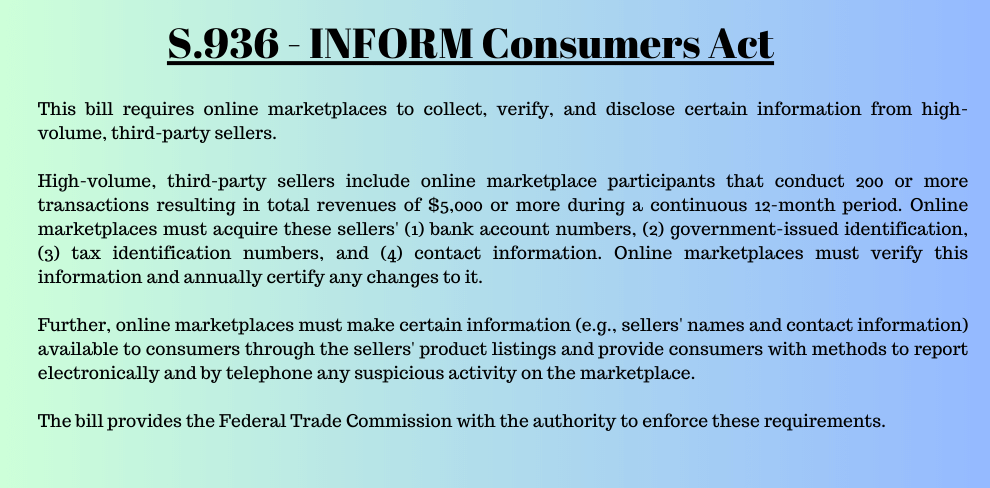
How Does INFORM Affect the Amazon Marketplace?
The law came into effect on June 27. Since then, violating the INFORM Consumers Act is treated as breaking an FTC rule. So, any instance of non-compliance on the Amazon marketplace could result in a civil penalty of $50,120. Then there’s also the risk of litigation with a State Attorney General.
As the FTC explains, to ensure that it does not fall foul of the law, Amazon must meet 5 basic requirements. The INFORM Consumers Act compels the Amazon marketplace to:
- Collect contact, tax, and banking information from high-volume 3rd party sellers.
- Verify said information and prompt sellers to confirm its accuracy every year.
- Disclose information about sellers (and sub-seller) with over $20,000 in annual gross revenue in listings and order confirmations.
- Send written notice of non-compliance with a 10-day reply deadline and suspend sellers for withholding their information.
- Provide buyers with clear ways to communicate with sellers and report suspicious conduct (e.g., link or contact number on listing page).
On its INFORM help page, Amazon says it already offers seller profiles and Buyer-Seller chats. So, it would not be making any major changes. But it will share the profile of a seller enrolled in FBA virtual tracking to anyone who bought an item like the one they’re selling, in the case of an FBA swap.
To comply with the INFORM Consumers Act, Amazon has updated the BSA. To ensure their compliance on Amazon, sellers must send their information promptly. Otherwise, their accounts may be suspended and their funds withheld.
How Does INFORM Affect Sellers on Amazon?
Amazon’s INFORM Consumers Act help page explains the new rules clearly. The bill defines high-volume sellers as those who sell 200+ New/Unused items and make $5,000+ in gross revenue over a continuous 12-month period within the last 2 years. So, most active Amazon sellers are high-volume.
Sellers must provide and then update their business information every year. It should be in their business name or in that of the individual legally authorized to act on their behalf (e.g., accountant, lawyer, guardian). Here is what an INFORM request may ask for on the Amazon marketplace:
- Seller name.
- Government-issued ID.
- Business address.
- Bank account information.
- Tax/taxpayer identification number.
- Working email address and phone number.
Note that a document must meet certain requirements. As the Global seller identity verification help page explains, a document that proves compliance on Amazon must be valid, complete, and displayed in full (front and back). It should be of high resolution, in a supported format, and up to 50MB in size.
Tips on Complying With INFORM on Amazon
Are you worried Amazon might share your personal information? Don’t be. Marketplaces don’t share residential addresses or personal names. So, lean into it and try to avoid any unnecessary delays and suspensions. Here’s how to handle your INFORM requests:
- Proactively update your Account Information in Seller CentralAmazon Seller Central is a portal or a h… More.
- Filter your Amazon emails and flag up INFORM requests.
- Always have someone standing by (e.g., designated employee, legal representative) to carry out verifications in your place.
- Time your ID renewals well in advance of the annual confirmation.
- Be ready for INFORM verification and annual confirmation, even if you don’t meet the criteria.
- Always check that your INFORM request links to your seller dashboard in Seller Central.
- Before you enter your banking information, check that it’s the legitimate Seller Central page.
- Watch out for email spoofing and report suspicious emails to Amazon.
- Contact Seller Support with questions about vague, irrelevant, or duplicate requests.
Clearly, honest sellers have nothing to worry about when it comes to INFORM compliance on Amazon. If anything, this added layer of transparency on Amazon could stamp out some unfair competition. To keep up with all the rules pertaining to consumer protection on Amazon, be sure to follow our blog.

Melanie takes an active interest in all things Amazon. She keeps an eye on the latest developments and keeps Amazon sellers up to speed.





One Response
Regarding your final statement that “Clearly, honest sellers have nothing to worry about…” Actually we do, a lot of us have had a very provocative warning displaying in our Amazon Seller Central Accounts for weeks now. The provocative warning states that “Your account is at risk of deactivation”. This is typical of Amazon. There is a busy thread in the Amazon Seller Forums regarding this problem. The cure for the warning is to click through and validate all of your company information. Yet the statement still persists after validation of information including banking, tax information, phone number, etc. This is happening to honest, long-time sellers on Amazon. I have been a seller for more than a decade. I am a small seller, but I have a solid standing on the Amazon marketplace with 100% feedback and six-figure annual sales(I am small). Amazon cherishes its buyers but neglects their bread and butter sellers. Support is non-existent for most sellers with algorithmic robots making decisions based on very poor code backed by humans that are just as robotic.