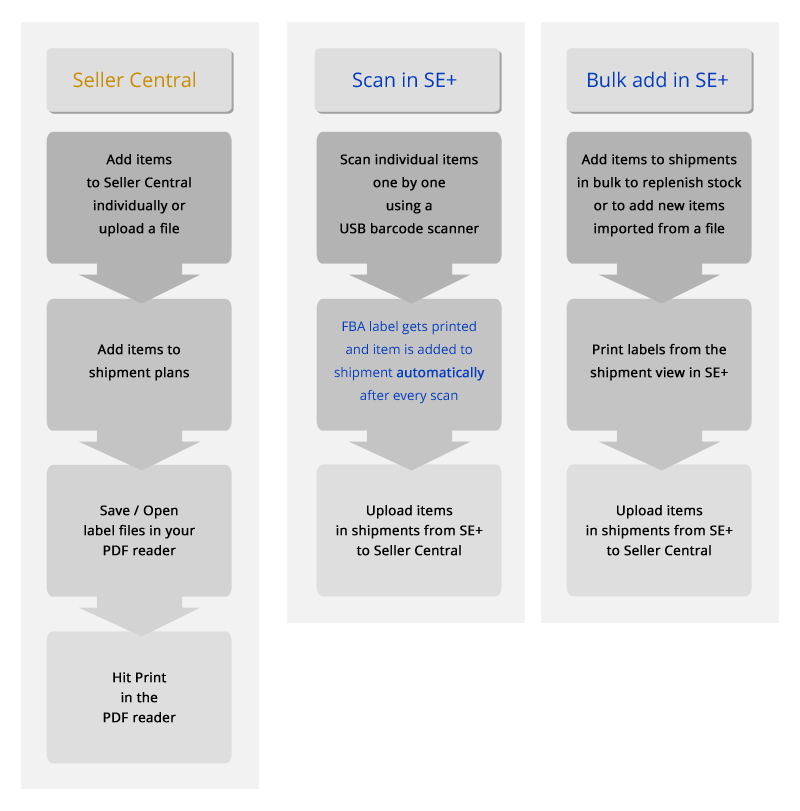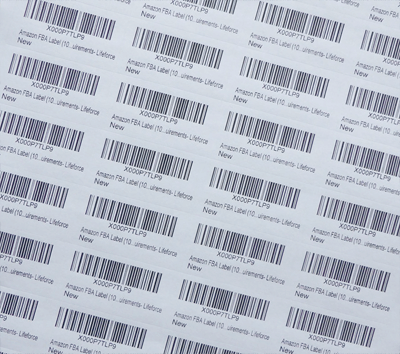 Automatically printing FBA labels from Seller CentralAmazon Seller Central is a portal or a h... More is no longer a certainty; having to save PDF files is becoming the norm.
Automatically printing FBA labels from Seller CentralAmazon Seller Central is a portal or a h... More is no longer a certainty; having to save PDF files is becoming the norm.
If you’re managing your FBA shipments through Seller Central, chances are you ran into this problem during the last couple of months or so.
Read on to learn more about how you can overcome this situation.
What’s happening now is that when you work on a shipment in Seller Central, and you hit the “Print labels for this page” button, a ‘.pdf’ file containing the labels is saved on your computer as opposed to the printer starting to print them straight away. You then have to open the PDF file (you can set your browser to automatically open these files), and then finally print from your PDF reader. So not only does this add an extra step to your workflow, having to hit ‘Print’ a second time in the PDF reader, but if your computer isn’t all that fast, chances are you’ll have to wait a bit for the PDF reader to load.
Why is this happening?
For the ‘print label’ feature Amazon was relying on the Java Browser Plugin to send labels straight to your printer, but now Oracle is pulling the plug on it. In conjunction with this browser vendors are restricting access to this plugin, and are no longer supporting it in newer versions.
It’s becoming a frequent and recurring issue caused by the incompatibility of this Java plugin and different software environment variables, so unless Amazon implements new technology for label printing, there’s no way around these PDFs.
If you’re only using Seller Central, and not sending large volumes to FBA, I can see why this won’t be too much of a problem for you. But if you’re sending in rather large shipments day-to-day, then set aside some time for label printing, it will take a bit longer now.
How to avoid having this problem
You could try 3rd party software to print FBA labels and manage your shipments. There are software solutions that can help you speed things up, our very own Seller Engine Plus will get the job done quite swiftly. Here is a comparison between the label printing workflow in Seller Central and the ones available in Seller Engine Plus:
Aside from printing labels, Seller Engine Plus can help speed up other tasks as well. You can read more about that here.
Vali is part of the Seller Engine Plus support team here at Seller Engine Software and is an expert on the wide range of features provided by this software, especially on everything involving the FBA Shipments Manager.