Do you have data that’s unique to your business? Are some of your products restricted Selling certain product categorie... More by Minimum Advertised Price (MAP) This is the lowest price a seller... More agreements.
Keep reading to find out more about what’s new in Sellery.
Custom Data Fields
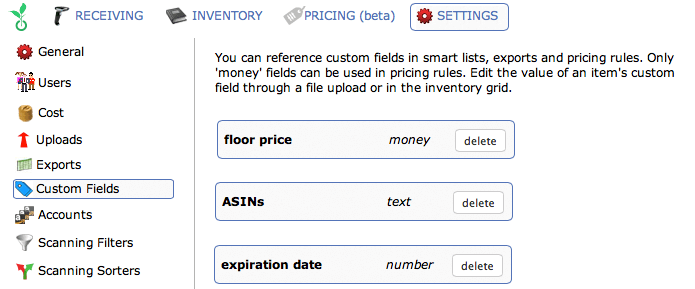
Now you can customize Sellery even more by adding your own data fields. Choose from money, text, or number data types.
Only money fields can be applied in pricing rules, but all custom fields can be used in your smart lists and exports.
Great ways to use custom data fields include storing expiration dates for your grocery items, MAP prices to use as a floor price and tags for items that are seasonal sellers.
Column Picking
Now you control the inventory grid.
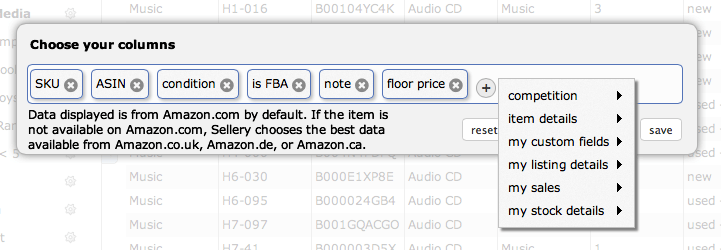
Click customize columns and you’ll be able to pick the columns and the data that you want to see.
Never spend time looking at data you don’t care about. Make the inventory grid your own and take even more control over your Amazon inventory.
Give it a Try
If you already use Sellery, sign in to Sellery now and create your first custom field. If you need a little help, send us an email to Sellery@SellerEngine.com.
Or if you’ve never tried Sellery before, what are you waiting for?
Sign up today and give it a try for 2-weeks, completely risk free.




