Amazon is taking over some more of the seller’s return processing responsibilities. It will now issue prepaid return labels for some seller-fulfilled orders. The forums are abuzz with questions, and many sellers seem to be confused. So, we’ve put together a list of FAQs on the topic of Amazon prepaid returns.
Amazon USA third-party sellers have always had two options: sell using the standard terms and conditions included in Amazon’s return policy, or to set terms of their own. Those who prefer the first option must agree to an automated approval in the case of a return. In other words, Amazon automatically grants the buyer the right to return the product.
As of Nov. 1, 2016, Amazon will play an even greater role in third-party seller returns. Not only will it automatically authorize them, but it will also be issuing the Amazon prepaid returns labels on the seller’s behalf. That is, it will be handling FBM returns just as it handles FBA returns. This raises some questions. Find your answer below:
Amazon Prepaid Return and Label FAQ
What is an Amazon Prepaid Returns Labels?
Despite the name, you will not be asked to include a prepaid return label when you ship your items. The prepaid return label is simply the document Amazon issues customers automatically when they’re processing returns, which buyers then need to print out themselves.
How will I know Amazon authorized a return?
Whenever the buyer requests return authorization and receives a prepaid label, you’ll receive an email notification with the details of the return. Seller CentralAmazon Seller Central is a portal or a h… More will then include that order in the Return Report.
So, whereas up until now you would have received this email:
Return Requested for order 123-4567890-0011223
Return reason: Different from what was ordered
Buyer comments: This is the Blu-Ray version, not the DVD.
…and gone straight to Orders> Manage Returns > Authorize request, and then generated your own prepaid return label and sent it to the customer via Contact buyer.
From now on, if you sign-up for auto-authorization, you’ll receive a return notification and that’s that. You don’t need to generate a return label. Simply check your Returns section to see if the most recent report includes the order. After a few days, check your Reimbursements report to see if the refund was processed.
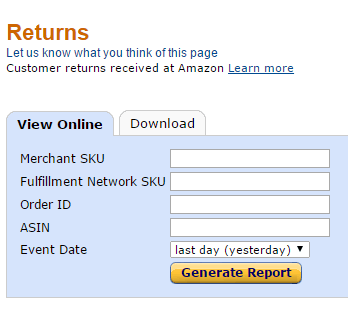 Checking Returns reports for auto-authorized orders
Checking Returns reports for auto-authorized orders
What will the customer see?
To the customer, returning an item to you will be exactly the same process as returning it to Amazon, if you’ve signed up for auto-authorized returns. The label will be printed on the spot, and the customer can ship the item back to you immediately.
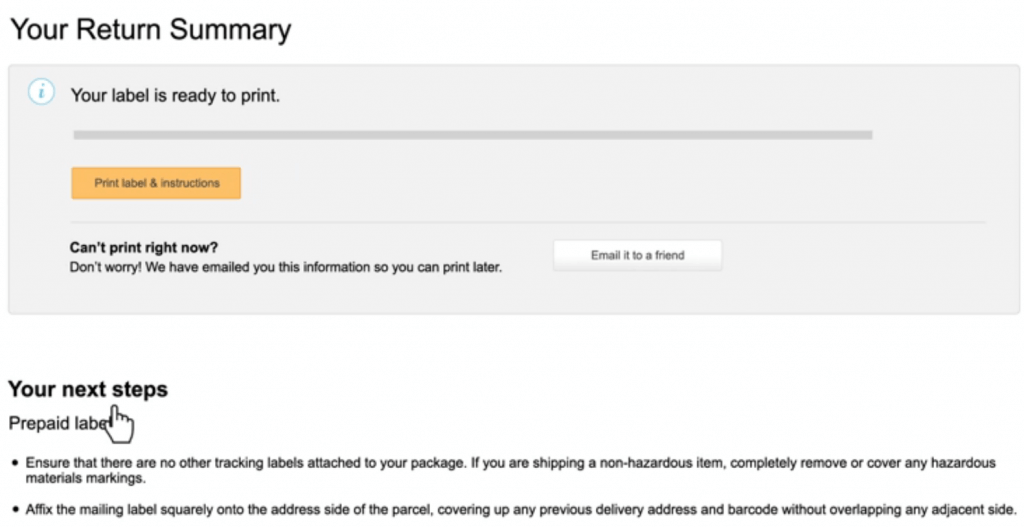
What courier will Amazon use to collect and return the items?
Return shipping is provided by USPS via Buy Shipping Services. Items lighter than 1 lb. are shipped First Class, while anything weighing 1 lb. to 70 lbs. is shipped by USPS Priority Mail.
How much will Amazon charge sellers?
As soon as the customer ships the item back, Amazon charges the seller a confidential fee. It ranges from about $3 per light parcel to just under $0.9 per pound for the heavier ones. The exact amounts are displayed on the Prepaid returns for Seller Fulfilled Orders page in Seller Central, (login required), and they depend on the weight listed on the Product Detail Page.
If the weight isn’t listed on the Product Page even though you provided it, then contact Seller Support. If the weight listed isn’t correct, then Amazon will need to see proof. To help Amazon deal with the question faster, then specify in your message that you want to discuss the matter with the Seller Support Prepaid Returns Team.
How will I know how much Amazon charged me?
To check what you’ve been charged per order, find the Settlement and Payments report. Return charges appear under Shipping services purchased through Amazon, separate from order charges.
Are there any products that are ineligible for auto-authorized returns?
Out-of-policy returns, such as you’d have with non-returnable items like theme park tickets, are not included in this policy change. You would be handling these returns personally.
Are there any products that are ineligible for prepaid return labels?
Ineligible products may be auto-authorized, but a prepaid label will not be issued for them. If the customer’s address or the seller’s return address is not in the USA, if the goods are dangerous or if the product is very heavy or bulky, for instance, then prepaid return labels won’t be issued.
Are there any exemptions?
Amazon will accept applications for the exemption of certain ASINs. To check if an items qualify, read the page mentioned above. Software, warranties and digital coupons can be exempt, among other non-physical items. Dangerous goods, legally non-returnable goods, very cheap goods and high-valued goods are also included.
How do I ask for an exemption?
To request an exemption for up to 50,000 items at a time, download the return exemption template. Read the instructions and fill in your data. The go to Return Settings, click on Return Attribute Overrides, and upload. Give it some time, and then check your Exemptions Status report in Returns Reporting, under the Orders tab.
If I change my mind, how do I revert back to auto-authorized returns?
To revert from exemption to auto-authorized Amazon prepaid returns, enter these SKUs in your exemption template, enter ‘Yes’ in the Pre-paid Label column, and save your document file as a tab delimited (Text) file. Then go to Settings > Return Settings > Upload an Exemption Request File.
What about ‘returnaholic’ buyers?
The switch to auto-authorized means that most of the products found on Amazon will henceforth come with hassle-free returns. Amazon can’t protect sellers against this, unless buyers go over the limit and end up costing them more in returns than what they’ve ordered. In this case, they’ll simply ban the buyers. But they must first be notified by sellers that ‘return abuse’ (or ‘return fraud’) is taking place.
How soon should I issue a refund?
Amazon expects you to reimburse the customer within 48 hours of receiving the product back. Otherwise, Amazon will generate a refund automatically. The only exception to this rule is when you make an appeal, and it’s granted before the 48 hours expire.
Should I issue a full refund if it wasn’t my fault?
No. If it’s the customer’s fault (changed their mind, found cheaper ones, ordered by accident, etc.), then you’re allowed to charge for the return cost. Either deduct it from the refund amount, or charge a restocking fee. The full list of reasons is available on the Return Reason Codes for Prepaid Returns page (login required), and it specifies who’s at fault in each case.
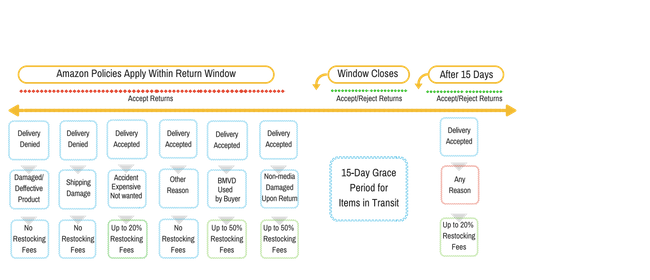
Can I appeal against Amazon’s decision to authorize a return?
Sometimes, buyers may return your products in unacceptable condition. Other times, they use the wrong code for the return reason. If you think your buyer shouldn’t have been entitled to a return, you can submit an appeal here as soon as the customer ships the item back to you.
If the appeal is denied, you must reimburse the buyer. If it’s been granted, Amazon will reimburse the shipping cost. If you’ve already issued a refund, Amazon you will also be credited the price of the item.
What happens if the item is damaged or lost in transit?
It’s your responsibility to claim a refund from the courier, USPS. In the meantime, you must reimburse the customer in full.
What will this mean for my business?
It probably means that you’ll need to offset the cost of all those Amazon prepaid returns labels somehow. You’ll must either deduct it from the item price when you issue your refund, or charge a restocking fee.
Whichever of these you opt for, it’s bound to make the customer unhappy. Why? With the convenience of the prepaid label system comes the expectation that they’ll be offered a full refund, just because that’s what Amazon would have done. So, you can expect more A-to-Z claims and negative feedbackA performance rating on a scale of 1 to … More.
While the change may save you some time processing returns, you’ll probably spend a lot more time trying to convince your customers to retract their feedback.
How do I authorize Amazon to handle my returns?
To enable auto-authorized returns on your seller account, go to your general account settings page in Seller Central. Select option 2 or 3 from the list of return rules, depending on whether your return policy matches Amazon’s or not. Pay attention to the section underneath, and set your override, RMA and mailing label preferences accordingly.
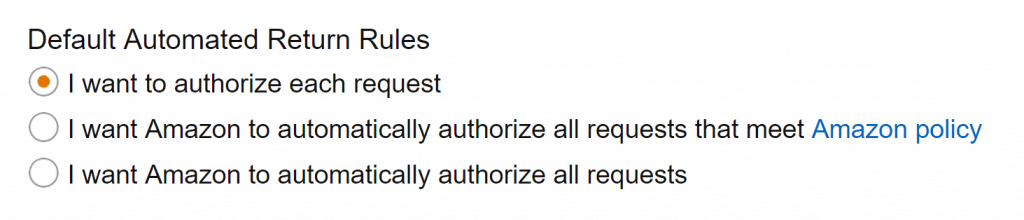
Melanie takes an active interest in all things Amazon. She keeps an eye on the latest developments, and keeps Amazon sellers up to speed





