Do you ever wonder why some items aren’t selling the way you want? Wonder why you never seem to win the Buy BoxThis refers to the situation where a sel... More for some items?
Keep reading to find out how Sellery can show you the items where you’re not competitive with the Buy Box.
Don’t Forget Your Minimum Price
Sellery calculates a Minimum Price for every item you sell, based on your item’s cost as well as estimated shipping and Amazon fees. This Minimum Price is there to make sure that you’re never selling an item at a loss.
Minimum Price is key to what we’re about to look at.
Comparing Minimum Price to the Buy Box
In Sellery, create a new Smart List that shows items where the Buy Box price is greater than your Minimum Price.
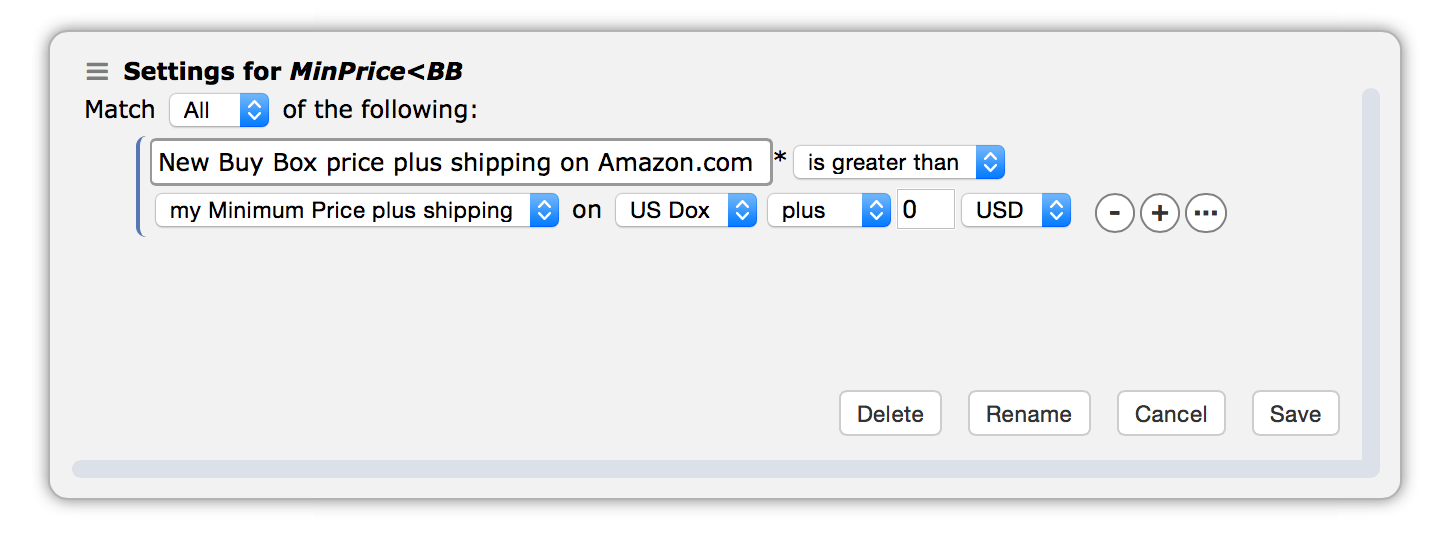
Now, when viewing that Smart List, you’ll see items where competing for the Buy Box will be very difficult.
Looking Closer
Take a closer look at each of those items. Here’s what to look for:
- Are any of the items winning the Buy Box with MFN listings? If so, you may be able to enter into the Buy Box rotation by selling your item through FBA, even though you won’t be competitive on price alone.
- Do the Buy Box offers belong to Amazon? If so, you’ll probably be out of luck and should consider using a negative Mark-Up to offer a discount. Or plan on holding the item until Amazon sells out
- Does the Buy Box holder have better or worse FeedbackA performance rating on a scale of 1 to ... More than you? Feedback percentage and other customer service metrics play a major role in who wins the Buy Box. If you can beat a seller’s metrics, you don’t have to be as competitive on price in order to get into the Buy Box rotation.
Make Sure You Read This!
This part is so important, I’m going to include it in its own section!
Check your product costs! They’re the starting point that Sellery uses to calculate your Minimum Price! If your cost isn’t accurate, your Minimum Price might be set too high or too low. Both are dangerous, in their own way.
But in the cases we’re talking about today, a too-low Minimum Price can keep you from competing for the Buy Box.
Here’s what you need to do:
- Figure out why your product costs aren’t accurate. If you’re a new Sellery user, make sure that you understand where your costs are coming from. By default, Sellery uses 50% of your item’s selling price for its initial cost. We strongly encourage every Sellery user to update their costs before repricing live on Amazon.
- Upload an accurate cost file. This is really easy to do in Sellery! Just email one of our Sellery Experts if you need help.
Now, once you’ve got your new costs in place, your Minimum Prices will be adjusted on the fly. When you go back and look at the Smart List you made earlier, you should see some changes. Hopefully, you’ll be more competitive on more items!




