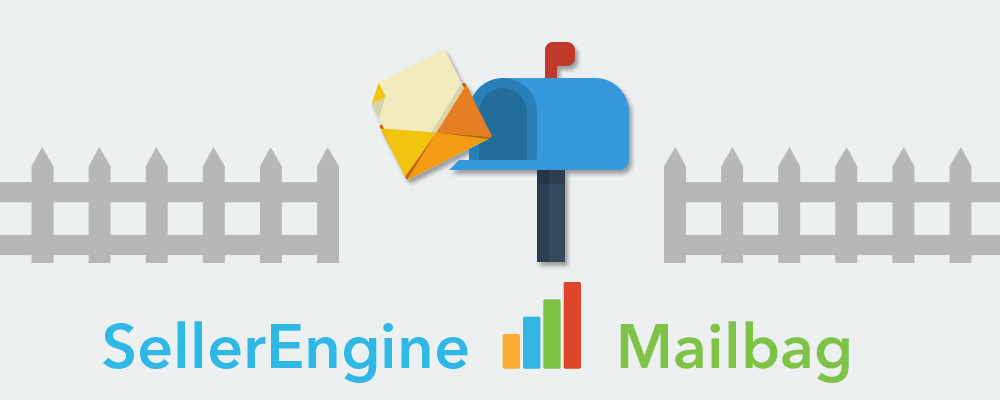
“I need help with Profit Bandit! I’ve been using it for years and all of a sudden, I’m getting an MWS error! What’s going on?”
-Leroy, Amazon.com Seller
If you’ve been a longtime-user of Profit Bandit and suddenly you’re being asked to authorize MWS, the first thing you should do is double-check your Amazon Location, in Profit Bandit’s Settings.
Keep reading to learn more about what you can do to solve this and other common Profit Bandit issues.
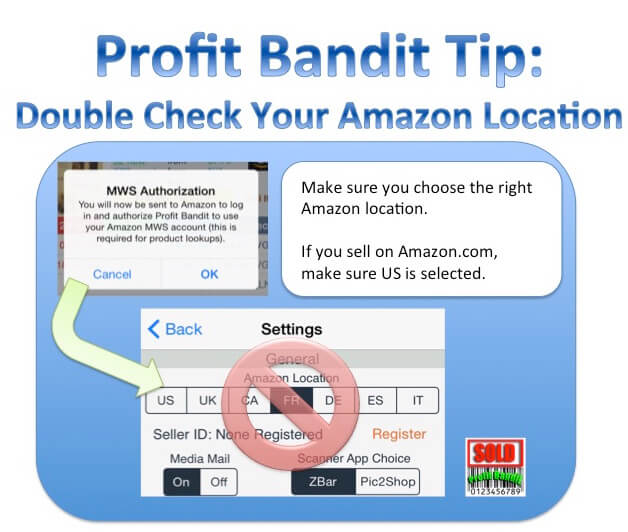
If you sell on Amazon.com, make sure that US is selected, for example. If you see a different country selected and “None Registered” under Seller ID, you won’t be able to scan. Just tap US and things should be back to normal.
If you still need help, you can always email us at support@profitbanditapp.com! But here’s something else you can check:
Are you still an Amazon Pro Merchant? Is it possible that your Pro Merchant subscription has lapsed or been put on vacation?
To find out, sign in to Seller CentralAmazon Seller Central is a portal or a h... More and look under Settings > Account Info. Under Selling Plan do you see Professional or Individual?
If you see Professional, read this article from the Profit Bandit Help Center on how to manually update/test your MWS credentials.
Still need help? Or just want to ask a question of your own to be answered here in the SellerEngine Mailbag? Write to me at support@profitbanditapp.com.

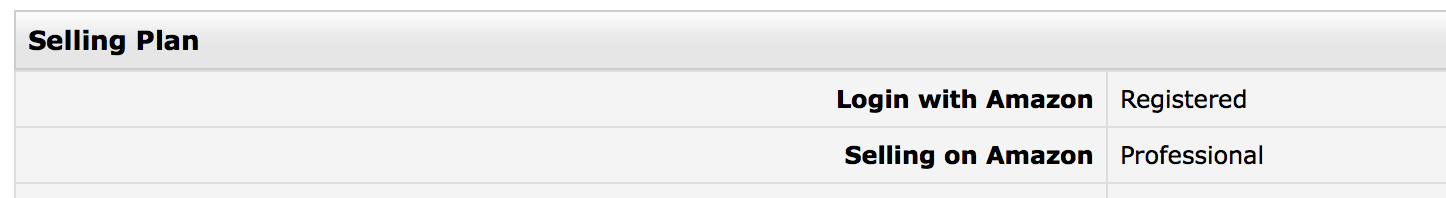




2 Responses
After I scan a barcode the image or item does not show up in Profit Bandit.
Uninstall and reinstall Profit Bandit and if the problem persists, email support@profitbanditapp.com. Our help team can give you a hand!