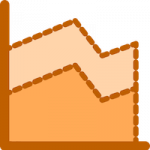
In this series, we’ll be talking about the most important metrics found in your Amazon BusinessAmazon Business is Amazon’s wholesale … More Reports and how to use them. Today we’re talking about Order Session Percentage, one of the most underused pieces of data available to Amazon sellers.
What is Order Session Percentage? Do you use it to help you make smart pricing decisions?
Keep reading to find out more about what Order Session Percentage is and how it can be the key to selling more products on Amazon.
Order Session Percentage Defined
The number of orders that were generated divided by the number of customers who viewed the products.
It’s that simple. When we’re talking about Order Session Percentage, we’re talking about the ratio of actual orders by customers to products viewed by customers.
For example, imagine you’re selling a video game. Over the past two weeks, you make 10 sales. But your item has been viewed by 1000 customers. That’s an Order Session Percentage (OSP) of 1%.
Source: Amazon.com Help Business Reports Glossary
Finding Order Session Percentage
In case you’ve never looked at your Amazon Seller CentralAmazon Seller Central is a portal or a h… More Business Reports before, now’s a great time to get started.
Just sign in to Seller Central, hover over Reports and click on Business Reports.
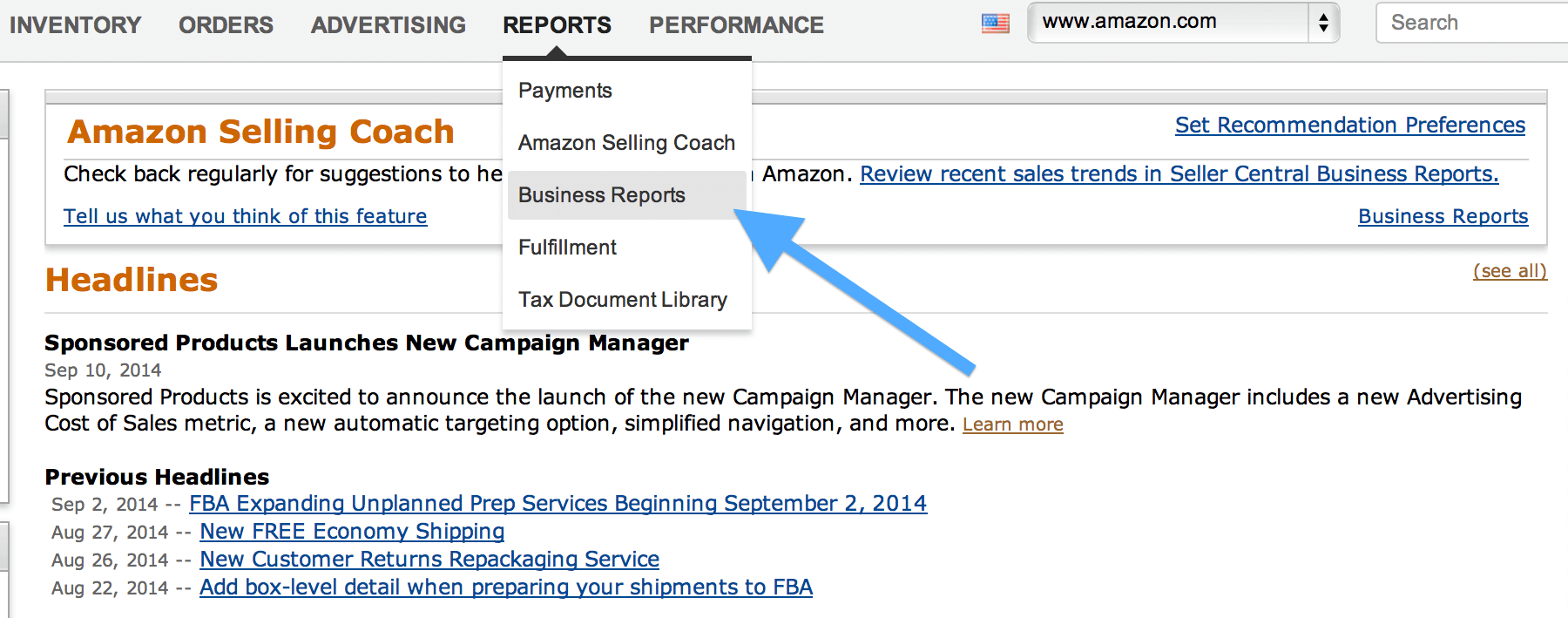
Now, you can choose how you want to see data, by date or by ASIN. For making pricing decisions using Order Session Percentage, you want to look at each individual ASIN, rather than all of your ASINs for a given day. Your screen will look something like this:
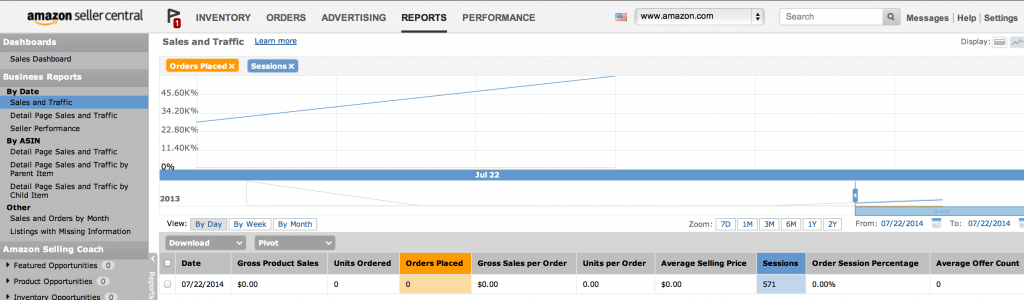
From here, you can review Order Session Percentage for any or all of your items over any date range. Now let’s talk about how to make decisions based on this information.
<21>Using Order Session Percentage</21>
Start by looking at your best-selling items. What sort of Order Session Percentage are you seeing?
Now look at items with the lowest Order Session Percentages. Do any of those items have a very large number of sessions? What we’re looking for are items that aren’t selling well, but that are being viewed by a lot of customers.
Why aren’t these potential customers buying the items they’re looking at? The most important factor to consider is price. If potential customers are making it to your product page, but just aren’t buying, you need to consider lowering your price.
If you do this, however, remember that your goal isn’t to raise the Order Session Percentage. You should be trying to increase your overall profit. This may mean taking a small loss on an item that just isn’t selling to minimize a loss, but in most cases you should make sure that whatever price you set is still profitable.
On the flip side, let’s look at how we can use OSP to tell us when to raise prices.
Look for items where you have a high Order Session Percentage. If you’re converting a high percentage of views into orders, you must be on the right track. You’ve got a product that customers are excited about buying! That’s fantastic.
Consider raising prices on these items to see if you can increase your overall profit. You may miss out on a few sales, but hopefully your overall profit will be higher.
Always Be Flexible
No matter what changes you make to an item’s price, always be flexible. Continue adjusting prices to find the sweet spot that maximizes your profit.
This isn’t easy to do if you’re repricing all of your items manually. But using automated repricingIt’s the practice of controlling and c… More software, like Sellery, can make this easier. With simple rules you can continually adjust your price depending on any number of factors including your competitions’ prices, the number of items sold, your items’ sales ranks and much more.
Give Sellery a try, free for 2-weeks. We’ll give you all the help you need to get everything up and running.





10 Responses
It would be interesting to see some typical ranges for OSP values for various product categories.
Hello Tom,
Thank you, we’ll definitely think of a blog post on that. What product categories do you think it would make sense to focus on?
I would find it helpful if you wrote about typical OSP ranges in the toys and games category
Hello Luke,
That’s a great suggestion, we’ll put something together for this category.
Cheers!
Maria
I am in toys, my percentage is 7% – has hit many daily highs of 12% – which is good but the total number of sessions is small. If only I could grow the exposure.
Hi Mark,
Thanks for your comment. There are a few ways to boost your product visibility on Amazon. Learn more about it here. We can also recommend a few marketing services, feel free to contact us here for more information.
I’d like to see some information around Clothing and Apparel – as well as a bit about how to “work” your report like definitions for all of the columns etc. Sometimes trying to figure out how Amazon is recording/reporting stuff is as much work as fixing/making changes to the products!
Hi Ryan,
Thank you for sharing your comment and for reading our blog.
You might want to also check out the next two articles here and here.
Let us know if this is of help and if you’d like anything more specific.
Thank you,
Julia
SellerEngine Team
You mention in the first sentence that this blog post is part of a series on Amazon business reports metrics. Where are the other posts in the series? Can you link to them?
HI Briana,
Thank you for your comment and for following our blog.
We have a couple of pieces on business metrics and business reports. You can check them here:
https://SellerEngine.com/know-your-Amazon-business-reports/
https://SellerEngine.com/beginners-guide-to-Amazon-business-reports/
https://SellerEngine.com/Amazon-business-metrics-101-buy-box-percentage/
You can also search the blog via the search bar for “business metrics” and “business reports”.
I hope this helps.
Thank you
Iulia
SellerEngine Team
@OlteanuJulia