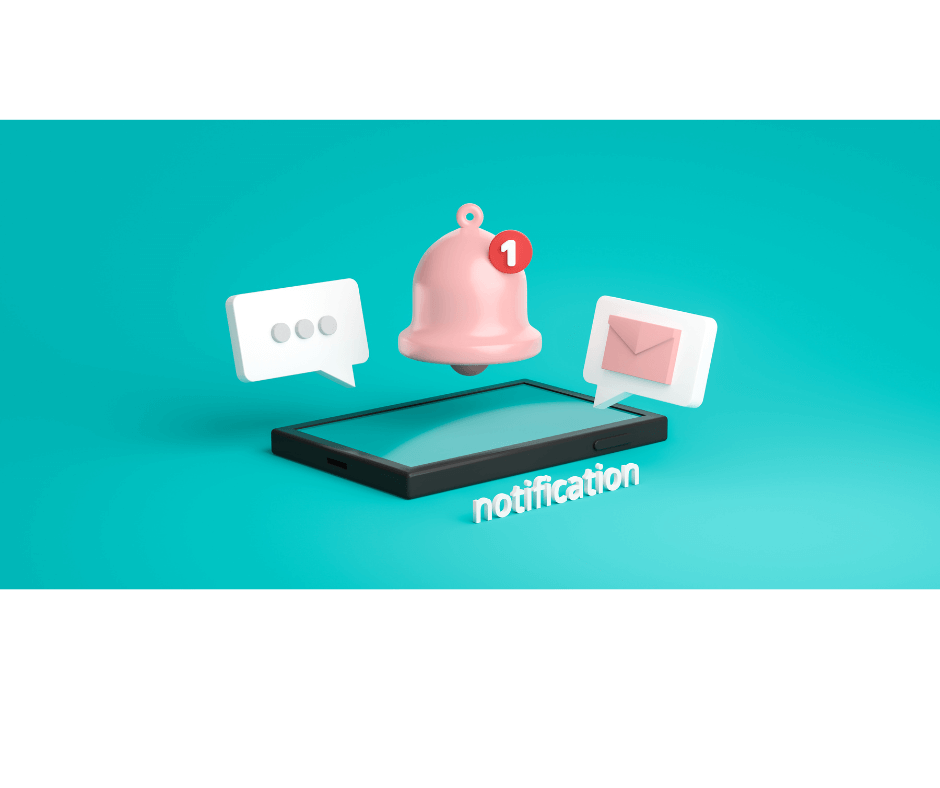
Editor’s Note: Originally published on Nov. 22, 2022, updated on Apr. 22, 2024.
There’s an all-in-one Amazon analytics tool that offers personalized notifications in Seller Central. So, you can access key repricing analytics, as well as status and performance updates in real time. Its name? BuyBoxBuddy.
As an Amazon seller, you’ve got your eye on inventory analytics every day, along with performance metrics, sales, and repricing data. It’s all a bit too much, though, isn’t it? Also, even if all this information comes to you all at once, it might still be obsolete by the time you see it.
So, how do you juggle it all? Easy. There’s a feature from Amazon that gives you up-to-date inventory analytics in one fell swoop. Luckily, BuyBoxBuddy is already on it. We partnered with Amazon to show you personalized notifications straight in Seller Central.
Key Repricing Analytics & Notifications for Amazon Sellers
At SellerEngine, we’re all about the sellers. We already know how they gauge performance and what key data points they need. It’s Buy Box analytics, sales, inventory, and price data. But all this information isn’t much use to them if it’s not fresh and fast.
So, how do you get critical data about Buy Box wins, stock-outs, and missed opportunities in real time and in one place? Cue the drum roll… with personalized notifications in Seller Central, courtesy of BuyBoxBuddy.
How to Get BuyBoxBuddy Notifications in Seller Central
Notifications from BuyBoxBuddy are now available on your Seller Central homepage. So, it’s even easier now for you to run your Amazon business with BuyBoxBuddy. To receive yours, simply set up a subscription on the BuyBoxBuddy landing page.
Alternatively, you can go to the Selling Partner Appstore. Click ‘Authorize Now’ to allow app notifications and key updates from BuyBoxBuddy to display in your US seller account. Then follow instructions to navigate to our website and complete your registration.
If you’re already a BuyBoxBuddy user, simply visit the Manage Your Apps page in Seller Central. Click “Re-Authorize” to grant permission for notifications. BuyBoxBuddy will now send your personalized notifications in Seller Central.
Once the app is authorized, you will receive your BuyBoxBuddy notifications in a special menu called App Notifications. But only if you’ve subscribed to BuyBoxBuddy, so please make sure that you’ve activated your free trial offer.
You’ll notice a “Read Now” button. Simply click it and a pop-up window will reveal your inventory notifications. The list may include Buy Box ownership data, sales figures, and inventory updates. We’ll update them based on your feedback and needs.
BuyBoxBuddy on 14 Amazon Venues!
So, what about your other seller accounts? BuyBoxBuddy and its notifications are available on all major venues: US, UK, DE, JP, FR, CA, IT, ES, MX, AU, IN, SG, BR, NL.
So, if you’re thinking about expanding internationally, BuyBoxBuddy can help optimize your sales within these markets too. You can use this global selling tool by signing up for an account on any of these other marketplaces. Need assistance? Our support team is happy to help.
If you already own multiple selling accounts on several venues, simply sign them up to BuyBoxBuddy as well to use your repricing and analytics tools anywhere you sell. Remember: every BuyBoxBuddy account is linked to one Amazon account.
More BuyBoxBuddy Perks: Refer a Friend
If you’ve already tried BuyBoxBuddy, liked it, and signed up to it, we have a special treat for you. As part of our Referral Program, we’re giving away $50 Amazon Gift Cards to existing users and their friends. That’s $50 for you to spend on Amazon and $50 for each of your friends too!
To avail of this offer, first make sure that you are an active BuyBoxBuddy subscriber. If the friend you referred to us signs up to the free trial and then pays for one full month of BuyBoxBuddy, all that’s left for us to do is wish you both happy shopping!
Just be sure to only use the custom link under Referrals in your BuyBoxBuddy account(s). Copy and share your referral link with a maximum of 10 friends for every active BuyBoxBuddy account. You’ll receive your e-gift cards on the email addresses linked to these account.
Analytics Available with BuyBoxBuddy
BuyBoxBuddy features a range of analytics brought to you in the form of graphs, reports, and SmartLists. These are meaningful lists of inventory items filtered and grouped together to offer you insight into important issues like:
- Buy Box ownership. See how many of your offers have the Buy Box, how many are fighting for it, and which of them are competitively priced.
- Pricing Strategies. View the pricing strategy you’re applying to each item and the listings where you can afford to lower or raise your price.
- Floor price vs. Buy Box. See how your floor price compares to the Buy Box winner’s and what you can do about it.
- Inventory management. Single out slow-movers, products running out, items that are not eligible for the Buy Box due to listing issues, and aged FBA inventory.
- Sales velocity. Find items that are not selling as they should and those that are surprisingly popular.
Let’s not forget about graphs. Aside from the sales graph above, you can also access a price history graph in BuyBoxBuddy for every item in your inventory. That way, you can see every price strategy in action. So, you get to see what happens when win the Buy Box, for example.
BuyBoxBuddy’s algorithm is designed to follow the Buy Box, improve ownership, and keep it at the highest possible price. It does all this based on the competitive environment for each item and your pre-set price limits, so you know you never lose out.
Best of all, through analytics like SmartLists, BuyBoxBuddy lets you monitor your performance in real time, so that you can make well-informed decisions. Use it to decide which items to source and dispose of, investigate Buy Box eligibility issues, tweak your prices, and much more.
If you’ve been following our blog, then you already knew a thing or two about BuyBoxBuddy. But now that we’ve partnered with Amazon to bring you notifications in Seller Central, you’ll also get instant access to inventory, price, sales, and Buy Box data. Sign up today, get all your insights in one place, and never miss a beat selling on Amazon.
Melanie takes an active interest in all things Amazon. She keeps an eye on the latest developments and keeps Amazon sellers up to speed.