There’s a new version of SellerEngine Plus available for you to download today.
Keep reading to learn more about what’s new!
New Look for the FBA Shipments Manager
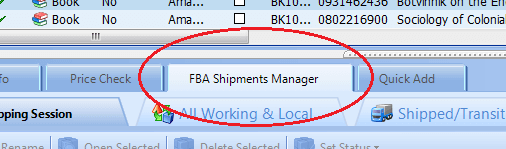
We’ve added 5 tabs to give you more control over your FBA shipments.
- Shipping Session
- All Working & Local
- Shipped/Transit
- Closed
- Cancelled
New shipments are set to Working, rather than Open. Items added to these shipments are automatically synchronized with Amazon. A new option in preferences allows you to switch between working and local shipments.
By default, SellerEngine Plus sends each shipment that is created, directly to Amazon as Working.
The difference between Open and Working shipments is Open shipments are stored locally in SellerEngine Plus.
Learn how to get the most out of the new FBA Shipments Manager.
FBA Case Packs
You can now add case packs to FBA shipments without having to open the cases and split the quantities to different warehouses.
See How Prices are Changing
Check out the new column, Price Changed By. There you’ll see the difference between the Price and Last Price columns.
Great to see how prices for inventory items are evolving.
Ignore Megasellers, Including Amazon
You can filter out Megasellers, in the reprice rules wizard. This is very useful when you want to filter out Amazon as competition.
Update Today
Download the update today, or read more about what’s new in SellerEngine Plus.
Not using SellerEngine Plus yet? Learn more about how it can help you research new products, manage FBA shipments and much more. Try it free for a month!