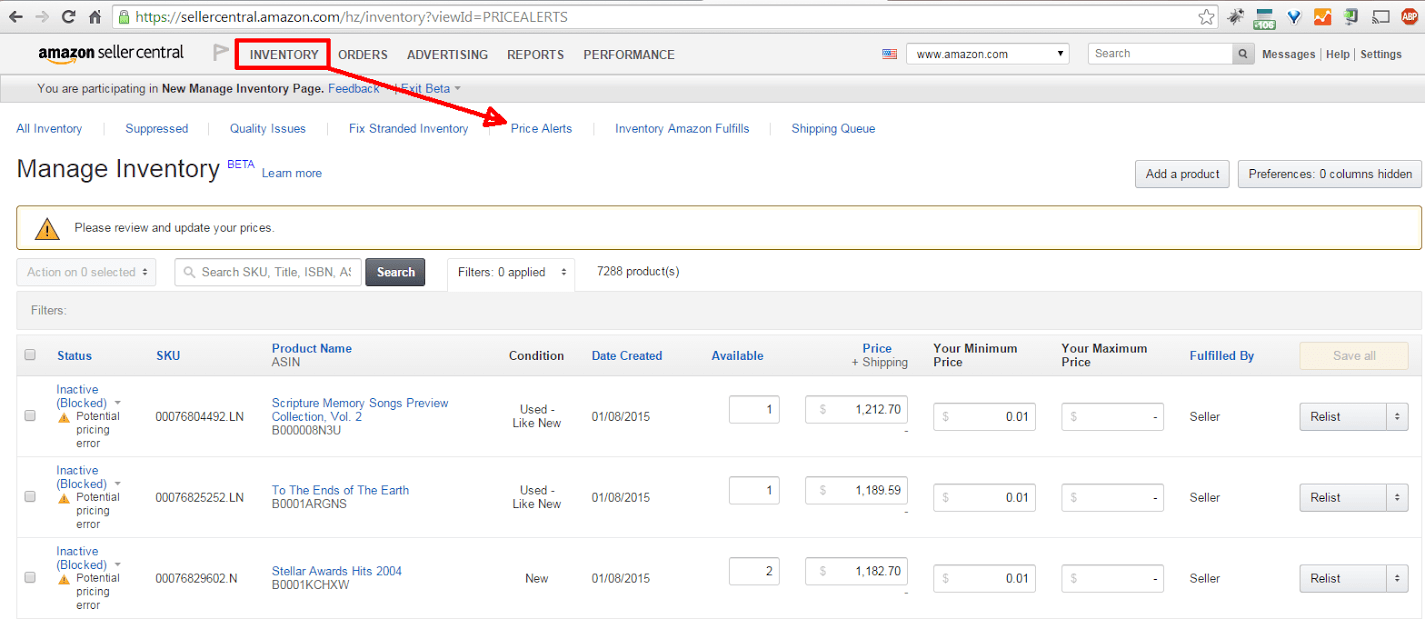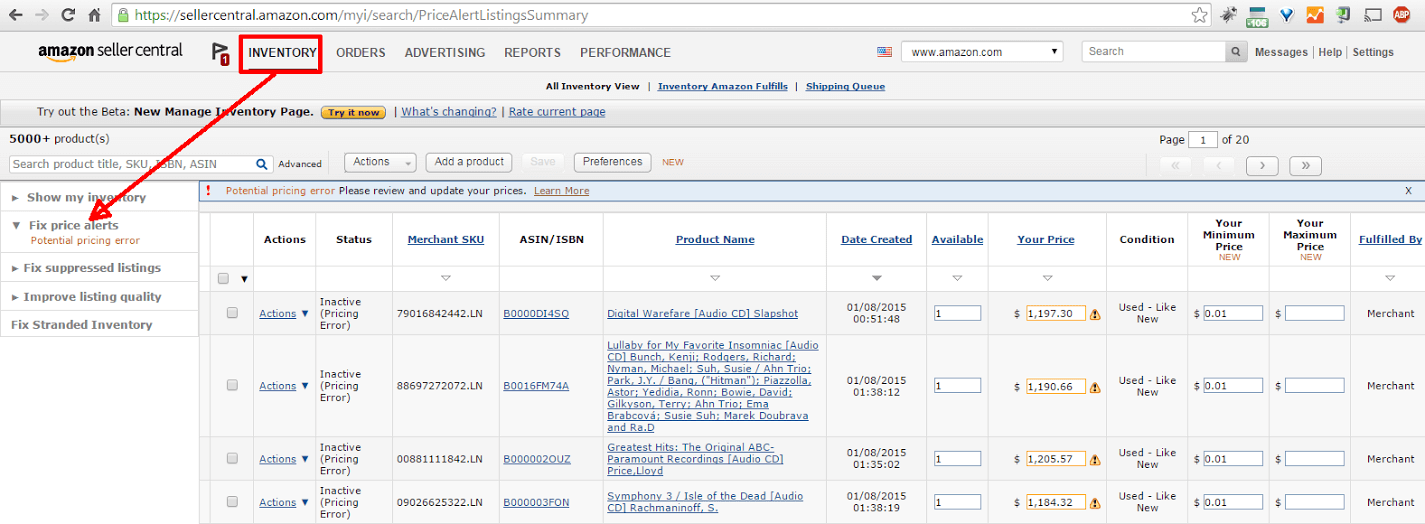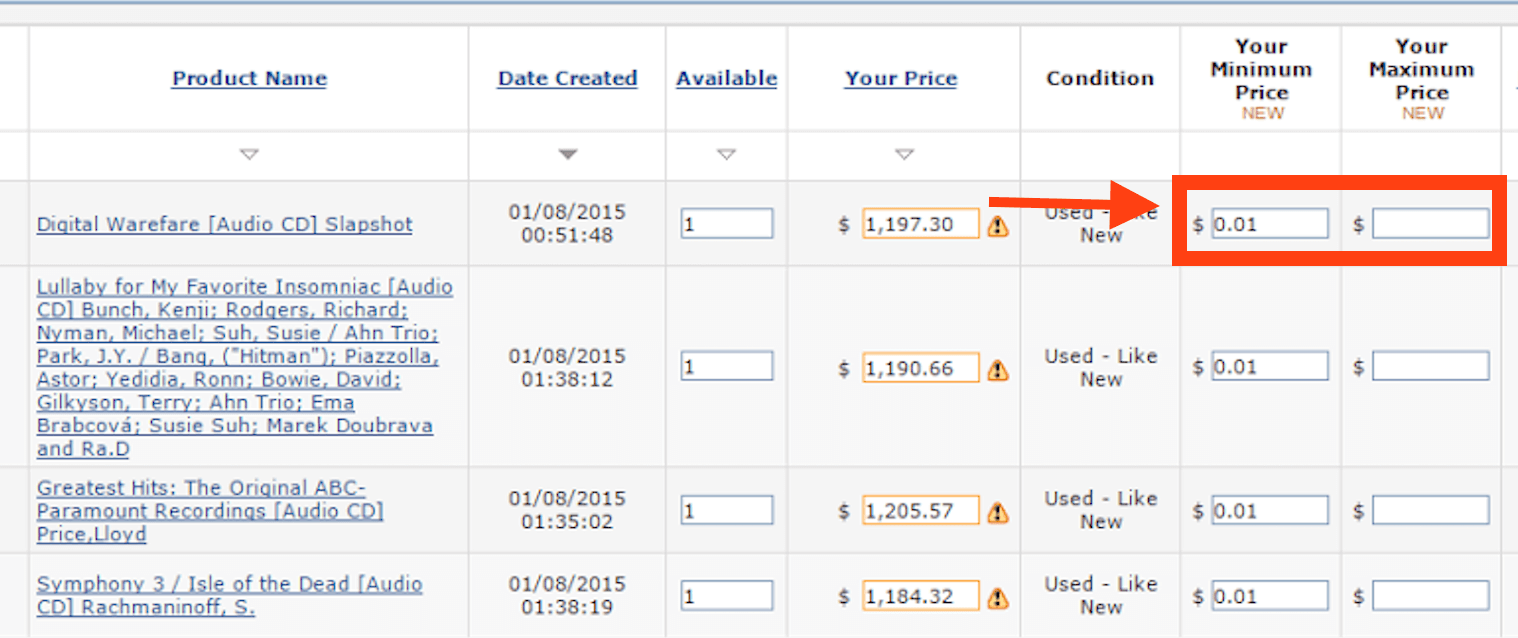Please read the updated version with the latest Amazon changes here:
Amazon Price Alerts Explained & How To Stop Amazon From Delisting Your Items
Beginning on January 14th, 2015, Amazon will remove these options from Seller CentralAmazon Seller Central is a portal or a h… More: 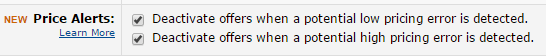 What does this mean for you? Basically in the past, you had the option of delisting items when a pricing error is detected by Amazon. Now, Amazon will take that option away and you’ll need to set Minimum and Maximum prices for each product to prevent Amazon from using its own rules for determining pricing errors and delisting items. Keep reading to learn more about how to identify which of your products may be affected and how you can set Maximum and Minimum prices for items in your inventory.
What does this mean for you? Basically in the past, you had the option of delisting items when a pricing error is detected by Amazon. Now, Amazon will take that option away and you’ll need to set Minimum and Maximum prices for each product to prevent Amazon from using its own rules for determining pricing errors and delisting items. Keep reading to learn more about how to identify which of your products may be affected and how you can set Maximum and Minimum prices for items in your inventory.
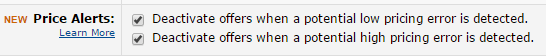 What does this mean for you? Basically in the past, you had the option of delisting items when a pricing error is detected by Amazon. Now, Amazon will take that option away and you’ll need to set Minimum and Maximum prices for each product to prevent Amazon from using its own rules for determining pricing errors and delisting items. Keep reading to learn more about how to identify which of your products may be affected and how you can set Maximum and Minimum prices for items in your inventory.
What does this mean for you? Basically in the past, you had the option of delisting items when a pricing error is detected by Amazon. Now, Amazon will take that option away and you’ll need to set Minimum and Maximum prices for each product to prevent Amazon from using its own rules for determining pricing errors and delisting items. Keep reading to learn more about how to identify which of your products may be affected and how you can set Maximum and Minimum prices for items in your inventory.Identifying Your Affected Listings
Head over to the manage inventory page in Seller Central and find the “Fix Price Alerts” link. You might not see this link if you have no listings with price alerts.
Review the items shown.
Fixing the Affected Listings
While you’re here, you can manually set Minimums and Maximums.
Too Many Affected Listings? Here’s a workaround.
Hopefully, you’ll have only a few affected listings. However, the more listings that are affected, the less efficient it will be to fix them one-by-one in Seller Central.
If many of your items are affected, uploading a file to Amazon with Minimum and Maximum prices for all items can effectively prevent Amazon from delisting items due to pricing errors.Here’s how:- In Sellery, create an export of all items in your inventory. You may want to include Sellery’s calculated Minimum Price, Reference Prices that you uploaded, or other custom fields you created to set your Minimum/Maximum Prices.
- Once your export is complete, copy your SKUs into this Price and Quantity Update File.
- Then fill in the Minimum and Maximum Price columns. If you’re not sure what to use for these values, a very low minimum ($.01) and a very high maximum can effectively prevent Amazon from delisting items due to pricing errors.
- Finally upload the file to Amazon. After the upload has processed, review any errors in the error report.