More Eyes on Your Listings
Competition is the name of the game on Amazon. Whether you’re trying to win the Buy Box, trying to maintain a profitable margin while jockeying with 10 other sellers or fighting Amazon retail, you can sometimes feel like you’re running as hard as you can just to stay in one place.
Today we’re going to talk about ways that you can stay ahead of the competition by optimizing your listings to increase visibility of your products on Amazon. Every seller can benefit from this information, but it’s essential reading for those of you who sell your own branded products or who create unique bundles.
Create Detailed Product Names
Each individual word in the product name is searchable by itself. Having detailed product names helps ensure that your product appears in as many search results as possible. For example, suppose your product name is “Victoria Soft Raspberry Silk Chiffon, Orange Velvet Pattern Flame Knickers” – Because this product name is very detailed, this product already has a good selection of search terms even before you add any additional terms.
- Add as much information to your product name as you can that comprises: brand and product description, product line, material, color, size, quantity.
- The words of the product name are already searchable so you do not have to use search terms that are words also contained in the title. Don’t waste the space and come up with other words that can lead the customer to your product, think like a buyer!
- Do not use capital letters, it won’t help you.
- Do not add irrelevant information such as shipping or your seller name. you will only overcrowd your product title.
Add as Many Search Terms as You Can
Add as many search terms as you can. Search terms (keywords) are the main method customers use to find products on Amazon. Having great search terms results in great visibility. Great visibility results in sales. Yay!
- You can add up to 250 characters of keywords for each product. Use them!
- Use single words and separate them with commas.
- And of course, “think like a buyer”! Ask yourself how a buyer would come to find an item and use those keywords.
Product Descriptions
Don’t skip this part!
It might take a while to write a good and imaginative product description, but well-written descriptions help the customer to make a decision. Since your customers can’t touch the product they will be influenced entirely by what they can see (product image) and read (title, description). Avoid overly simplistic descriptions.
Product Images
Great product images are essential. Make sure you comply with Amazon’s policies. If you can influence the customer’s buying decision by writing innovative, imaginative product descriptions, then you also need to crown your product page with a perfect picture. Product pages without images useless.
More Tools and Tricks
Accessory relationships
In many categories you can designate accessory products that will appear on the product detail page for another one of your products. To learn more about creating accessory relationships between your products, refer to the Creating Accessory Relationships help topic.
Listamania! Lists
Listmania! lists are created by Amazon.co.uk customers as a way of linking related products. Listmania! can accommodate just about any theme imaginable. For example, the list of girl student essentials.
As an Amazon.co.uk customer, you can create your own Listmania! lists promoting your products. You can also include products from other merchants in your lists. This is helpful if your product compliments a product sold by someone else.
Links to Listmania! lists appear on relevant pages throughout the Amazon.co.uk site: on product detail pages, in search results, and on category pages. You cannot control the placement of a Listmania! list, but taking advantage of this cross-selling opportunity can lead to more sales.
Social Media
Create pages on Pinterest and Facebook. Promote your items on Twitter. These sites are used by millions and millions of people every day. Start marketing your products on these sites, where people spend hours and hours!
Conclusion
Successful sellers take the time to:
- Understand the categories in which they are selling. This includes exploring the breadth and depth of selection in each category and considering where their items would fit in the category’s structure.
- Check out the competition. They identify the number of competitors, their size, selection, pricing, and promotions in order to plan compelling and competitive offers.
- Compare their price position with similar items already selling on the site.
- Study the best-selling items in relevant categories and mimic common characteristics.


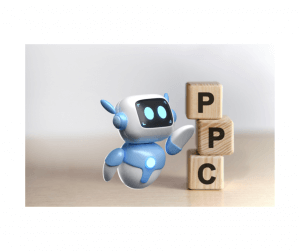



5 Responses
Does adding keywords to my FBA items help get my items found exclusively? Or does it just find the listings my FBA items is listed against? Just curious if taking the extra time is worth while so my listings are found and I sell just my product and not cross promoting my competitors after my item sells.
Great questions! I’ll talk to Maria, from our Services Team. She wrote this post and is the expert! I’ll have answers for you soon.
Hi Christian,
Because of the way Amazon products are organized (as a catalog), adding keywords to a product page will make that item easier to find by potential customers, so this will benefit everyone who is selling that product.
-Paul
Hi, i’m seller on Amazon. May i know how can i creat Designate Accessory Products and Cross Selling with Listamania on Amazon? Thank you.
Hello!
Listmania has been obsoleted but you still have the option of creating Accessory Relationships for your products (provided that there is indeed a connection between them, that is you can buy them together as you can use them together), using Amazon’s flat file templates for the specific category you need. This feature helps you take advantage of your best selling products by relating them to other less visible products (again, provided that there is indeed a connection between them).
As for Listmania, it has been replaced by Amazon Wishlist, but the functionality has been changed. Listmania was equivalent to “a second sales rank”, making products more visible by the number of lists they’d been added to, while the Wishlist is personal and you have to first find the Wishlist, searching with specific keywords, to then see the items it contains, so it doesn’t really help you connect your products.