Do you really know your competition?
Depending on the repricing software you use, you might know whether they’re FBA or MFN sellers and their feedbackA performance rating on a scale of 1 to … More percentage. But don’t you want to know who they really are?
Now, if you reprice using Sellery, you can. We’ve added an experimental feature that identifies your top competitors by name. You’ll know exactly who you’re competing against!
You can start using this feature by seeing specific sellers identified in Sellery’s inventory view.
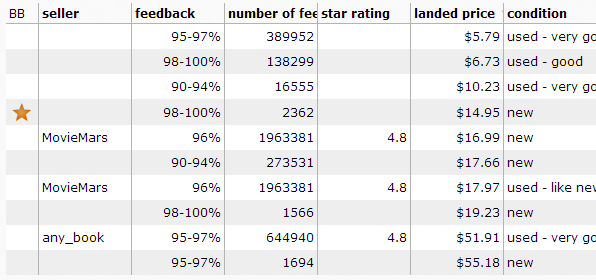
And even better, you can even choose the sellers you want to compete against when creating repricing rules.
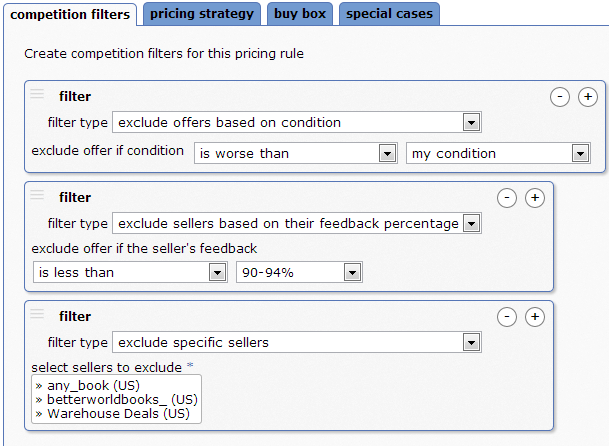
Making Seller Identity Work for You
You may know that some sellers tend to undercut your prices, resulting in an unwanted race to the bottom. Filter out these sellers and avoid repricing and competing against them.
Have you noticed sellers who seem to have a pricing strategy that’s seemingly out of left field? Avoid pricing based on these sellers’ offers and set a price that’s more in line with the rest of the available offers.
Or are their specific sellers who you want to compete with? Target their offers when creating your repricing rules.
When looking in your inventory view, if you see an offer that’s violating a MAP agreement, use knowledge of the seller’s identity to report them to your account representative.
Getting Started
Want to start identifying your competitors in Sellery? Enable Seller Identity in Sellery’s general settings.
Or if you don’t use Sellery yet, start your 2-week free trial today. We’ll give you all the help you need to get your business strategies up and running and answer any questions you have about using Sellery to grow your business.
Want to Know More?
If you’d like to learn more about Seller Identity or any of Sellery’s other features or how Sellery can help you, email Sellery@SellerEngine.com or call (503) 451-6043.
We’re here to help!
</div





