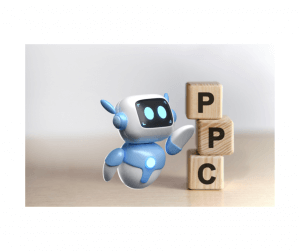Are you thinking of putting your account on a temporary vacation, or maybe thinking of taking a longer break from selling on Amazon?
Are you thinking of putting your account on a temporary vacation, or maybe thinking of taking a longer break from selling on Amazon?
Keep reading to find out what you need to know.
Why You Shouldn’t Close Your Account
If your account is suffering from negative performance ratings and you think closing your account and starting fresh is a good idea…it isn’t!
If you’re closing an account for this reason and have plans on opening a new one, you might be in for a rude awakening. Amazon will likely not allow you to open a new account.
Improving Poor Performance
If your account is suffering from a poor ODR or other performance metrics, you can recover!
You’ll need to focus on customer service. You’ll need to make sure you’re hitting Amazon’s performance targets and that can be overwhelming, especially if your account is in trouble. You might be better served by putting your Amazon account on a temporary vacation while you get your business back on track.
Putting Your Account on Vacation
This is a nonpermanent step that you can reverse at any time. Here’s how to do it:
- In Seller CentralAmazon Seller Central is a portal or a h... More, navigate to: Settings > Account Info
- Under Vacation Settings, select “Inactive” and click Submit.
- Once you’ve set your Listings Status to “Inactive,” it can take up to 36 hours for all of your listings to be removed from the website.
- When you are ready to sell again, set your Listings Status back to “Active.”
Improving Account Performance with SellerEngine Services
Here at SellerEngine Services, we have over a decade of experience working with thousands of Amazon sellers. We’ve helped them to improve their business processes and raise their performance metrics. We can analyze your business and let you know what you need to improve.
Email us, services@SellerEngine.com if you’d like to know more.
Closing Your Account Forever
Before you do this, here’s what you need to do:
- Fulfill any outstanding orders.
- Cancel all of your listings to remove them from sale on the Amazon website.
- Resolve all of your transactions with buyers, including issuing any necessary refunds.
- Confirm that you have valid bank account information on file to receive a final payment.
- If you are a Professional Seller, switch your selling plan so you won’t be billed again.
- If you have FBA inventory, you must submit a request to either return or destroy all inventory before closing your account.
Be aware that this is a permanent action.
Amazon can’t reactivate or reinstate closed seller accounts. Once you close your account, you will no longer have access to your account, including viewing order history, processing returns, issuing refunds, responding to A-to-z Guarantee claims, or communicating with buyers.
You are responsible for any A-to-z Guarantee claims and any outstanding negative balance in your account after account closure.
Here’s a link that will help you close your Amazon selling account.