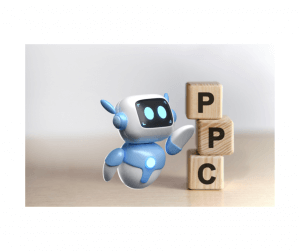Did you receive an email from Amazon about new requirements for brand information and product description bullets?
If not, keep reading to find out about the changes you need to make before May 28, 2014.
Improving Customer Experience
In the hopes of improving customer experience, Amazon.com will now require that brand information or product description/bullets be completed for items in all categories EXCEPT:
- Apparel
- Automotive
- Books
- Jewelry
- Movies
- Music
- Shoes
- Sports & Outdoors
- Software
- Videos & DVDs
- Watches
Again, those categories above are the EXCEPTIONS. Items in all other categories must have brand information or product description/bullets before May 28, 2014. If they don’t those listings will be suppressed and customers won’t be able to find those listings on Amazon.com
Find What You Need to Fix
Luckily, Amazon is making it easy to find the items that need to be fixed.
Open the Manage Inventory page in Seller CentralAmazon Seller Central is a portal or a h... More. The select Improve Listing Quality, followed by Brand or Description and Bullets.
Other ways to find affected listings include:
- Using the Selling Coach Widget on the Seller Central main page.
- Reviewing the Listing Quality and Suppressed Listing Report in Seller Central: Inventory Reports.
- Accessing the Marketplace Web Services API: Recommendations API.
Fix It!
Adding a brand:
- From Manage Inventory, click the Actions link next to each ASIN. Select Edit details > Vital Info > Brand.
Adding Product Description/Bullets:
- On the Manage Inventory page, click the Actions link next to each ASIN. Select Edit details > Description.
Some Tips!
This is a great opportunity to review all of your listings and to make sure that they have all the information that buyers need to make smart decisions.
Remember to include:
- Brand/Label/Publisher
- Binding
- Edition/Version
- Pages/Weight
- Dimensions