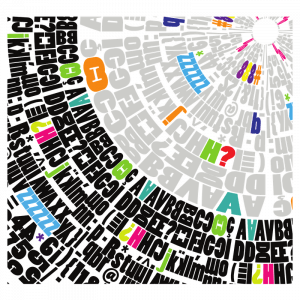A stock keeping unit is more than a sequence of characters. It’s a valuable link between inventory control, operating efficiency and revenue. If you’re looking for ways to improve the way you build your product SKUs, we have a few suggestions.
Marketing channels can be very complex, and yours is probably no exception. You may be selling your items on a single Amazon venue, or you could be using multi-channel fulfillment and storing your items in any number of warehouses. Whatever the size and type of business, product SKUs can help with:
Inventory tracking. Good SKUs make it easier to identify and locate inventory items quickly. The larger and more diverse your inventory, the more important it is to know precisely where your items are at all times and how many of them there are.
Inventory checking. This involves reconciling the items that show up in your inventory management system with the items you actually have in stock, otherwise known as stock-taking. SKUs make it that much easier to avoid issuing refunds for items you didn’t have in stock to begin with.
Shrinkage. Every warehouse or home office could do with a spring cleaning. Using SKUs means it’s much easier for you to carry out an inventory purge. So you can de-list damaged items, locate lost ones, identify stolen items and strike off unsellable ones much faster.
Stock Replenishment. When you associate SKUs to your items, you’re able to create queries in your inventory managing software tool. This enables you to identify the items you need to reorder. Some applications can even notify you when you’re running low on stock, so filtering these SKUs makes reordering easier.
Profit Analysis. It pays to check regularly for best-selling and slow-selling items in your inventory by SKU. Based on your findings, you’ll know what model, colour and size you should focus on when you restock, and which items you should discontinue.
Consistency. Whatever unique identifier you use on any of the venues you sell on and for any one of your items, the SKU will always stay the same. It’s the only product attribute you really need to look up an item, and it’s the simplest way to keep track of everything.
So what are the best practices you should follow when building your product SKU?
A. MAKE IT YOUR OWN
We mentioned some of the key information you should include in a previous post on building your SKUs.
Following this simple advice can enhance business performance. It can help:
- shippers check product quality before shipping, if the SKU mentions the condition the item should be in;
- pickers pinpoint an item’s location knowing the date an item was listed or the supplier based on SKU;
- CS operators locate replacements based on warehouse indicators like ‘GB’ or ‘US’;
- decision makers find slow-sellers or compare year-on-year sales if the SKU includes the date of purchase.
This, in turn, helps you save on shipping costs, redistribute inventory efficiently, maximize profits, and make faster purchasing decisions in the future.
Every business is different, so you’ll want SKUs to include information relevant to you. You should also make sure your SKU labels don’t give anything away to competitors placing test orders.
Here are some other unique identifiers you could include to personalize your product SKUs:
- FNSKU
FNSKUs (Fulfilment Network Stock Key Units) are also Amazon-specific 10-digit codes. But they’re generated for items added to inbound shipments for Amazon fulfillment. They are unique to every item and seller. So, they enable staff at Amazon fulfillment centres to identify not only the product and the location within the warehouse, but also the seller it came from. They come in a ‘X0000xxxxx’ format.
- Venue
You may have bought an item intending to sell it on Amazon. But you may also be curious to see if it ends up being bought on eBay or some other venue. Following the progress of a per-venue SKU through the marketing channel has several benefits. It allows you to react to changes in the market faster, focus on venues with less competition, and apply what you’ve learned to future orders.
- Pricing Information
If you need to lower your prices for specific items and see what discounts you’ve offered before, it helps to have some pricing information in the SKUs. It doesn’t need to be as obvious as “Disc50%”. A ‘D0.5’ would be just as effective.
- Competition
If you’d like your SKU to keep a historical record of the number of competitors you have, then there are ways to camouflage those numbers and letters. Just make sure that the relevant months, weeks or days are featured alongside the number of competitors in the SKU – ‘J5A3S8’ or ‘M1T1W4’.
Popular Product SKU Combinations:
- Listing date & ASIN – this is popular with those who restock frequently;
- Supplier name & ASIN – helps keep track of your suppliers and their best-sellers;
- Condition & ASIN – to compare sales velocity and identify matching replacement units.
B. GENERATE YOUR SKU AUTOMATICALLY
You can find SKU generators online for free, but it’s best to use proprietary and built-in versions for privacy. Sellery enables you to build your own SKUs using a series of identifiers that are meaningful for your business, including the ones mentioned above. Use a combination of letters, Arabic and Roman numerals to make your SKUs unique.
C. REPRICE USING SKU FILTERS
Building your SKUs in Sellery is only the beginning of a long creative process. Once you’ve generated your SKUs, you can set up smartlists based on them. This helps you monitor, edit and use them to reprice your items in the most efficient and competitive way.
The take-away is that using SKUs is one of the easiest and most cost-effective ways of improving productivity and performance on Amazon. And with Sellery, you can generate your SKUs automatically for faster inventory management and more efficient repricing. If you’d like to share your own SKU building formula or you have anything you’d like to ask, please use the comment section below to get in touch.
Every problem has a corresponding solution. Don’t stop until you find it!
Daniela is our Sellery expert, if you have a problem she can help you find a solution.