
Our second digest of the year brings you news of fresh developments in the world of the Amazon seller. Let’s see what the month of March has in store for us this year. Will new tools, features, requirements and fees affect your business in Q2? Here’s the latest Amazon seller news.
1. Health & Personal Care Selling Policy Update
Sellers were told last month to list the ingredients for all their over-the-counter medicines and dietary supplements. To continue selling in the Health and Personal Care category, you now need to fill in this field when you upload Inventory Files Templates.
Amazon also expects you to upload images of the product packaging where the ingredients and the nutritional information are clearly visible. These should be secondary product images visible on the product detail page. The seller Health & Personal Care help page has been updated.
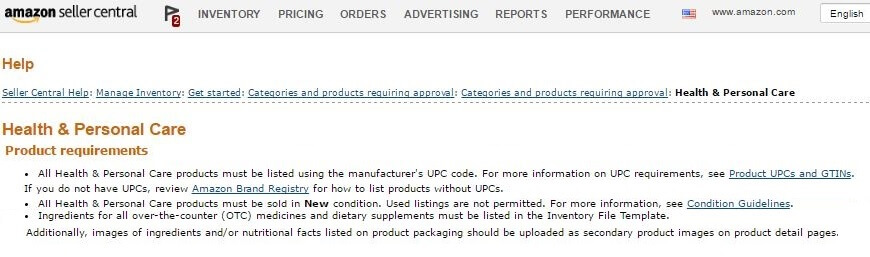
2. No More Condition Notes for New Products
As of March 8, 2017, sellers are no longer able to submit a ConditionProducts can only be listed on Amazon if… More Note on Amazon for any new product. For products that already had a comment in the Condition Note field, their comments have all been removed.
3. Lite or Advanced Mode for Inventory File Templates
The ‘Add Products via Upload’ tool now features a toggle option. This allows you to generate inventory file templates in either ‘Lite’ or ‘Advanced’ mode.
The aim is to streamline the listing process, enabling you to only fill in the attributes needed for a successful upload using the ‘Lite’ option. Sellers who prefer the ‘Advanced’ mode will continue to be able to generate templates with all the attributes applicable to their products.
To try this feature, go to: Seller Central > Inventory> Add Product via Upload > Download an Inventory File > Select Category and Subcategory > Lite/Advanced > Generate Template.
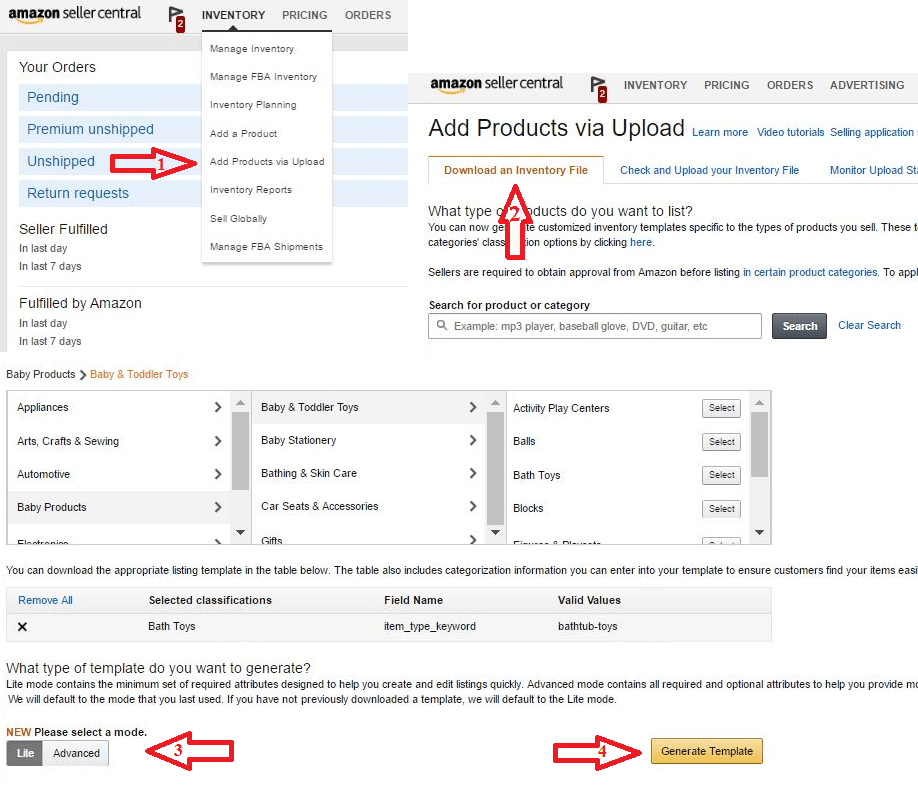
4. Seller Central in Five New Languages
Seller Central is now available in seven languages: English, Chinese, German, Spanish, French, Italian and Japanese. The last five were added at the end of February. To switch between these, use the drop-down box displayed next to the search bar.
To improve your language selection experience even further, we have added a new language switcher located next to the search bar at the top right section of your Seller Central page. You can now select your preferred language at the top of the page or scroll down to the original language switcher.
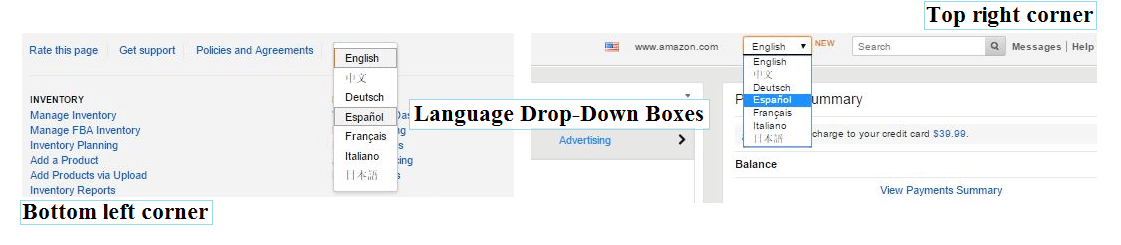
5. LTSF Reminder
Sellers had until February 15 to dispose of inventory stored for over a year at a European fulfillment centre, so that it didn’t incur Long Term Storage Fees. Emails have been sent to sellers reminding them of upcoming charges.
The charge is currently equivalent to €1000 per cubic metre. To see how much you’ll be charged, check the “12-mo-long-term-storage-fee” column in your reports.
From August 15, 2017, inventory will also be charged a semi-annual LTSF of €500 per cubic metre for inventory 6 to 12 months old. Also, single units will no longer be exempt from this charge.
6. Amazon Japan Display Ads Fixed
Sales related data for Amazon display ads was apparently inaccurate for Japanese sellers at the beginning of the year. Amazon recently announced that the campaignSellers and vendors have a variety of ad… More manager is now displaying the right timeframes as reference in its reports.
7. Bid+ For Sponsored Products Campaigns
Bid+ has been enabled for manually targeted Sponsored ProductsPay-Per-Click (PPC) ad platform for Amaz… More campaigns, and can be accessed to create or modify campaigns in the workflow. Bid+ boosts bids to the Top of Search results for better sales and conversions.
8. New Seller Profile Page Layout
Amazon has revamped the Seller Profile Page, previously referred to as At-a-Glance. FeedbackA performance rating on a scale of 1 to … More, shipping policies, return policies, warranties, privacy, tax and any other relevant information will be displayed in tabs under the seller’s display name.
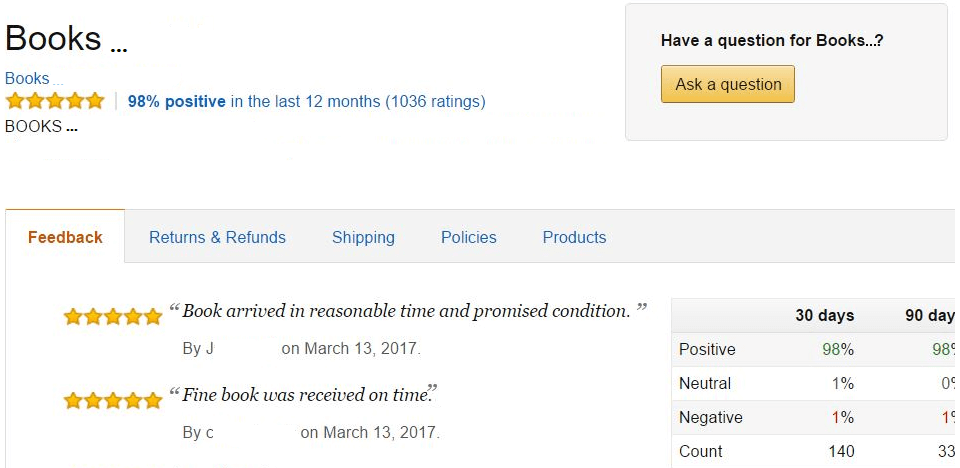
9. Subscribe & Save for FBA
Eligible FBA sellers can create Subscribe & Save offers. These offers entitle customers to 5% discounts on up to 4 products delivered together in the first month, and 15% discounts on their entire order the next month.
Eligibility criteria include sales history and performance metrics. To enable Subscribe & Save if you are eligible, go to Seller Central > Fulfillment by Amazon settings > Subscription Settings > Edit > Enable > Update.
10. Amazon Payments Rebranded
Launched in 2007, Amazon Payments is an online payment processing service used by US-based sellers use on their external websites. It enables them to accept payment from customers who want a speedier checkout. Instead of filling in their personal information, customers use the payment method, address and other preferences stored in their Amazon account.
As of this year, it will be accessible to customers and sellers in the UK, France, Germany, Italy, Spain and Japan as well. It will also be known as Amazon Pay. It comes with a new logo but the service itself will stay the same. Information on how to sign up and what fees are involved has become available on all platforms. To access your local Amazon Pay service, please replace the country identifier in this link (‘es’) https://pay.Amazon.com/es/ with the two letters applicable to you (‘uk’, ‘fr’, ‘jp’, ‘de’ or ‘it’).
Melanie takes an active interest in all things Amazon. She keeps an eye on the latest developments, and keeps Amazon sellers up to speed.





