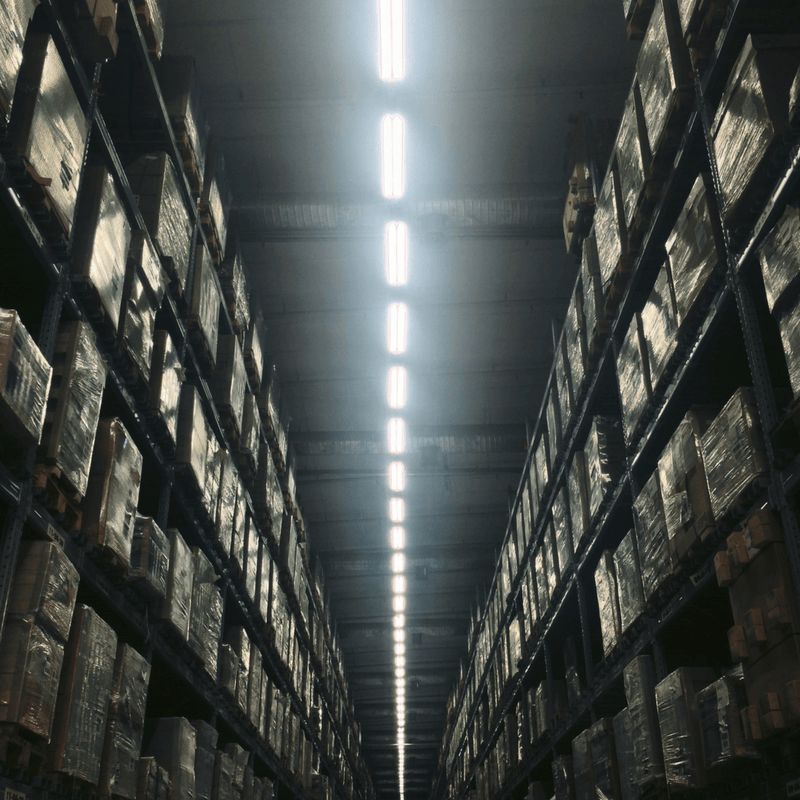It’s been two months since the introduction of the Inventory Performance Index, the benchmark that enables Amazon to identify and penalize FBA sellers with slow moving inventory. Meanwhile, some sellers on the Amazon forum report a lag between changes in their inventory and their Dashboard.
Whether you’re part of the first wave of sellers to have storage limits on Amazon.com, or you’d like to prevent it from happening to you, you’re in the right place. Below is a brief intro into IPI and a list of tips to stay in Amazon’s good books.
Inventory Performance Index 101
As we mentioned in our introductory guide to Inventory Performance Index, Amazon IPI is a score between 0 and 1,000. It’s used by Amazon.com to evaluate a seller’s FBA inventory management over time.
Amazon monitors your IPI on a quarterly basis. If it drops below 350 in Q1, Amazon will send out an alert 6 weeks before the end of Q1. If it doesn’t bounce back on the last day of Q1, Amazon will impose a storage limit.
Effective the first day of Q2, no new inventory is accepted and current excess inventory is subject to an “overage fee” of $10/cubic foot/month. However, you can revert to unlimited storage in Q3 if your index score rises to 350 mid-quarter in Q2. If not, the cycle repeats itself.
To check if you have unlimited storage and your Amazon IPI is on track, log into Seller Central and go to Inventory>Inventory Planning>Performance.
Mark the Date
- Evaluation periods start mid-quarter, around the 19th of November, February, May, and August. This is when you’d receive your first notice if your score fell below 350.
- Evaluation periods end on the last day of December, March, June, and September, so at the end of the quarter. If your score is below 350 again, expect a stock limit notice.
- Stock limits are enforced the following day, so at the start of the new quarter (the 1st of January, April, July, and October). They will only be lifted after three calendar months.
I Have a Storage Limit. Now What?
Even if you can’t plead with Amazon anymore, you have 6 weeks or so to make things right. Mind you, your IPI is calculated over a 90-day period, so you’d better get cracking.
Here’s how to boost your Amazon IPI:
1. First things first, get your inventory in order. Deal with your stranded and unsellable inventory. Place all the removal orders you need to dispose of those products immediately. Close or delete inactive listings religiously. Purge your inventory and get rid of problematic SKUs. Retire outdated SKUs. Do this every week.
2. Discontinued and non-replenishable products won’t affect your IPI, so feel free to hide any Amazon recommendations for these items using the Restock Inventory tab. Speaking of recommendations, use the Manage Excess Inventory tool to check for items you shouldn’t reorder from your supplier just yet. Hide recommendations for all these products.
3. Do everything you normally do, but better. Improve product ratings and feedback rate to maximize your chances of attracting customers. Here are a few pointers.
4. Work on your listings. Mind the grammar. Enlist the help of professional writers to help you attract your target customers and earn their trust. More on listing optimization here.
5. As soon as Amazon receives your products, they’ll have an impact on sell-through rates. So, monitor your shipment status often and tweak your prices and your offers to speed up sale. That’s what Sellery, Lightning Deals, and ads are for. If you’re looking for ways to boost advertising, this post is a good place to start.
6. Archived listings still count. Listings you convert from FBA to MFN still count. Hiding these listings from Amazon’s recommendations is the only way to go round it.
7. Think quantity. An item that sells 10 times as much as another has 10 times the impact on your IPI. Focus on your best-sellers to boost your IPI before the evaluation period starts.
8. Quarterly limits also depend on Amazon’s available space and the category. So, to get ready for the next quarter, find out which categories tend to have higher storage limits. Generally speaking, storage limits shouldn’t be less than 25 cubic feet per type of item. Obviously, storage limits and overage fees have a much higher impact on bulky items, so think small.
9. When restocking, remember that Amazon won’t penalize you for having fewer units than they recommend. But when you run out completely, it affects your IPI immediately.
So, time your deliveries so you always have at least 1 unit in stock at all times, but you’re also a couple of units shy of the recommended stock.
10. You want to sell your products in quick and short bursts. Where possible, ask your supplier to deliver smaller orders with the promise that you will pick up the pace when you revert to unlimited storage.
There you have it. Not that hard, is it? But hurry; Q4 is nearly here. And even if you passed this mid-quarter evaluation, you still need a score of over 350 on September 30 for unlimited storage this holiday season. Not quite there yet? Our Amazon Business Coaching team can help.
Melanie takes an active interest in all things Amazon. She keeps an eye on the latest developments and keeps Amazon sellers up to speed.