You’ve transferred over your contacts and other important data.
Now it’s time for the most important step off all:
Getting Profit Bandit Installed on Your New Phone
Keep reading to learn what you need to do and how to avoid a common mistake.
Download Profit Bandit
If you’ve been using the subscription version of Profit Bandit, just open your phone’s app store and download the latest version of Profit Bandit. Or just use these links:
- Android – Download from the Google Play App Store.
- iPhone – Download from the iTunes App Store.
Sign In, Don’t Sign Up Again
If you’ve been using the subscription version of Profit Bandit, don’t create a new account.
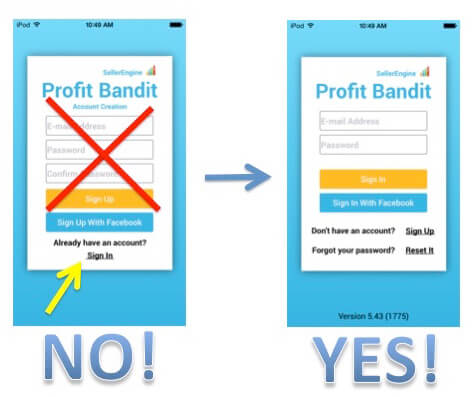
If you’ve got an existing subscription, make sure you tap Sign In and then enter your existing account credentials.
There’s no need to create a new account. Your Profit Bandit account is independent of your phone. Even if you switch from iPhone to Android or vice versa.
If you have an active subscription and you’re prompted to enter your credit card information, please contact us first.
Otherwise you may have accidentally created a second account and we don’t want you to be charged twice.
Re-Activate Your Bluetooth Scanner Plugin
If you were using your bluetooth scanner on your old phone, just reactivate it.
As long as you’re using the same app store account, you won’t be charged again.
If you are charged again, email us, support@profitbanditapp.com and we’ll help you out!
Adjust Your Settings
Now you’ll need to adjust your settings to make sure your profit calculation is accurate. Need help going through Profit Bandit’s settings? Check out our help guides:
- Android – Online Help Guide
- iPhone – Online Help Guide
Choose Your Scanning App
If you don’t use Profit Bandit’s default Scanning App, you’ll be prompted to download it the first time you tap the Scan button.
Just follow the on-screen instructions and you’ll be back in Profit Bandit and scanning in no time.
Not a Subscriber?
If you were using the previous, non-subscription version of Profit Bandit and got a new phone, don’t worry. Just email us and we’ll get you up and running again.
Start Scanning!
Now you’re all set to start scanning with your new phone!
That wasn’t too hard was it? Have fun using Profit Bandit!