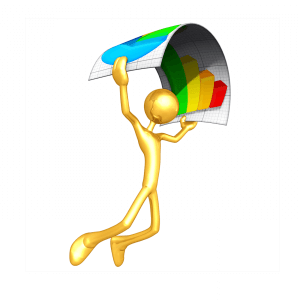Some of the Seller Central Reports have recently migrated to a brand new page in an attempt to display all the information in a more structured, systematic way. Parts of this new Selling Coach Beta release will be specific to each seller, but the general layout is the same for all.
For a taste of what’s to come when beta testing is complete, please carry on reading.
Where did All Those Reports Fly off To?
As of July 6, 2015, some of the information we once marveled at as we opened the ‘Reports’ page relocated to the new-fashioned ‘Selling Coach Reports’ page. That small section underneath ‘Business Reports’ called ‘Amazon Selling Coach’ is now a full-fledged Seller Central page with various tabs for reports, notifications, preferences and settings.
Those who are familiar with the site metrics and reports module revealed in 2010, and who have been using the Reports page since 2013, may find the prospect of using another page slightly daunting. Rest assured, the Business Reports and Sales Dashboard sections can still be accessed from the ‘Reports’ drop-down menu in your Seller Central account, and they will not change.
The Business Reports panel will eventually go without its Inventory in Stock Report, which now has a dedicated page in the Selling Coach dashboard. ‘Listings with Missing Information’ take you straight to the Manage Inventory page, and all the other fields left in ‘Business Reports’ have to do with sales and performance.
In a nutshell, the Amazon Selling Coach was a section of a dashboard that provided information on product, inventory, fulfillment and lowest price opportunities. The new and improved ‘Selling Coach Reports’ include information on all this, as well as:
- Selling Coach recommendations with a nifty search box.
- Operational Reports: Frustration-free packaging top candidates, ASIN change and merge notifications.
- Advertising Reports: Sponsored Products for low-traffic, high-stock items, promotions and other opportunities.
- Featured Opportunities.
Another interesting feature is the Preference tab, which enables various opportunity settings.
As expected, Selling Coach Reports can be customized to show or hide columns, including the Lost Sales in 30 Days column, in the same way that Business Reports can be. Additionally, they allow you to filter and sort recommendations, and search for listings by ASIN, brand, product name, category, and UPC.
To access Selling Coach Reports, simply select Select Amazon Selling Coach from:
- the Reports drop-down menu
- the Site Map on the Seller Central homepage
- links sent via Selling Coach notification emails
This concludes our list of Selling Coach changes, the fourth in a series of improvements to Seller Central discussed thus far. Having touched on the issue of valid tracking rate, enhanced reviews and homepage changes, we turn next to the Help Page and what it has in store for Amazon sellers.
[az_divider_sh div_type=”normal” margin_top_value=”” margin_bottom_value=”-10″ class=””]
Melanie takes an active interest in all things Amazon. She keeps an eye on the latest developments, and keeps Amazon sellers up to speed