Ed. Note: This is a guest post by John Heathco, from SellerMobile. We stumbled across his new app while browsing the app store one day and really like it! We hope you do, too!
Amazon Seller Central has been around for years without the availability of a mobile phone application – that is… until now. SellerMobile is an iPhone application that we recently released that allows you to access the most useful features of Seller Central on your phone.
After installing the application, you’ll be brought to an overview of your orders for the day. The overview includes the buyer’s name, date and time, number of items ordered, fulfillment channel as well as the total price if available.
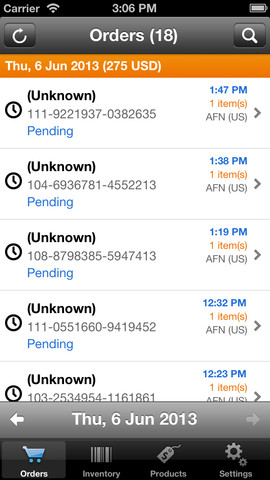
Clicking on each order brings up a more detailed view including the ability to search other orders the buyer has placed, contact the buyer, or view the order items within your inventory. You can also mark orders as shipped for merchant-fulfilled orders. To make this process even easier, shipping labels for major carriers (USPS, UPS, FedEx, etc.) can be scanned and used for inputting tracking information.
With SellerMobile, you can view and manage your inventory on-the-go. Quickly view and edit inventory levels and price points for all of your items. For sellers with many items, you can easily find an item in your inventory by searching by the product’s name, seller SKU, ASIN, or product identifier such as the UPC code. SellerMobile allows you to scan a product barcode as well to quickly pull that item up within your inventory.
For items that are fulfilled by Amazon, you can easily switch an item’s listing to a merchant-fulfilled item once the Amazon-fulfilled inventory has been depleted. You also have the added option of deleting a listing.
For adding new items or conducting market research, you can search products on any Amazon marketplace. You’ll be able to see the current listing price as well as box price, along with a note if the item is currently available in your inventory. If it’s not, you can add the product to your inventory by specifying fulfillment (merchant or Amazon), price, quantity available, and a product condition. You can also search the Amazon marketplace for any product available by scanning the product’s barcode.
SellerMobile is free to download and free to use during the first month. Once we’re out of beta, we’ll likely ask a small monthly fee or one-time purchase price to continue using the application. We should be releasing an Android version as well… stay tuned!