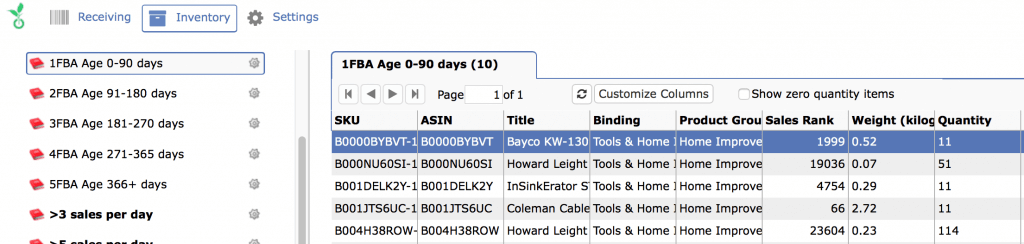There are many perks to selling FBA. Fewer trips to the post office, less customer interaction, packaging and delivery guarantees, increase in Buy Box eligibility, and more. But accessing such benefits comes at a cost. Amazon charges FBA fees on each sale. But the owed buck doesn’t stop there. Read on to learn more about Amazon FBA Long-Term Storage Fees.
This post was updated here.
Bi-annually, on 2/15 & 8/15, Amazon FBA Long-Term Storage Fees (LTSFs) are charged by Amazon. This fee applies to any item housed in their warehouse for 6 months or longer. Amazon’s intention is to keep a clean warehouse. This allows space for items that move quickly and regularly. But for some sellers, who sell seasonal products or long-tail items, these Amazon FBA Long-Term Storage Fees can add up to a significant hit. Inventory housed in the warehouse for 6-12 months will see a charge at a rate of $11.25 per cubic foot. For items older than 12 months, the fee doubles to $22.50 per cubic foot.
To see your inventory subject to Amazon FBA Long-Term Storage Fees, view the FBA Inventory Age page on your Inventory Dashboard (sign-in required). You can also download the Inventory Age report in the Fulfillment Reports section of Seller Central.
There are ways sellers can avoid incurring these LTSFs. Many successful FBA sellers use a combination of these strategies to avoid Amazon FBA Long-Term Storage Fees and optimize FBA performance.
- Stock (and source) smarter. Test new products by fulfilling them yourself before sending large quantities to FBA. This ensures their viability for quick turn around once in the warehouse. Send only what you think will sell in 6 month time spans. You can always restock as needed, but you lessen the risk of getting caught with overstock when the fees hit. Send new items in 2 months or so after either FBA inventory clean up. This way, your items aren’t quite 6 months when the next fee is assessed, giving you a 10 month window of listing the item via FBA before it is eligible for storage fees.
- Discount items as they age in the warehouse. Lower your price for items as they hit age milestones in the warehouse like 2 months, 4 months, 6 months, etc. Discounting the price as the item ages will ideally push slow moving items to a price point in which they sell before the Amazon FBA Long-Term Storage Fees are assessed. A smart automated repricing tool like Sellery, can be utilized to set these strategies up automatically, so you can take the guess work out of when and how to drop your prices on at-risk items.
- Create a removal order. Remember, if you do this, you won’t be able to ship them back to FBA for at least 6 months. However, you may regain the ability to send these ASINs to Amazon if your inventory levels fall below the projection of your sales for four consecutive weeks. This projection is based on your actual sales from the previous 90 days.
- Disposal. As a last resort, you can pay Amazon to dispose of items before the fee is assessed.
Note: You must submit both disposal and removal orders ahead of the clean up date(s) to avoid a LTSF charge for any items eligible. Either option costs additional money.
Amazon used to waive some of these Amazon FBA Long-Term Storage Fees. For instance, on items that sell for $300 or more or for one stock item per eligible listing. A few times they even soften the blow by offering free removal orders prior to a fee assessment date. But for this upcoming August 15th deadline, Amazon sellers have no such luck. Gone are the exceptions to the fees and Amazon has announced no plans for free removal orders on this round. If you’re at risk of incurring these fees, act now to reduce the bill you’re about to receive.
How can Sellery help me avoid Amazon FBA Long-Term Storage Fees?
Sellery’s smart lists allow you to easily and quickly segment your inventory based on limitless filter options, including FBA Inventory Age.
Once you segment items into these age groups, you can apply whatever repricing strategy you’d like to use for each group (or all) of items. You do this by mapping each list to a pricing rule in the Pricing Overview. This is also where you tell Sellery to discount items as they age. This is done by applying a negative mark-up that deepens as items age. Sellery will display a warning about losing money when you apply a negative mark-up. But in this case, it’s likely to save you money in the end to lose a bit on the sale versus having to pay a hefty LTSF or for removal or disposal.
As items age, they will automatically move into the appropriate smart list. When an item moves to a new smart list, Sellery immediately reacts by repricing that item with the new discount applied. Hopefully it a chance to sell at a lower price point and make its way out of Amazon’s warehouse.
Questions? Concerns? We love to help out. Just give us a shout in the comments or on social media. We’ll reply back very soon. Thanks for reading! And don’t miss our upcoming webinar with TaxJar on August 9th about textbook repricing in the busy season. You can sign up here.
Kate is an avid reader/writer, world traveler, dog lover, lead singer in a band, and Amazon extraordinaire. She loves long walks in pretty much any setting and helping Amazon sellers grow and succeed.