Profit Bandit
One Scan Away from Smarter Sourcing
Instant Barcode Scanning. Real‑Time Profit Calculations based on Amazon Data. Fee Breakdown. Intelligent Pricing & Market Insights. Start your free trial today and make informed buying decisions.
Unlimited scans on iPhone & Android. Just $9.99/month.
Unlimited scans on iPhone & Android. Just $9.99/month.
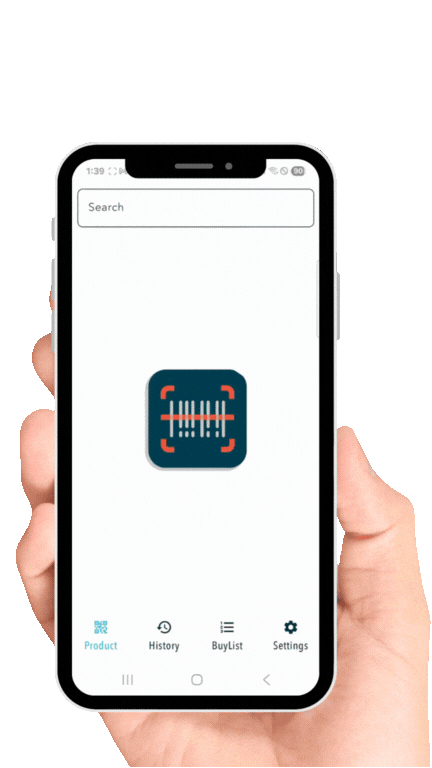
Everything You Need, One Scan Away
From instant barcode scanning to intelligent market insights—get live data, profit calculations, and sourcing guidance in seconds.
Lightning‑Fast Scanning
Scan any barcode in seconds—use the camera or Bluetooth scanner for even faster results.
Real‑Time Amazon Data
Live lookup via Amazon’s API ensures every scan reflects current marketplace prices and listing conditions.
Intelligent Pricing & Market Insights
View live price ranges and medians, examine listing fulfillment type and condition options, and access smart pricing suggestions to help support your listing strategy.
Know Who Has the Buy Box
An asterisk next to an offer shows you who has the Buy Box. It’s not always the lowest price!
Calculates Profit Based On 15 Factors
Over 15 factors, including weight, Amazon fees, your cost of goods, shipping rates and more go into calculating your estimated Amazon profit.
Restricted Item
Alerts
Get notified when a scanned item may require approval or cannot be listed on Amazon (Amazon sign‑in required).
Offer & Listing Visibility
See the current Buy Box price, available FBA offers, and fulfillment channel indicators to help evaluate listing potential.
Crystal Clear Profit Calculation
Tap your estimated profit and see how it was calculated, down to the penny.
How Profit Bandit Works: From Scan to Smart Sourcing in Seconds
Get real-time insights, competitive pricing data, and precise profit calculations—all in a few quick steps.
1. Scan or Search

2. Get Product Data Instantly
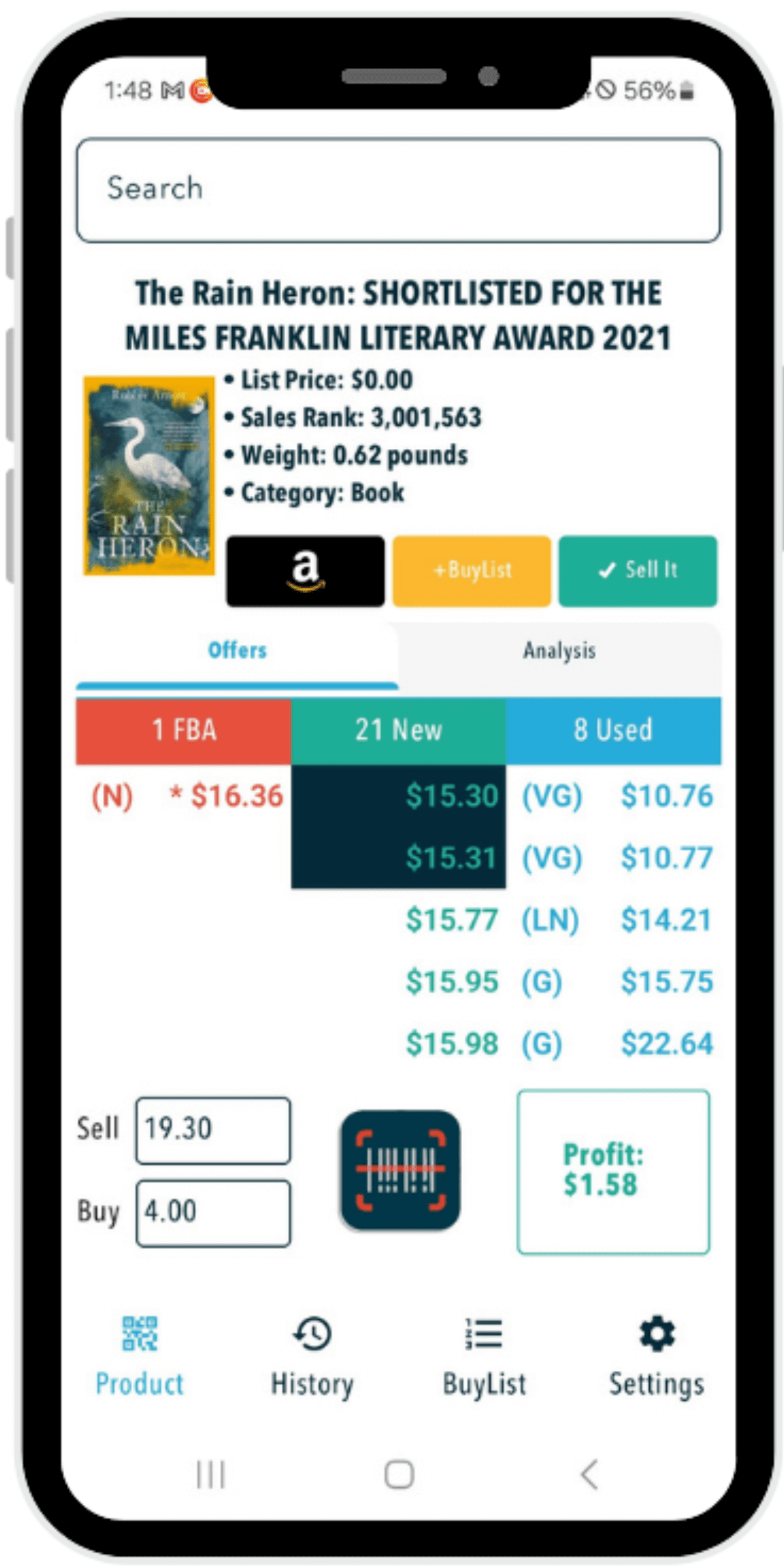
3. Set Your Prices & View Profit/Loss
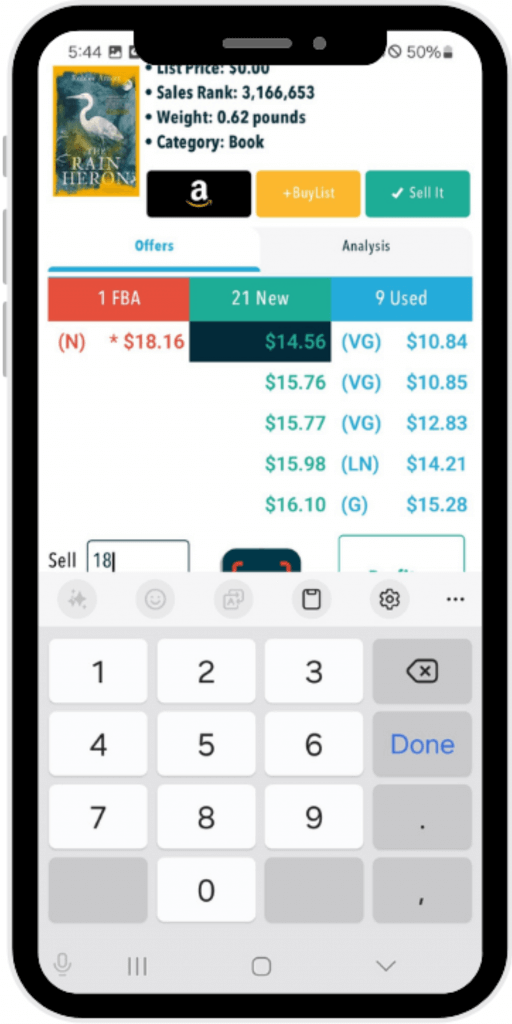
4. Open Cost Breakdown
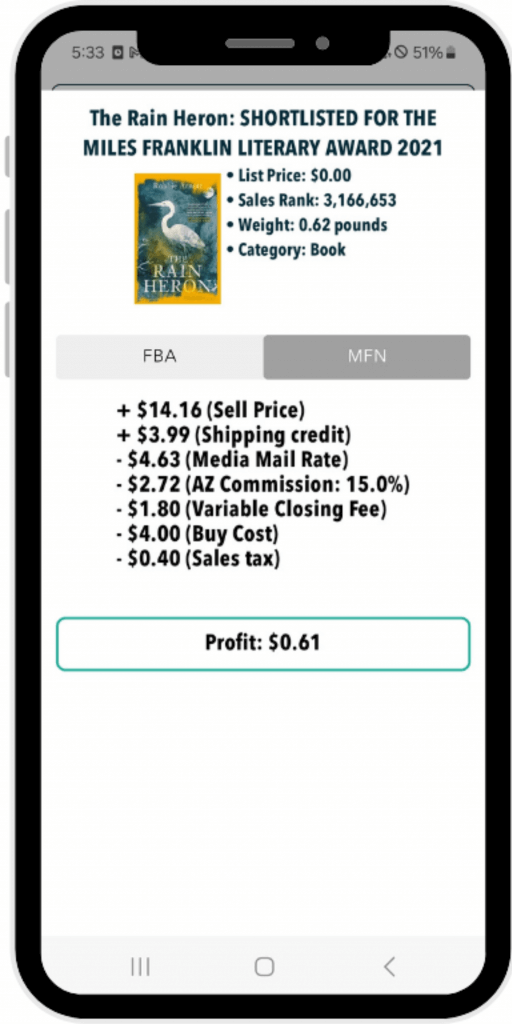
5. Customise Settings

6. Access market insights
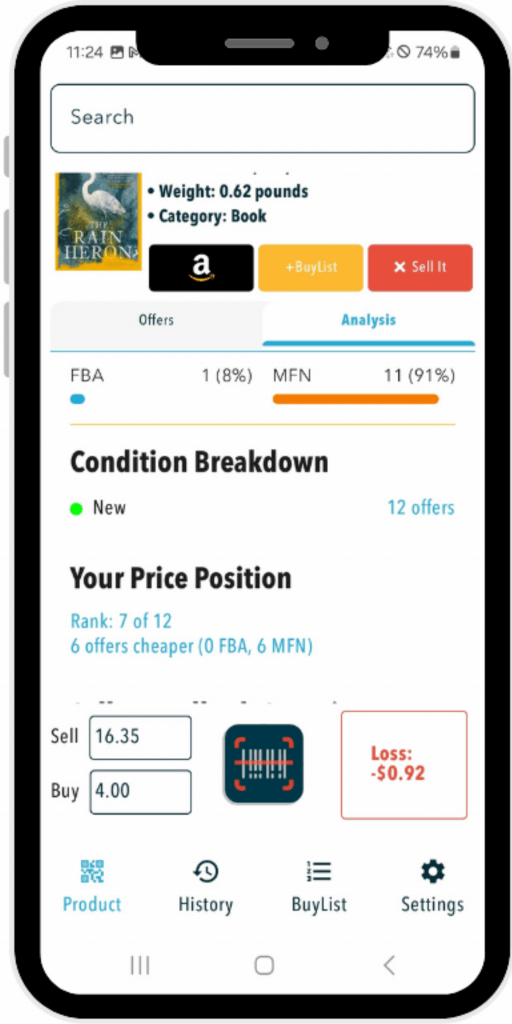
7. Save to Buy List & Export
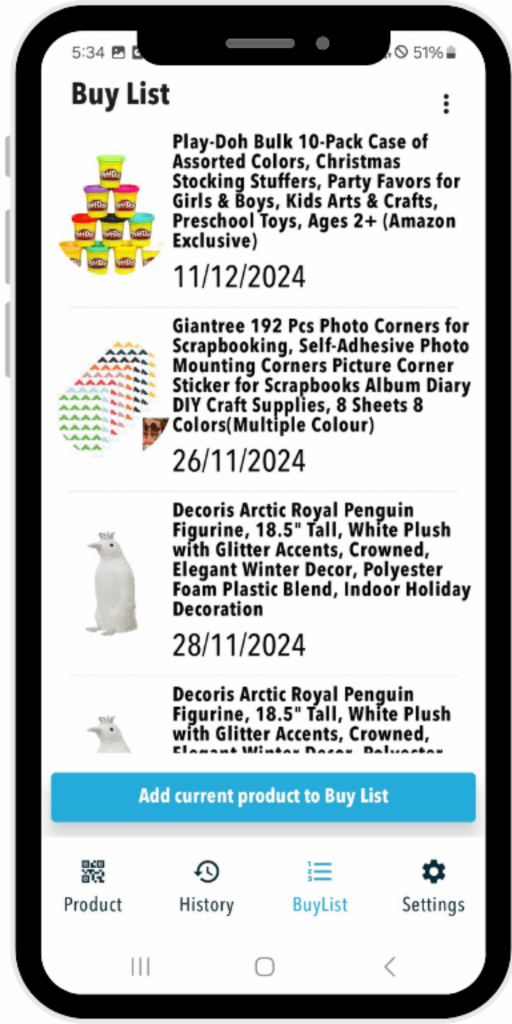
1.Scan or Search
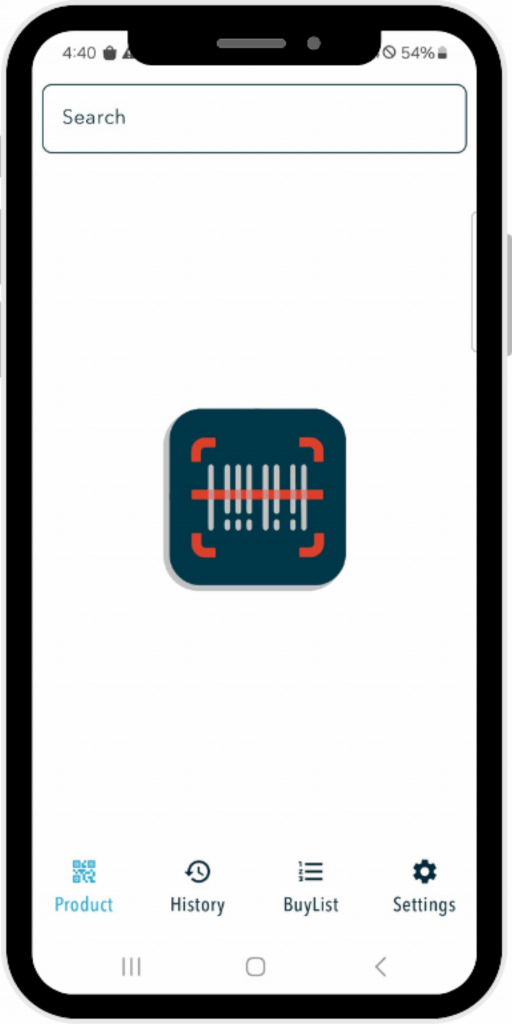
2. Get Product Data Instantly
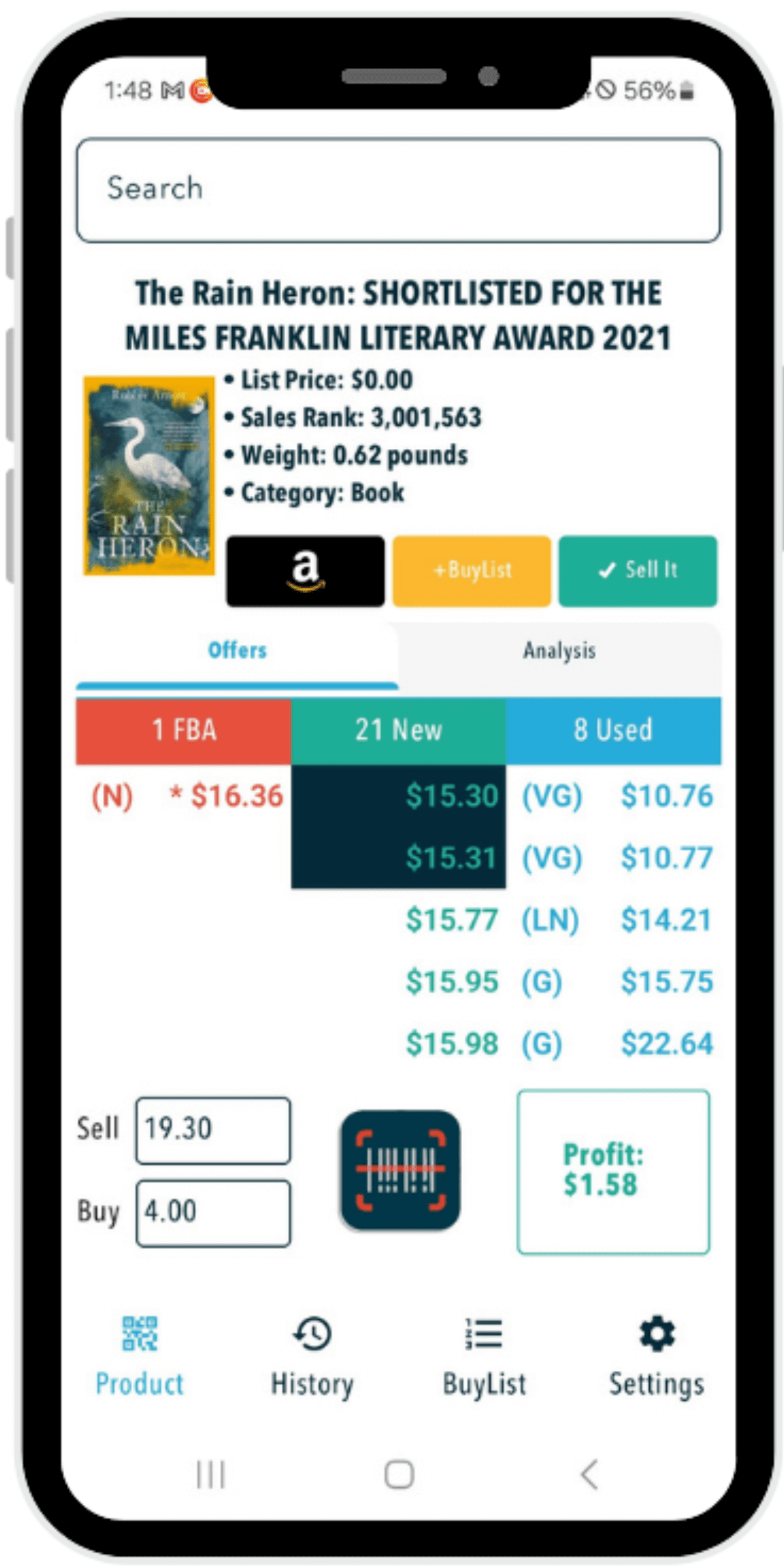
3. Set Your Prices & View Profit/Loss
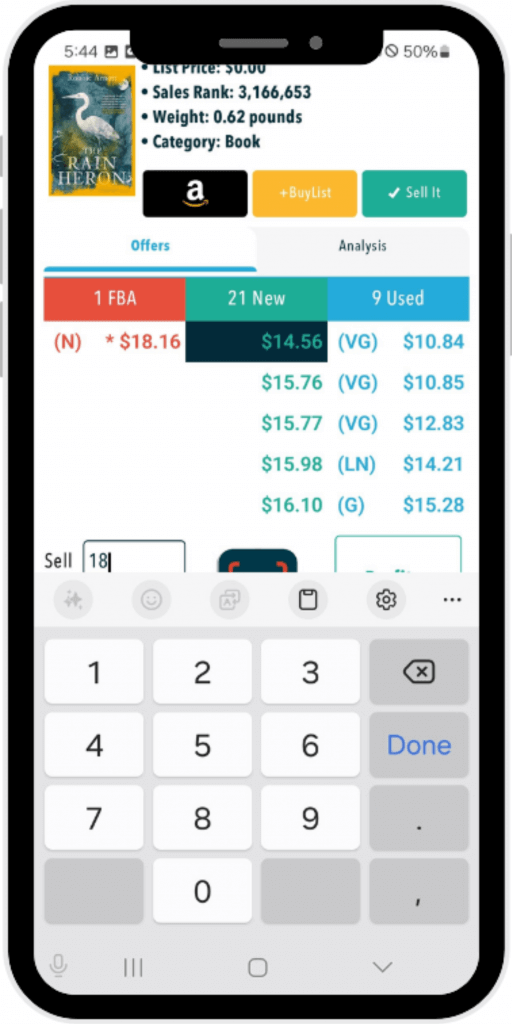
4.Open Cost Breakdown

5. Customise Settings

6. Access market insights
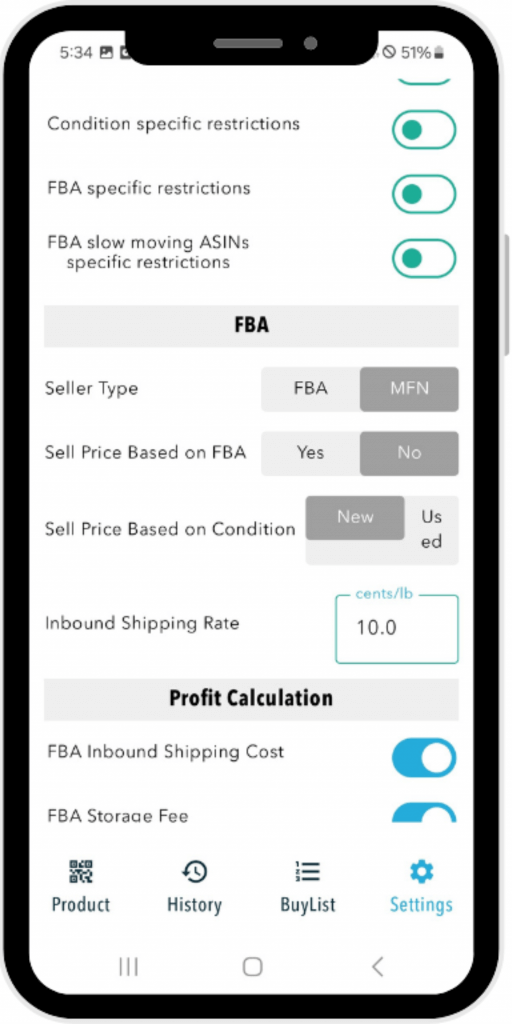
7. Save to Buy List & Export
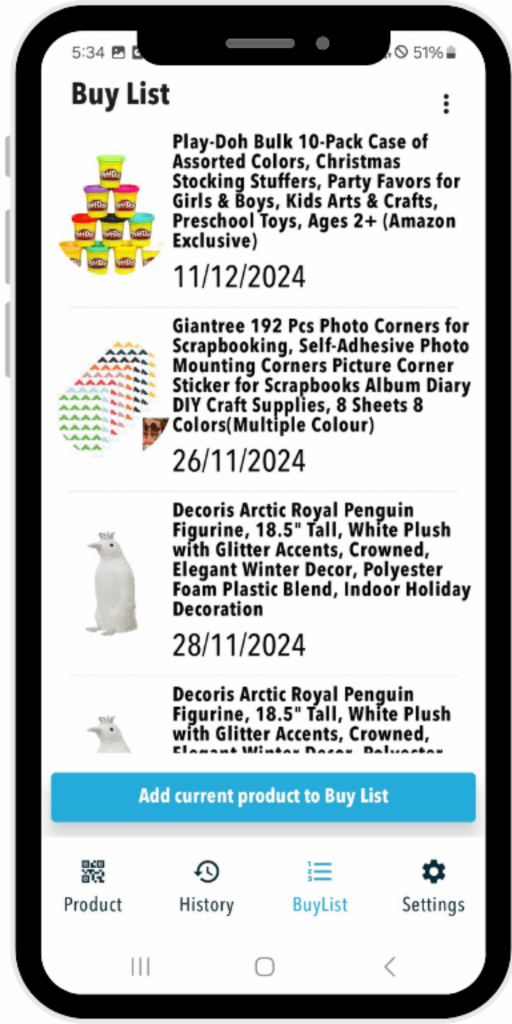
Unlimited scans on iPhone & Android. Just $9.99/month.
Smarter Product Scouting at Your Fingertips
With Profit Bandit’s real-time scanning intelligence, you get a complete, data-driven snapshot of your Amazon landscape—refreshed the moment you scan.
View price ranges and product trends to help spot opportunities for smart sourcing decisions.
See pricing ranges and marketplace trends to support informed purchasing choices.
Understand price ranges and demand patterns at a glance to evaluate potential profitability.
Unlimited scans on iPhone & Android. Just $9.99/month.
Why Sellers Love Profit Bandit
1. As a beginner, Profit Bandit made everything so much easier. I just scan a product and instantly see if it’s worth reselling. No guesswork, just data.
2. I source fast, so I need an app that keeps up. Profit Bandit’s scanning is lightning quick and the info is always current thanks to the Amazon API.
3. Profit Bandit is a game-changer. Every time I scan, I get a clear view of offers and fulfillment options, which helps me make smarter pricing decisions.
4. I love how detailed the profit breakdown is. I can tweak my buy price, adjust fees, and know exactly what I’ll make—before I buy anything.
5. It saved me from listing restricted items more than once. Those alerts alone make it worth the price.
Unlimited scans on iPhone & Android. Just $9.99/month.






Comments are closed.